Adding Notifiers in Consensus Snap
Consensus notifies you via email when a prospect views or shares your demo. You can add other team members as "Notifiers" which will allow them to receive the same email notifications as well as give them the ability to see the heat maps/demolytics that you'd see in your account (for that specific demo).
NOTE: Users must have Sales Demolytics permissions to be added to a notification group.
To add Notifiers to a SNAP Demo:
- Open SNAP and either record, upload, or select from an existing demo that you’d like to send to a prospect
- Once you’ve selected the demo you’d like to send, click Next
- Fill out the required fields (Company Name, First Name, Last Name, Email), click Next
- Add the optional Personal Intro Video, click Next
- Before you create a copy of the link, scroll down (if needed) and click on Notifications & Access. Select which individuals you'd like to have added to the notification section. Scroll down (if needed). After completing your tasks, please click the "Create Demoboard" button and select the link you wish to use.
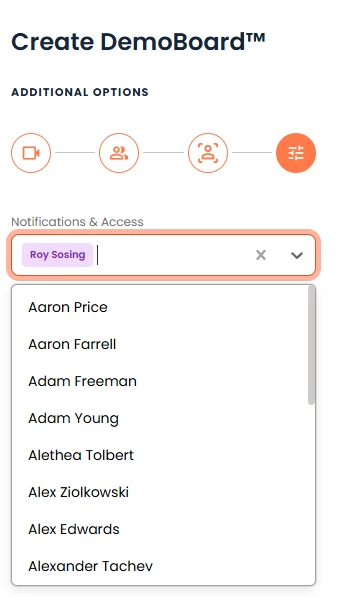
Each user you add to the Notifications & Access section will receive the same notifications you receive when the prospect watches or shares the demo you send:
You can also add notifiers to DemoBoards that have already been distributed. Simply click on the existing Demos to be directed to the Analytics page.
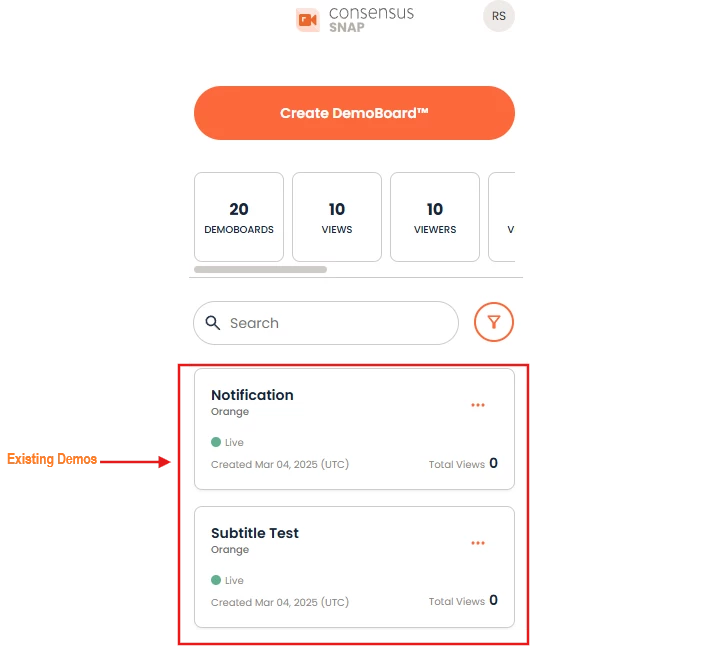
Click on the three dots at the top right to display the dropdown list, and select “Additional Option” to add notifiers.
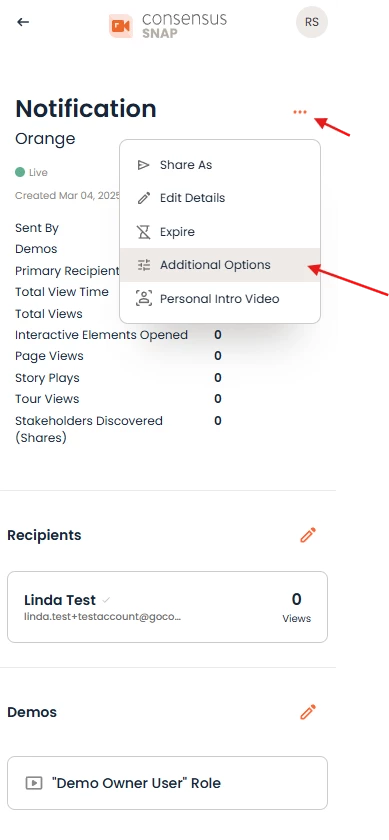 Analytics Page
Analytics Page