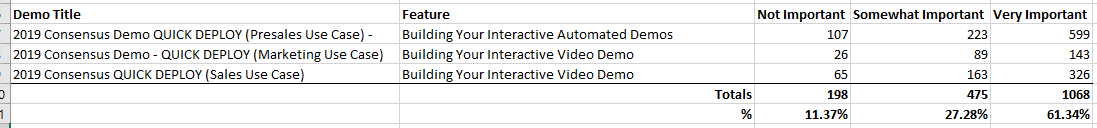Compare Feature Ratings Across Demos
In this article we will review how to download a CSV, showing feature ratings across multiple demos. This allows you to easily compare these feature ratings from different demos.
Within Consensus Summary Demolytics, you can see feature rating data that allow you to understand how important each feature is to your viewers across all viewers of a particular demo.
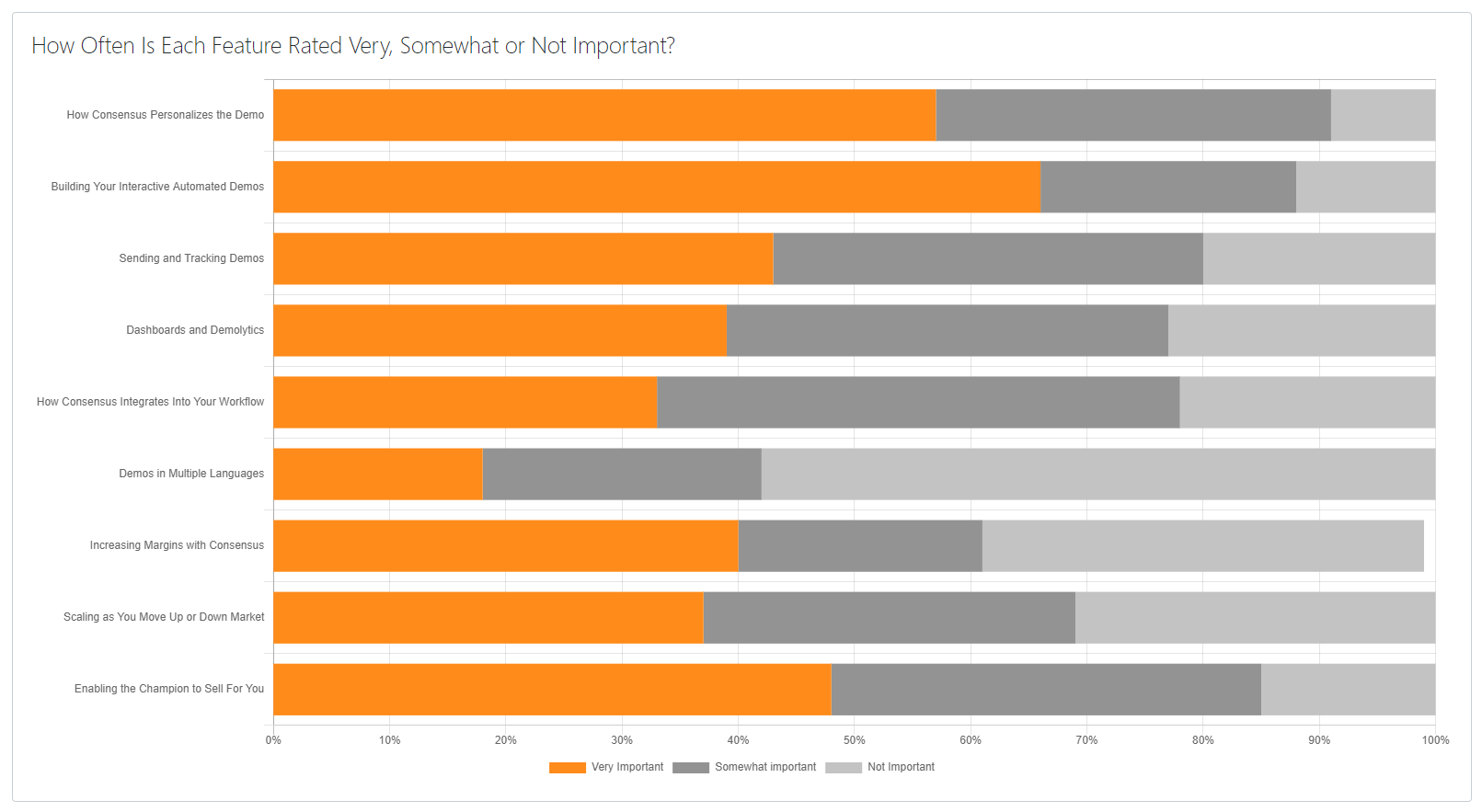
While this allows you to see data for a single demo, often times you may have different versions of your demos for tracking different campaigns, or may use some of the features within a demo across multiple demos. To see how these feature are rated across multiple demo, Consensus offers a CSV download you can generate that provides the number of times each feature was rated as Very, Somewhat, or Not Important.
Feature Report CSV
To access the Feature Report CSV, navigate to the Summary Demolytics under the Demolytics section within the Left hand Navigation, then select the demos you want to view the Feature Report for.
- Choose the date range, select your demos, click apply. once your data has loaded, you can now download the report by:
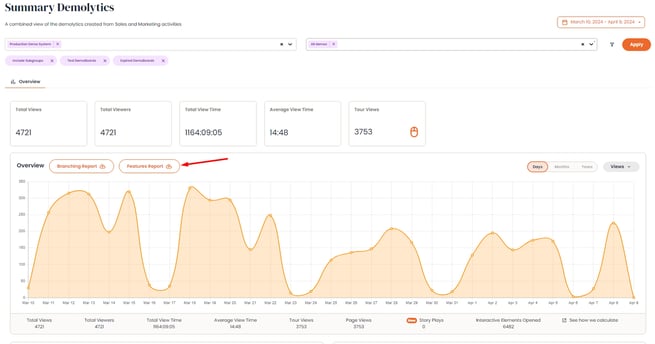
- Within the download, you will find the following columns
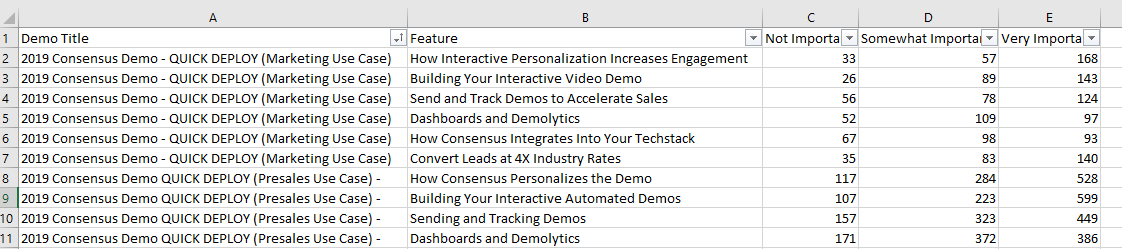
- Demo Name - The Internal Name of the demo the feature is tied to
- Feature - The feature title
- Not Important - The number of times the feature was rated as Not Important
- Somewhat Important - The number of times the feature was rated as Somewhat Important
- Very Important - The number of times the feature was rated as Very Important
Now you can easily manipulate the data to combine feature ratings across multiple demos: