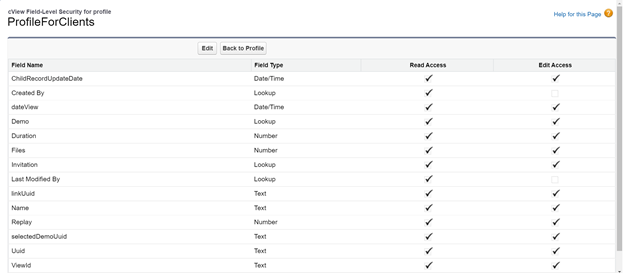Configuring Permission Sets and/or Standard User Profiles for SFDC v10.x or earlier (*Not Required for v11.x or later*)
How to configure standard permission sets/profiles for SFDC integration with Consensus. Only 10.x or earlier releases. Note: If you have installed version 11 or later of our SFDC plugin, please disregard this article!
Standard User profile (Contacts, Accounts, Opportunities, Leads tabs will be available)
- Click on the Gear icon and select the “Setup” option.
- On “Quick search” field type “Profiles” and click on it lower.
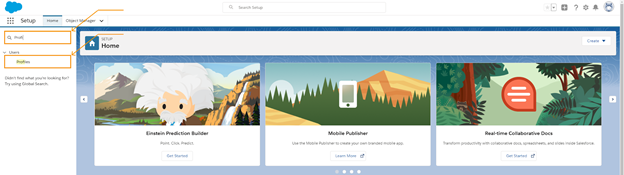 Gear icon > Setup > Quick seach >type “Profiles”
Gear icon > Setup > Quick seach >type “Profiles” - Find a profile which you want to customize. Click on its label.
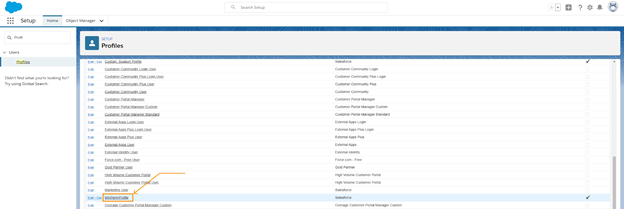 Find a Profile
Find a Profile
NOTE: If you need to add a new profile click on the “New” button.
Click on the “Edit” button.
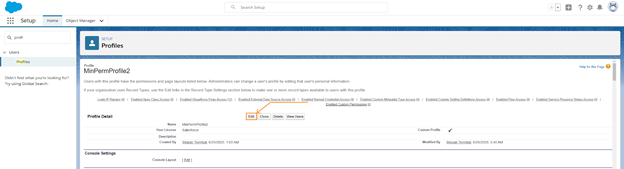 If you need to add a new profile click on the “New” button
If you need to add a new profile click on the “New” button- Go to “Custom App Settings” section or "Assigned Apps" (for permission sets) and disable everything except:
- Consensus (Consensus)
- Consensus (Consensus_Lightning)
Explanation:
1. Consensus (Consensus) – to see Consensus application in Classic mode
2. Consensus (Consensus_Lightning) – to see Consensus application in Lightning mode
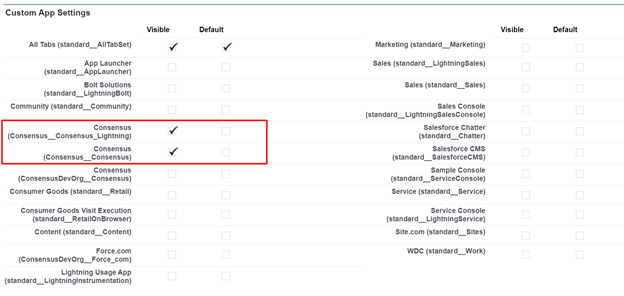 Consensus (Consensus) > Consensus (Consensus_Lightning)
Consensus (Consensus) > Consensus (Consensus_Lightning)- Go to “Tab settings” section (within each Object) and disable everything except:
- Standard Tab Settings
- Set “Default On” for next tabs:
- Accounts
- Contacts
- Opportunities
- Leads
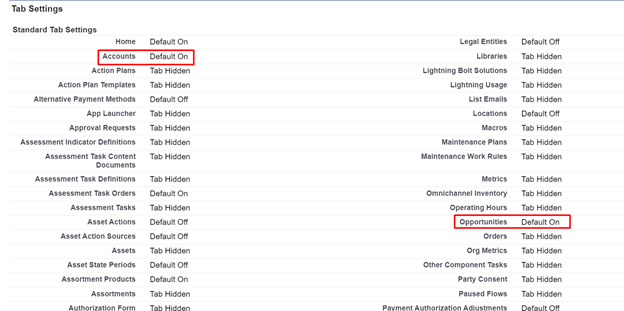 Accounts- Default On > Opportunities- Default On
Accounts- Default On > Opportunities- Default On
Explanation: For displaying Accounts, Contacts, Opportunities, Leads tabs
- Go to “Administrative Permissions” section or "System Permissions" for Permission Sets and disable everything except:
-
- Lightning Experience User (set on if you want to switch between Classic and Lightning)
- View All Custom Settings
 Lightning Experience User > View All Custom Settings
Lightning Experience User > View All Custom Settings
Explanation: Lightning Experience User - set on if you want to switch between Classic and Lightning.
- Go to “General User Permissions” section or "System Permissions" for Permission Sets and disable everything except:
- Edit Tasks
- Create and Customize Reports
- Run Reports
- Export Reports
 Go to “General User Permissions” section or "System Permissions"> Edit Tasks > Create and Customize Reports > Run Reports > Export Reports
Go to “General User Permissions” section or "System Permissions"> Edit Tasks > Create and Customize Reports > Run Reports > Export Reports
Explanation:
1. Edit Task – when Lead is created Task should be created also (for notifying user)
2. Export Reports – to download reports from Salesforce
3. Run Reports – to receive data with you filters
4. Create and Customize Reports – to create reports with custom fields
NOTE: If user need to Convert Lead see “Convert Leads” section.
- Go to “Standard Object Permissions” or go into each Object under Object Settings (for Permission Sets) and disable everything except:
- Set “Read, Create, Edit” for the following objects:
- Accounts
- Contacts
- Opportunities
- Leads
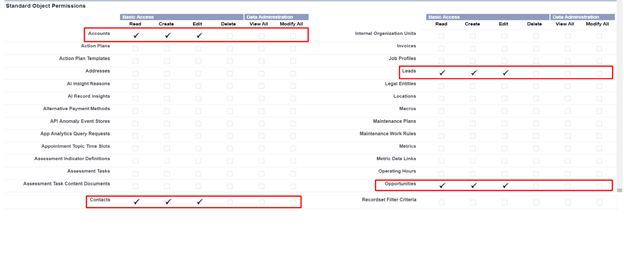 “Convert Leads” section
“Convert Leads” section
Explanation:
1. Permissions for Accounts, Contacts, Opportunities, Leads – need to be able to interact with Accounts, Contacts, Opportunities, Leads
- Go to “Custom Object Permissions” or "Object Settings" for Permission Sets and disable everything except:
- Set “Read, Create, Edit, Delete” for next objects:
- cDemos
- cFeatures
- cInvitations
- Consensus Users Info
- cViews
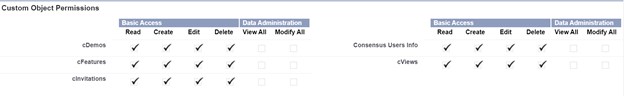 “Custom Object Permissions” or "Object Settings"
“Custom Object Permissions” or "Object Settings"
- Click on “Save” button to save changes and go to “Field-Level Security” section.
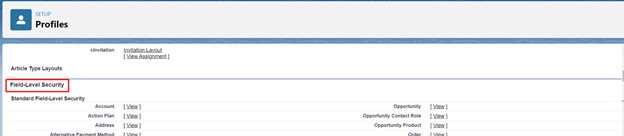 “Field-Level Security” section
“Field-Level Security” section
- Find “Contact” and click on the “View” button.
 Contact > “View” button
Contact > “View” button
- Click on the “Edit” button.
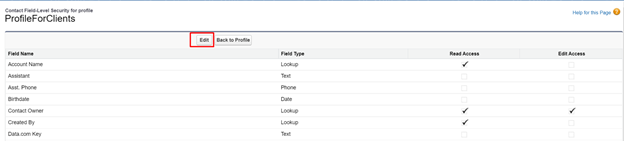 “Edit” button
“Edit” button
- On this page activate next field names:
|
Contact |
|||
|
№ |
Field Name |
Read Access |
Edit Access |
|
1. |
Loading Historical Data Status |
+ |
+ |
|
2. |
|
+ |
|
|
3. |
Name |
+ |
+ |
|
4. |
Title |
+ |
|
|
5. |
Account name |
+ |
|
|
6. |
existInConsensus |
+ |
+ |
Explanation:
1. These permissions for fields are required for correct work of Consensus component
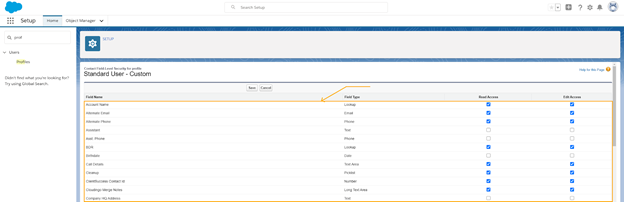 Permissions for fields
Permissions for fields- Click “Save” button and then “Back to Profile” button.
- Same steps (12-15) should be done for next objects - Go into each Object (under "Object Settings") and toggle on the following:
- Account
|
Account |
|||
|
№ |
Field Name |
Read Access |
Edit Access |
|
1. |
Account Name |
+ |
+ |
- Task
|
Task |
|||
|
№ |
Field Name |
Read Access |
Edit Access |
|
1. |
Priority |
+ |
+ |
|
2. |
Status |
+ |
+ |
|
3. |
Subject |
+ |
+ |
|
4. |
Comments |
+ |
+ |
|
5. |
Due Date |
+ |
+ |
|
6. |
Name |
+ |
+ |
|
7. |
ExtId |
+ |
+ |
- Lead
|
Lead |
|||
|
№ |
Field Name |
Read Access |
Edit Access |
|
1. |
Title |
+ |
+ |
|
2. |
|
+ |
+ |
|
3. |
Company |
+ |
+ |
|
4. |
Name |
+ |
+ |
|
5. |
Phone |
+ |
+ |
|
6. |
Address |
+ |
+ |
|
7. |
Lead Source |
+ |
+ |
|
8. |
Description |
+ |
+ |
|
9. |
existInConsensus |
+ |
+ |
|
10. |
Uuid |
+ |
+ |
|
11. |
Loading Historical Data Status |
+ |
+ |
|
12. |
Child Record Update Date |
+ |
+ |
- Custom objects (See “Custom objects” section)
Explanation:
1. These permissions for fields are required for correct work of Consensus component. Navigate to "Apex Class Access" for Permission Sets:
- Enable Apex Class Access(for classes shown below in screenshot)
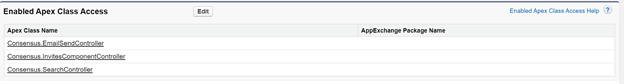 Enable Apex Class Access
Enable Apex Class Access - EmailSendController
- InvitesComponentController
- SearchController
- Navigate to "Visualforce Page Access" for Permission Sets. Enable Visualforce Page Access(for pages shown below in screenshot)
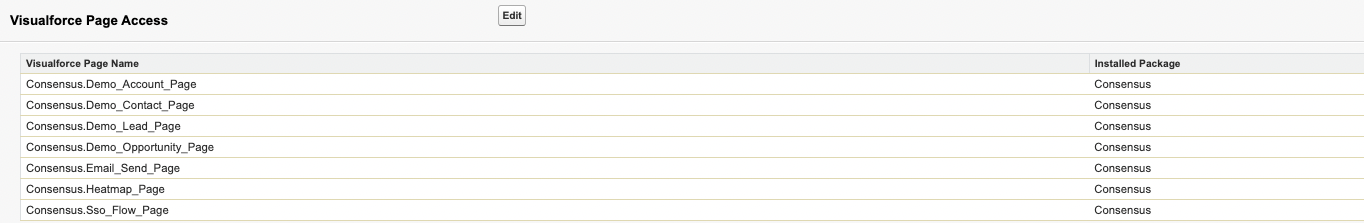 Visualforce Page Access
Visualforce Page Access- Demo_Account_Page
- Demo_Contact_Page
- Demo_Lead_Page
- Demo_Opportunity_Page
- Email_Send_Page
- Heatmap_Page
- SSO_Flow_Page
Convert Leads
If some role needs to convert Lead than follow these steps.
- Go to “General User Permissions” section.
- Enable “Convert Leads” option.
Explanation:
1. Convert Leads – for converting Lead to Opportunity
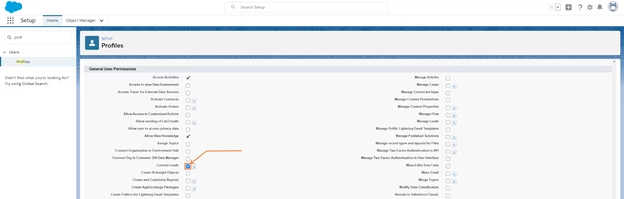 Convert Leads
Convert Leads- Click on “Save” button.
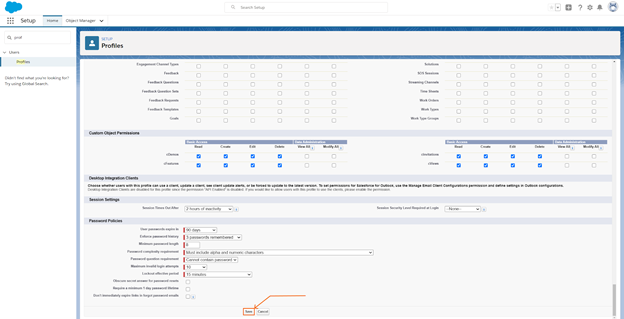 “Save” button
“Save” button
Custom objects
Navigate to each custom Object below (under "Object Settings" for Permission Sets) and toggle on the following:
Permissions
|
cConsensusUserInfo |
||||
|
№ |
Field Name |
Read Access |
Edit Access |
|
|
For Admin |
|
|||
|
1. |
Admin |
+ |
+ |
|
|
2. |
Consensus_email |
+ |
+ |
|
|
3. |
Consensus_User_UUID |
+ |
+ |
|
|
4. |
Consensus_User_Group_UUID |
+ |
+ |
|
|
For user’s profile |
|
|||
|
1. |
Consensus_email |
+ |
+ |
|
|
2. |
Consensus_User_UUID |
+ |
+ |
|
|
3. |
Consensus_User_Group_UUID |
+ |
+ |
|
|
4. |
Admin |
+ |
|
|
|
5. |
Salesforce email |
+ |
+ |
|

|
cDemo |
||||
|
№ |
Field Name |
Read Access |
Edit Access |
|
|
1. |
Archived |
+ |
+ |
|
|
2. |
Created |
+ |
+ |
|
|
3. |
Description |
+ |
+ |
|
|
4. |
extId |
+ |
+ |
|
|
5. |
isActive |
+ |
+ |
|
|
6. |
Mode |
+ |
+ |
|
|
7. |
Permission UUID |
+ |
+ |
|
|
8. |
Public |
+ |
+ |
|
|
9. |
Title |
+ |
+ |
|
|
10. |
Type |
+ |
+ |
|
|
11. |
UserID |
+ |
+ |
|
|
12. |
uuid |
+ |
+ |
|
|
13. |
uuidType |
+ |
+ |
|

|
cFeature |
||||
|
№ |
Field Name |
Read Access |
Edit Access |
|
|
1. |
ExtId |
+ |
+ |
|
|
2. |
Title |
+ |
+ |
|
|
3. |
Value |
+ |
+ |
|
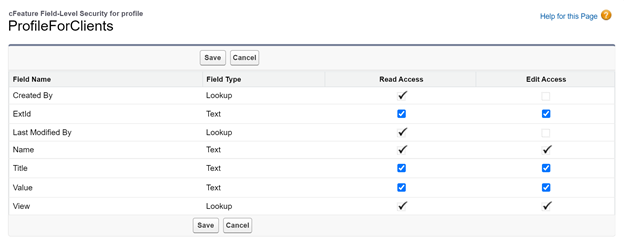 Profile for Clients
Profile for Clients|
cInvitation |
||||
|
№ |
Field Name |
Read Access |
Edit Access |
|
|
1. |
ChildRecordUpdateDate |
+ |
+ |
|
|
2. |
Contact |
+ |
+ |
|
|
3. |
Creation Date |
+ |
+ |
|
|
4. |
Days Since Last Activity |
+ |
+ |
|
|
5. |
Details_URL |
+ |
+ |
|
|
6. |
|
+ |
+ |
|
|
7. |
ExtId |
+ |
+ |
|
|
8. |
Hash |
+ |
+ |
|
|
9. |
Heatmap URL |
+ |
+ |
|
|
10. |
Lead |
+ |
+ |
|
|
11. |
Mode |
+ |
+ |
|
|
12. |
Person |
+ |
+ |
|
|
13. |
Primary |
+ |
+ |
|
|
14. |
SendDemoHash |
+ |
+ |
|
|
15. |
SendDemoUuid |
+ |
+ |
|
|
16. |
Shares |
+ |
+ |
|
|
17. |
Time Last View |
+ |
+ |
|
|
18. |
Total View Time |
+ |
+ |
|
|
19. |
Type |
+ |
+ |
|
|
20. |
UserId |
+ |
+ |
|
|
21. |
Uuid |
+ |
+ |
|
|
22. |
Views |
+ |
+ |
|
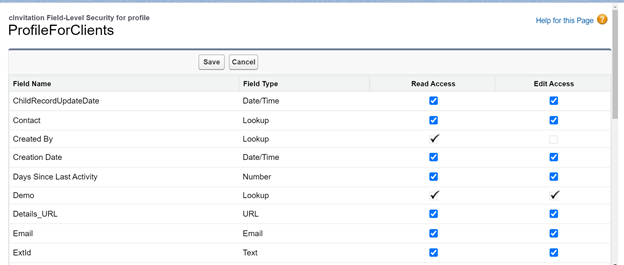 ProfileForClients
ProfileForClients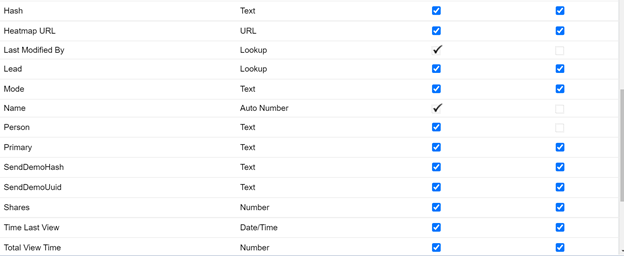

|
cView |
||||
|
№ |
Field Name |
Read Access |
Edit Access |
|
|
1. |
ChildRecordUpdateDate |
+ |
+ |
|
|
2. |
dateView |
+ |
+ |
|
|
3. |
Demo |
+ |
+ |
|
|
4. |
Duration |
+ |
+ |
|
|
5. |
Files |
+ |
+ |
|
|
6. |
linkUuid |
+ |
+ |
|
|
7. |
Replay |
+ |
+ |
|
|
8. |
selectedDemoUuid |
+ |
+ |
|
|
9. |
Uuid |
+ |
+ |
|
|
10. |
ViewId |
+ |
+ |
|