How to Access Consensus API Documentation
Learn how to access the Consensus API documentation and where to locate your API Credentials for your Consensus Account
Consensus API Documentation
Consensus has an Open API which allows you to create your own unique integration between Consensus and your tool. You can find Consensus API Documentation here:
Primary Documentation:
These pages allows you to test the API calls and see what the response will be by inputting your own Account information. Simply select the API call you want to test and then click on Send Request.
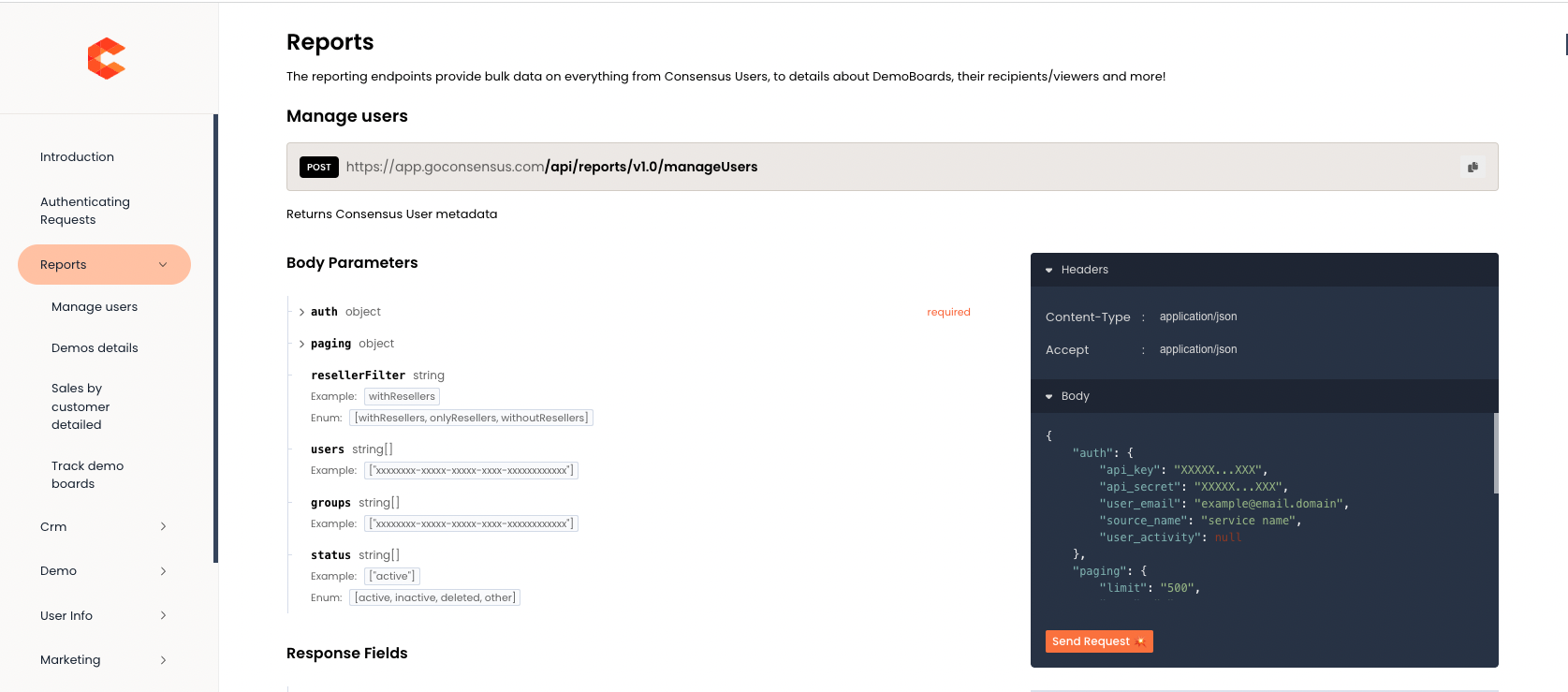
Now you can enter your API and User Credentials to test the call.
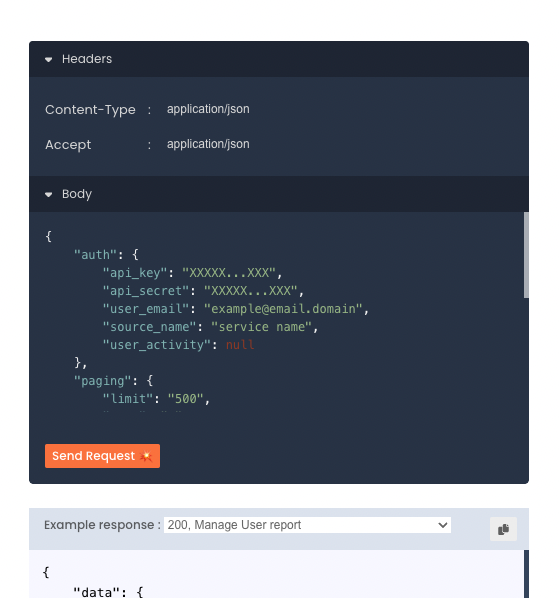
Consensus API Credentials
You can find your Consensus API credentials by following these steps:
- Select the Integrations in the lower left hand corner in the Consensus Webapp

- If you haven't generated your API Credentials you will simply need to click on Generate
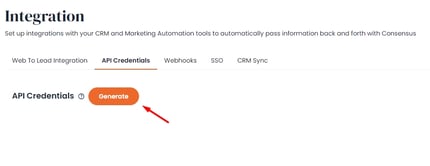
- NOTE* Consensus API Credentials are for the Account. If you have already set up an integration using the existing API Credentials, Regenerating them will break that existing integration.
