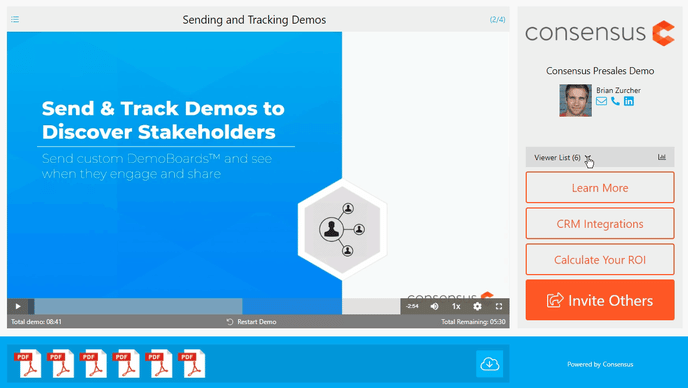Consensus DemoPlayer Update (Nov 2020)
We are continually looking for ways to enhance and increase engagement within the DemoPlayer to drive the best experience for your viewers. Take a look at the latest round of enhancements now available in the DemoPlayer
Below we will review the latest update to the Consensus DemoPlayer so you can stay on top of the feature and functionalities you can use to help create unique an powerful Demo experiences.
Feature Title Update
We have updated the Feature Title section of the DemoPlayer to help ensure viewers can easily see the full feature titles during the Demo viewing process.
The Old DemoPlayer
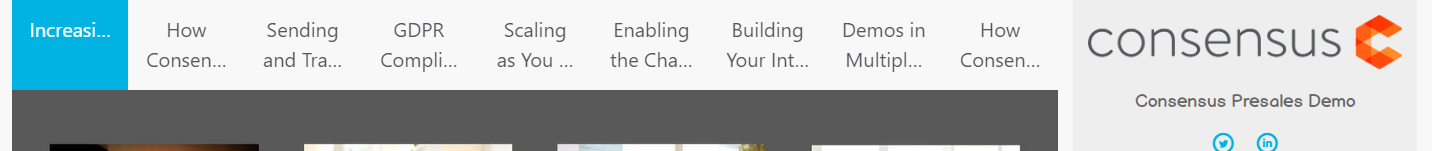
- Features are truncated and can make it difficult to see what each feature is
The New DemoPlayer
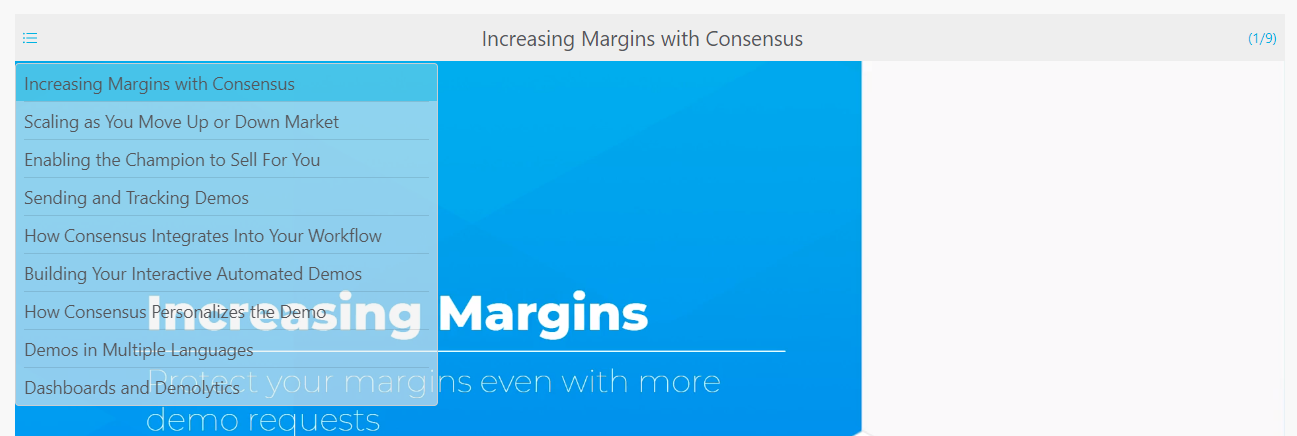
- Feature Title bar shows the current feature the Viewer is watching
- Feature Title updates automatically as the next feature plays
- Count on the right side indicates what feature the Viewer is on
- Clicking anywhere on the Feature Title Bar brings up the Feature Title Dropdown
- The Dropdown is transparent so viewers can still see the video while reviewing the features available to them
- Selecting a feature from the list jumps the Viewer to that feature
External Demo Name Is Revealed
You can now use the External Demo Name to showcase the name of the your Demo to your Viewers to help give them a reference of the Demo they are watching.
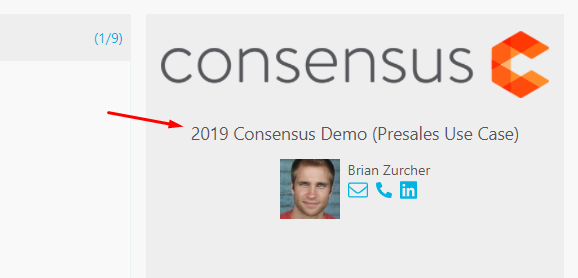
Restart Demo Button
This feature allows your Viewers to easily start the demo over back at the original personalization element for the Demo they are watching.
- Clicked the wrong response within an Advanced Demo and want to go back without re-watching the Intro Video? Done!
- Want to go back to adjust the Feature Ratings without re-watching the Intro Video? Done!

Viewer List Update
This turn the Viewers list into a dropdown if you have enough CTAs in your Demo that you can't see any Viewers in the list anyway! Now the Viewer can drop down the list to see who has seen the Demo so far.