Editing the "Share Demo" or "Invite Others" Call to Action (CTA) Button
The default Call to Action text for the Sharing functionality of Consensus is “Invite Others”. This is now an editable CTA button just like the other CTA’s used for demos in Step 4: Stakeholder Interactions of the Demo Wizard when editing or creating a Demo.
To adjust/edit the Share Button text you’ll go to the Demo Wizard (Demo Library > Locate Demo you want to edit > Click Edit (pencil icon) > Step 4: Stakeholder Actions):
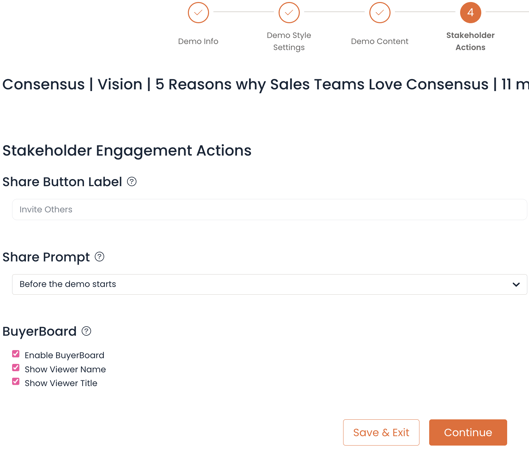
An example of what the Updated CTA Button looks when live:
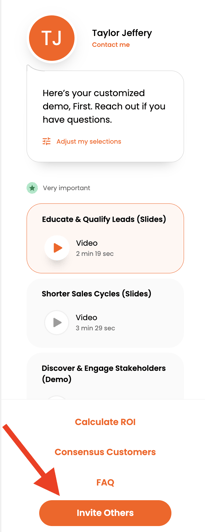
*It should be noted that the Share Button will only appear on demos created within the Sales Accelerator. For all Public Demos, this Share Button will be deactivated.