In this article we will review how you can restrict a Viewer from Sharing the DemoBoard outside of those email domains already included within the DemoBoard.
In this article we will review how you can restrict a Viewer from Sharing the DemoBoard outside of those email domains already included within the DemoBoard.
For some organizations, there’s a need to ensure the demo is only being shared with prospects within the same company. If you need to add an extra level of security or want the peace of mind knowing your demo won't get into your competitor's hands then we’d recommend turning this setting on.
To adjust this setting you’ll go to Settings > Global Demo Settings > Restrict Sharing by Email Domain
 Settings > Global Demo Settings > Restrict Sharing by Email Domain
Settings > Global Demo Settings > Restrict Sharing by Email DomainOnce this is turned on, You will will have two options as to how you want to can access requests to a DemoBoard from outside of the email domains already included
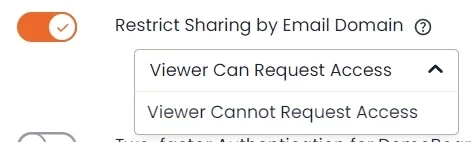 Restrict Sharing by Email Domain
Restrict Sharing by Email Domain
Viewer Can Request Access
This is the default setting when Restrict Sharing is enabled and allows the Viewer to request access from the DemoBoard Creator or those included within the Notification & Access for the DemoBoard.
- Who Are You Page
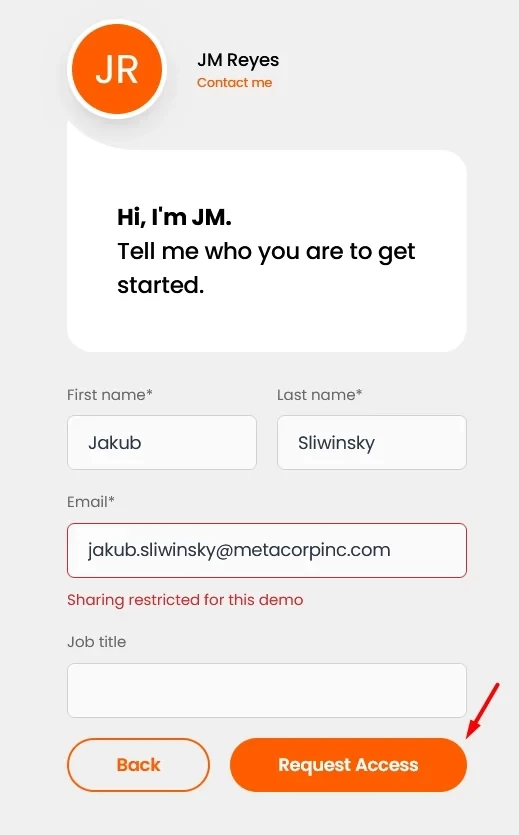 Request Access
Request Access- Users are asked to 'Request Access' if the email does not align with the Email associated with the DemoBoard invite.
- Invite Others Page
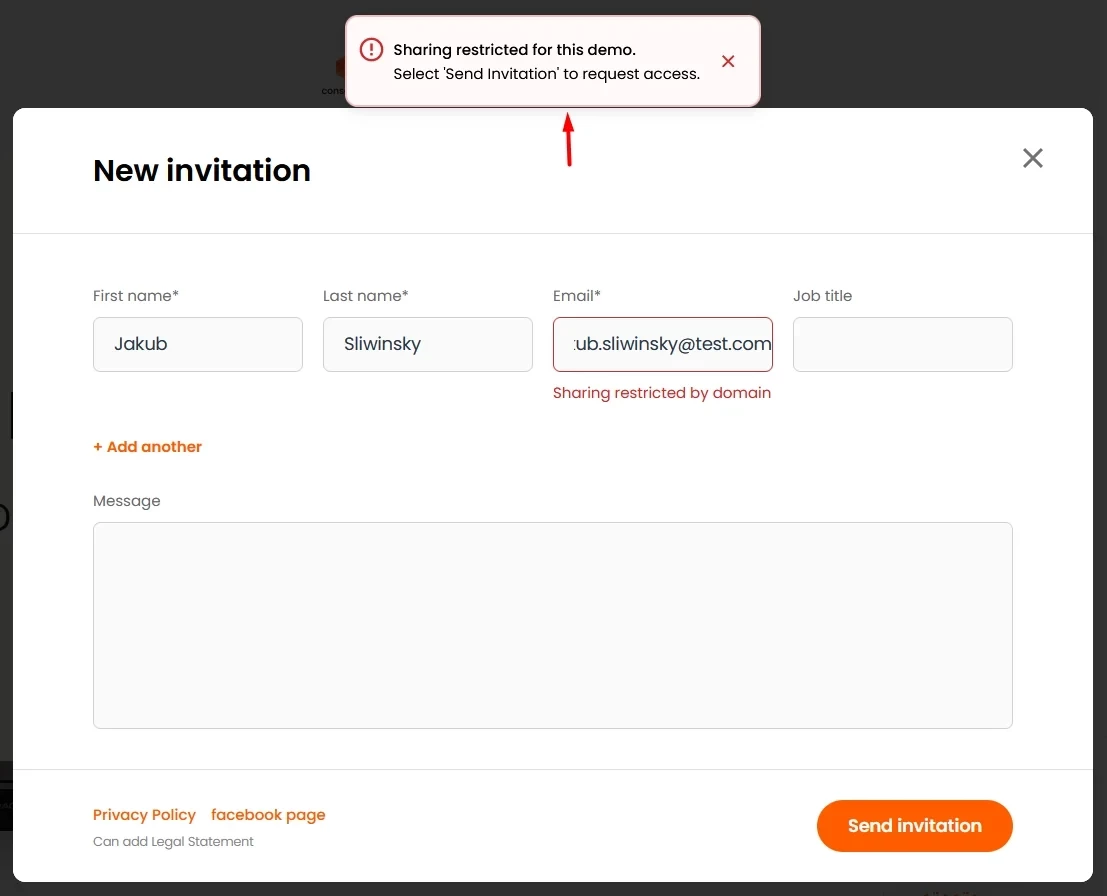 Sharing restricted for this demo
Sharing restricted for this demo - The Request is sent to Accept the Invite
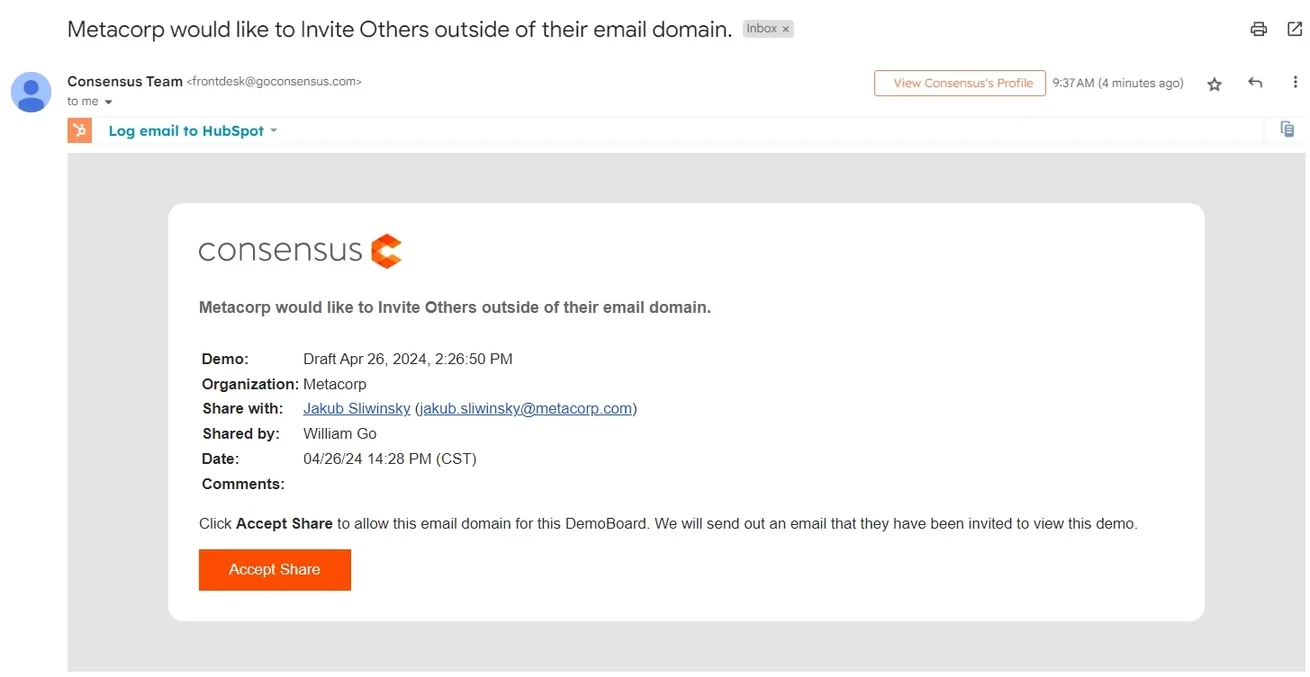 Request that is sent to Accept the invite
Request that is sent to Accept the invite- User can then Accept or Reject the Share
-
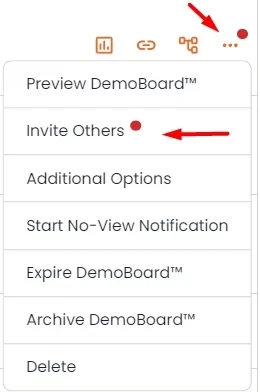 Accept or Reject the Share request
Accept or Reject the Share request -
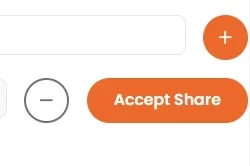 Accept Share
Accept Share
-
- Once the Request is accepted the New Recipient is then added to the DemoBoard
-
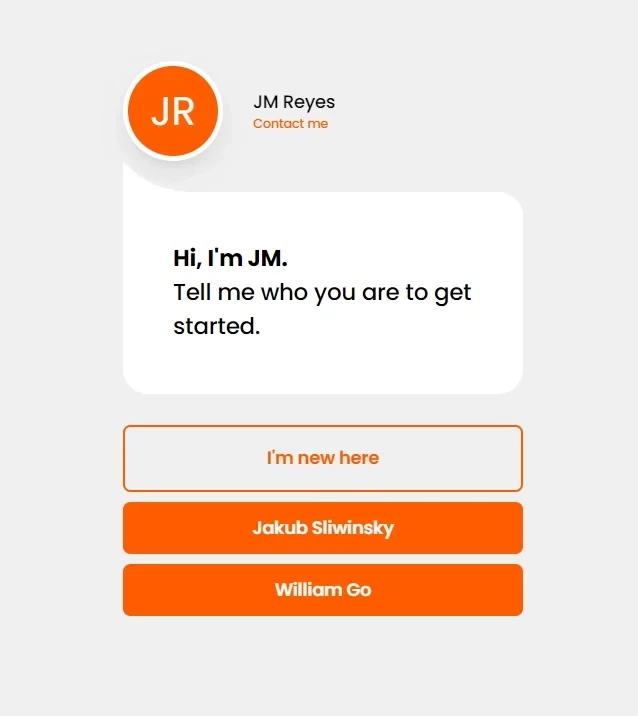 Once accepted the New recipient will be added to the DemoBoard
Once accepted the New recipient will be added to the DemoBoard
- User can then Accept or Reject the Share
*Please note that once a user has approved access for a new email domain to view their DemoBoard, anyone else who has the same domain as the viewer who made the request will also be able to view the DemoBoard.
Viewer Cannot Request Access
This options allows you to restrict the DemoBoard to only those that have the same email domain as those that already exist within the invite. Viewers do not have an option to Request Access with this option enabled.
- Who Are You Page
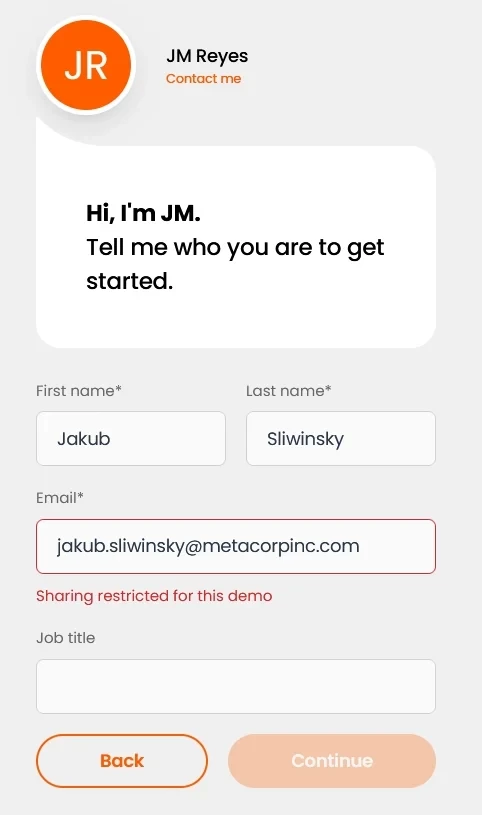 Users with different email domain cannot request access
Users with different email domain cannot request access - Invite Others Page
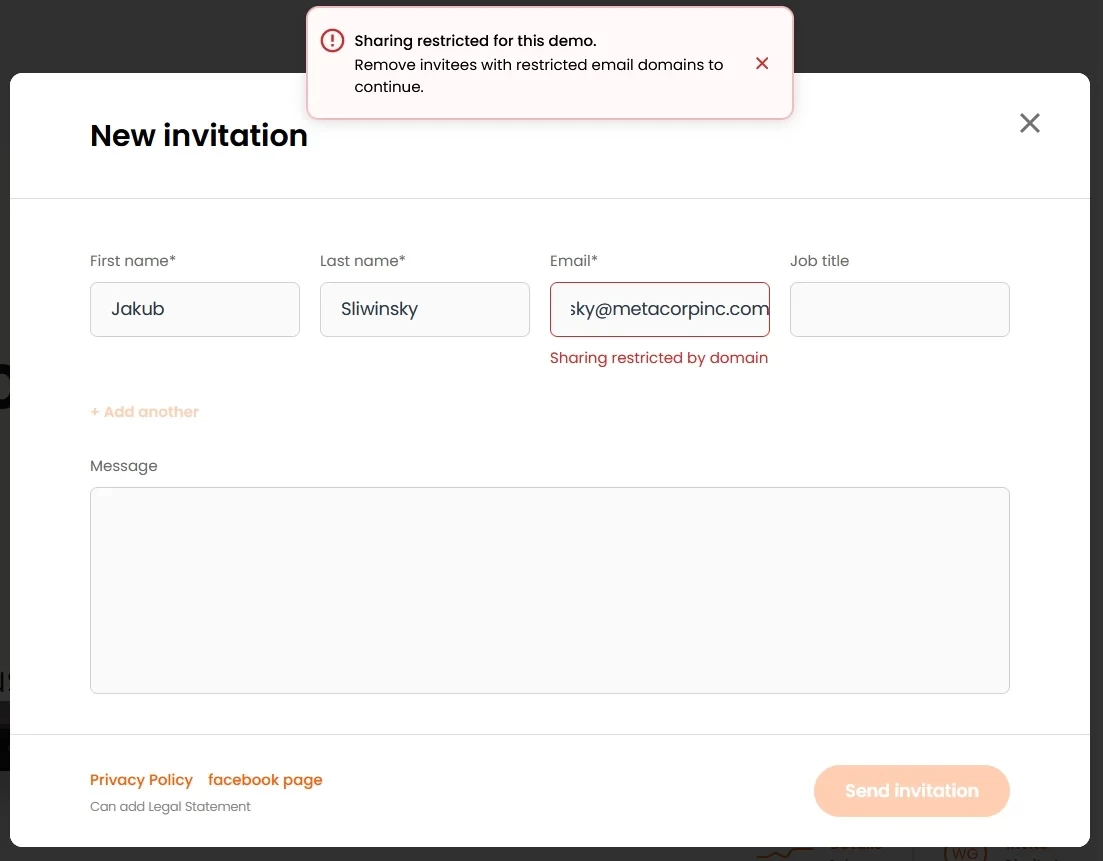 Invite Others Page
Invite Others Page
These options will help ensure that your demos stay within the appropriate company and your intellectual property is safe from potential competitors.
