Enabling Consensus Snap on Microsoft Edge Browser
In this article we will review how you can add Consensus Snap to your Microsoft Edge browser.
The Consensus Snap plug-in allows you to quickly create unique DemoBoard invitation links for your prospects using a Demo that already exists within your account or by quickly recording a new Demo. Because Microsoft Edge is built on Chromium, you can use the Google Chrome Consensus Snap extension right within Edge.
Installing Consensus Snap in Microsoft Edge
- Navigate to the Google Chrome Extension Store
- Within the top banner, select the option to 'Allow extensions from other stores'
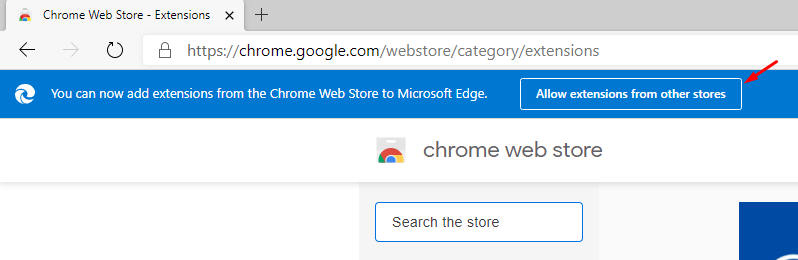
- You can also enable this within your Edge Extension Settings
- Click the Menu icon (
 ) in the upper right hand corner then select 'Extensions'
) in the upper right hand corner then select 'Extensions'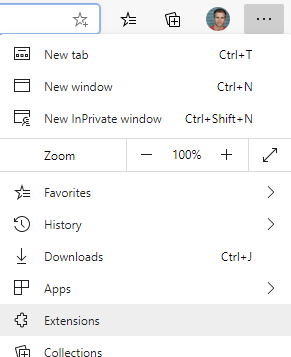
- You can find this setting in the lower left hand corner
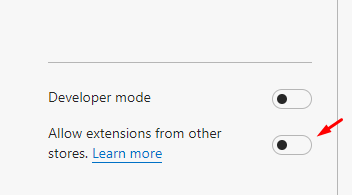
- Click the Menu icon (
- You can also enable this within your Edge Extension Settings
- Once enabled, search for 'Consensus Snap Video' within the extension page search box and then click on Add to Chrome
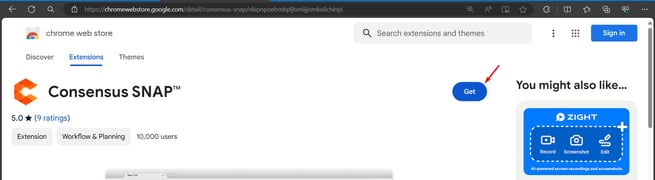
- Follow the prompts to allow Consensus Snap Video on your Edge browser
- You now have Consensus Snap installed on Edge!
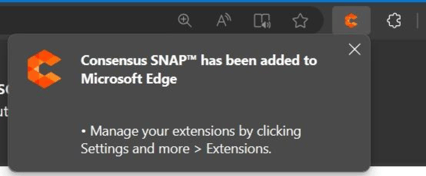
- NOTE: Chrome extensions cannot be opened within the Extensions page, so you will need to navigate to a different website to be able to activate the Consensus Snap extension
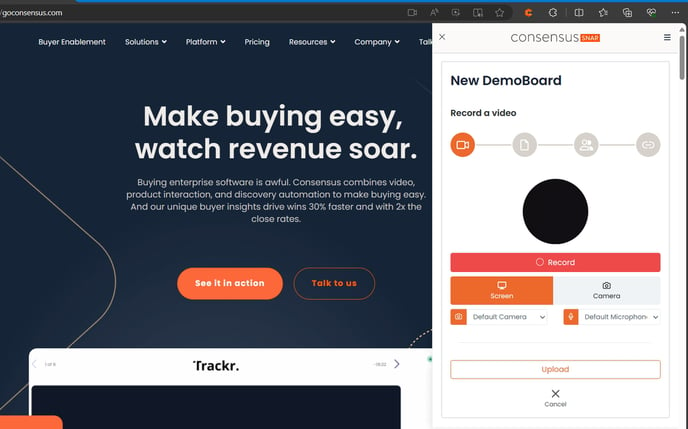
REMINDER: The first time you record a demo using Consensus Snap you will need to allow it to use your Mic & Camera for recording audio & video.