- Knowledge Base
- Salesforce Integration
- Optional Set Up Instructions
Enabling Custom DemoBoard Images in SFDC 9.1+ (optional)
Create a remote site to allow for custom DemoBoard Images
1)SFDC Setup >> Quick Find Box >> ‘Remote Site Settings’ >> New Remote Site:
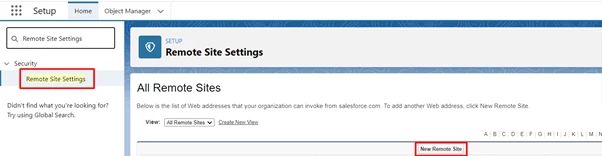 SFDC Setup > Quick Find Box . Remote Site Settings > New Remote Site
SFDC Setup > Quick Find Box . Remote Site Settings > New Remote Site
2) Fill the field Remote Site URL with this value - https://s3.us-west-1.amazonaws.com
3)Make it active and click the Save button.

