How do I send a demo to additional people inside of an organization I have already sent a demo
We get it, you're running so fast you forget to include Paul as a recipient as you're sending off a DemoBoard.
Or maybe Doug reached back out, loved the demo, and wants you to send it on to Paul. Either way, you've already created a DemoBoard for that organization and you don't want to send another demo to Paul and create a duplicate listing for the organization.
Within your account, you can easily add additional recipients inside an organization after you have already created your DemoBoard. This process will allow you to keep all of the organizations Demolytics inside of the same organization line to help keep your data as clean and usable as possible.
Start by searching for the organization’s Demolytics by going to DemoBoards > Track DemoBoards. You can search for the organization inside of this tab as well:
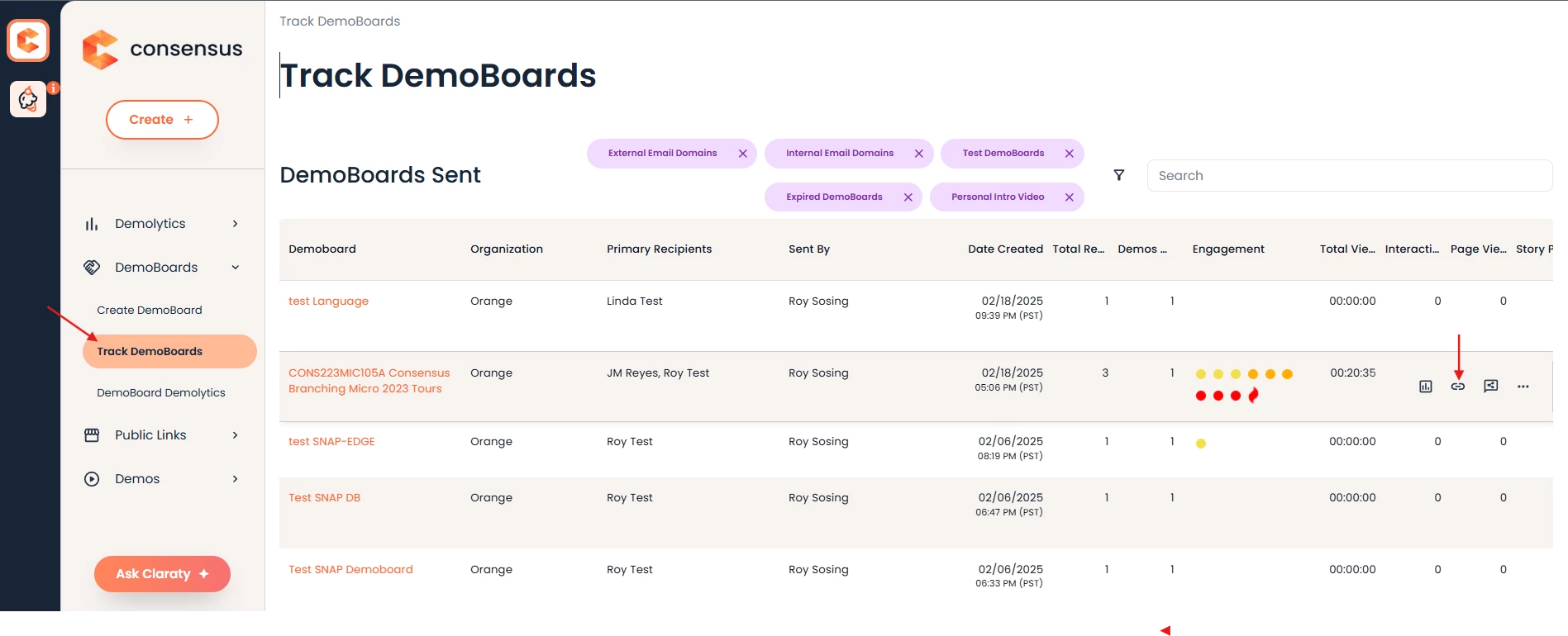 Hover over the Demoboard you wish to edit, and the edit option will appear on the right side.
Hover over the Demoboard you wish to edit, and the edit option will appear on the right side.
Click on the LINK icon under the Actions section. This will allow you to add a new viewer to the DemoBoard. Inside the Edit DemoBoard section, you'll click on the orange plus next to the Recipient Information section:
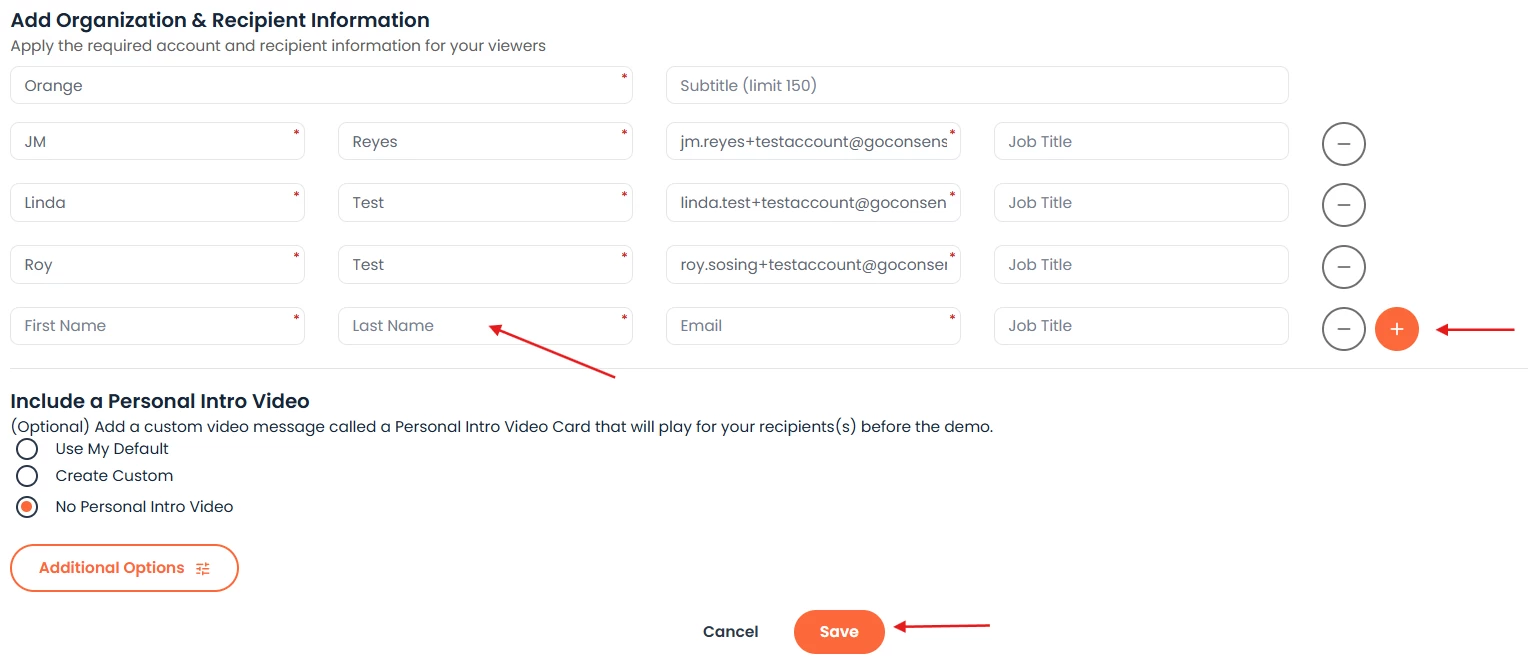 Adding new recipient/viewer
Adding new recipient/viewer
Once you've added the other recipients, hit save and you'll scroll down to copy/paste the demo link and send it through your email:
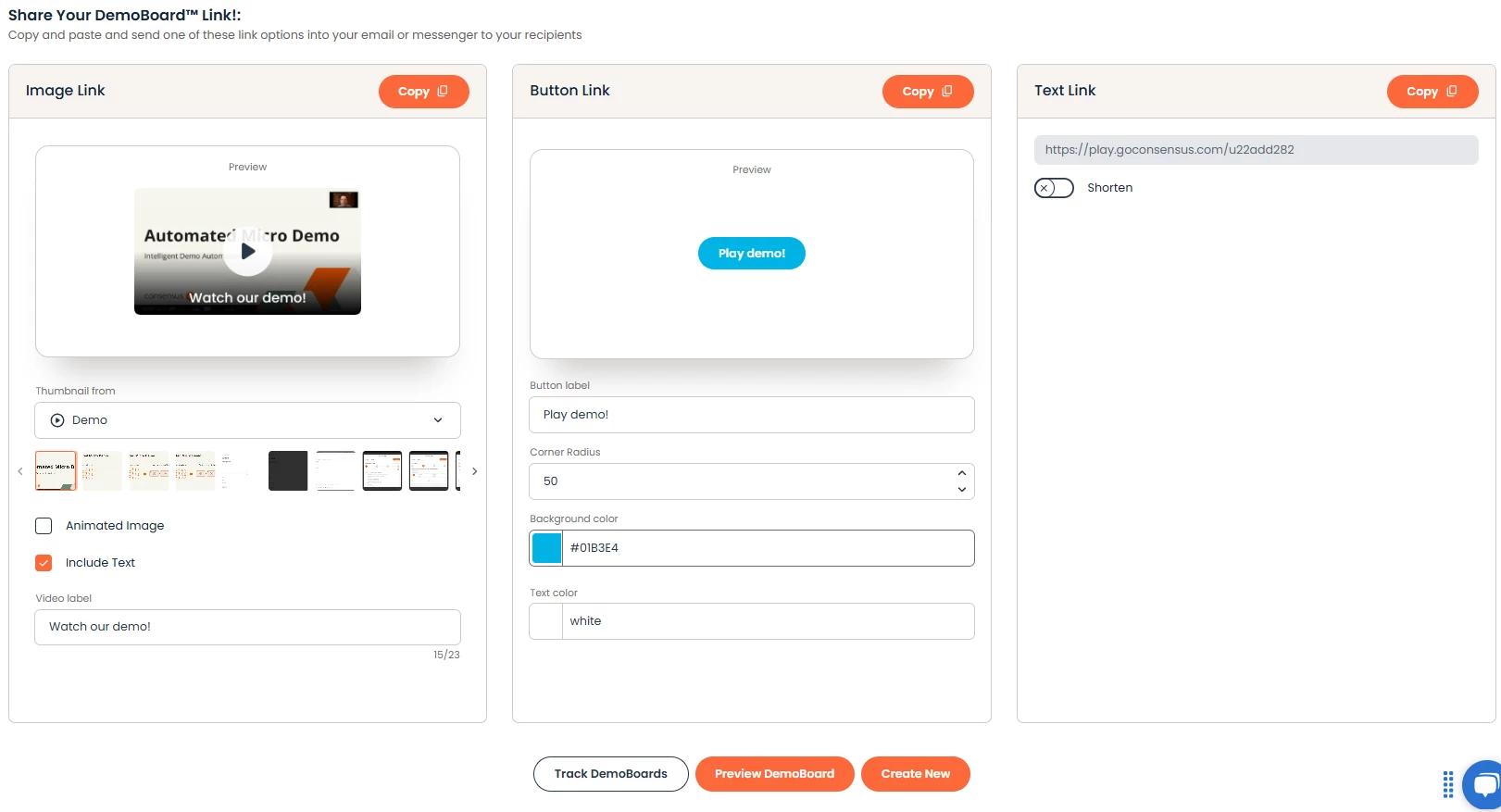 Demoboard Link copy/paste
Demoboard Link copy/paste
Now that you have added the recipients to the organization, all demos views and shares will be kept right under that organization's analytics page. This allows you to view all of the Stakeholders Demolytics within one view, keeping it simple for you to work with and better understand and correlate the Demolytics for that organization.