How To Access Your API Credentials
Your API credentials are used to provide third-party tools access to your Consensus data.
Note: Please be cautious providing this information unless you know the third-party is a trusted source. These credentials are required for most integrations.
1. Go to the Consensus platform and click on the Integrations
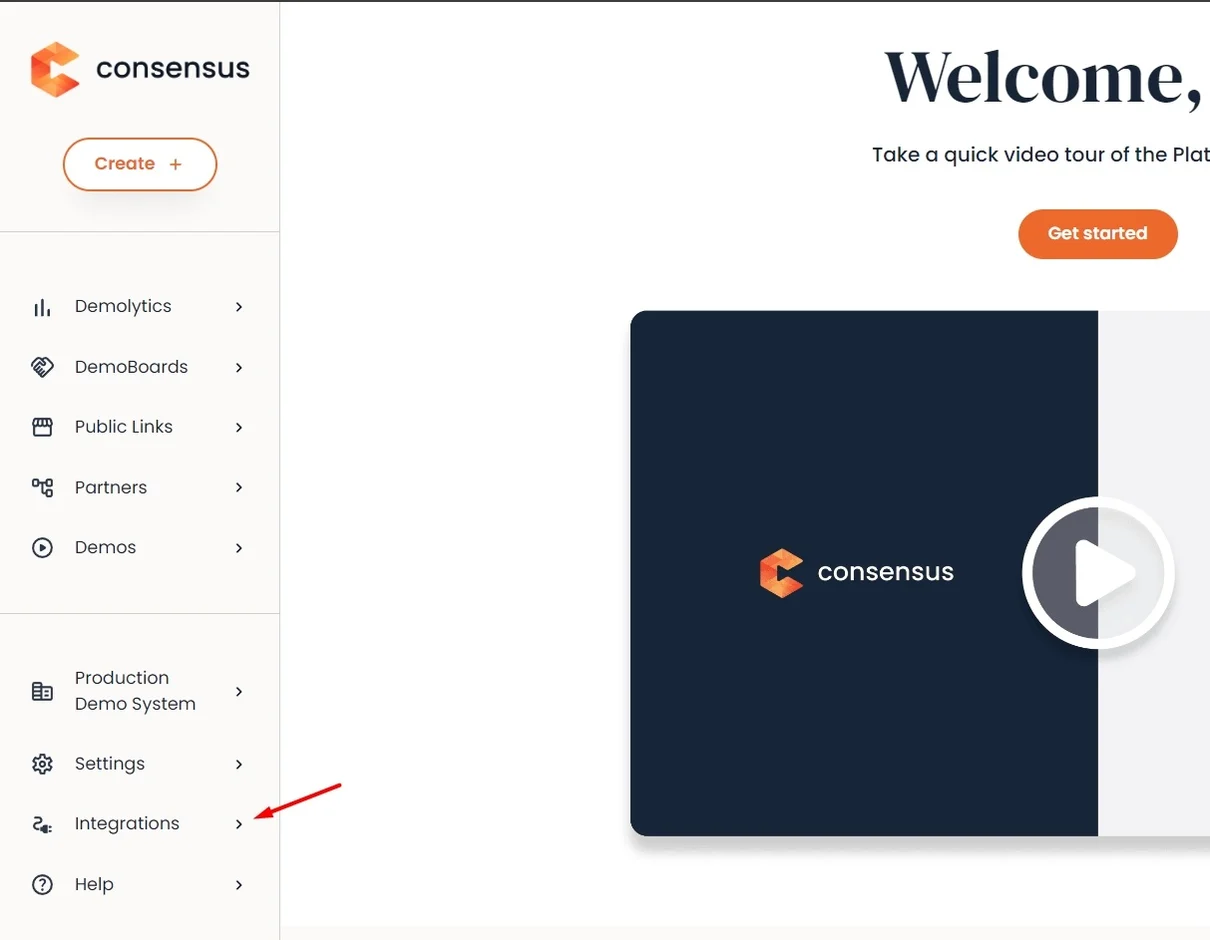
2. Next, go to the API Credentials tab. If you haven't generated credentials previously you will want to click the Regenerate button to create new credentials.
