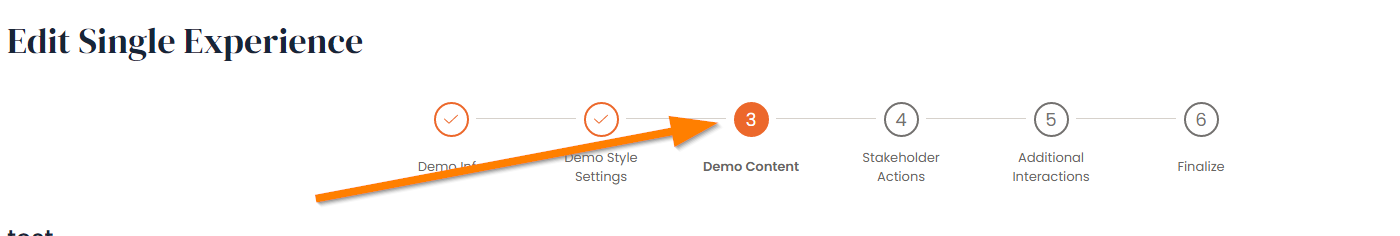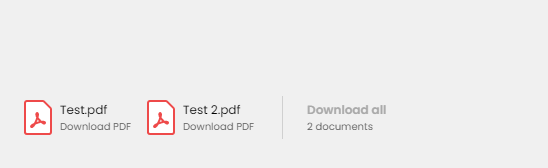How to Add Documents to Your Demos
In this article we'll review the different ways you can add related documents to your Demos along with what types of documents you can include.
Consensus demos are built to deliver a self curated automated video demo experience to your viewers, that give you deep insights into their needs and interests. Often times, related documents can provide additional value to your viewers by giving them additional information that can be difficult to put into the video, or providing simple leave behinds to keep your solution front of mind for them. Consensus allows you to easily add related documents to your demos in a couple of different ways depending on what type of demo you are building.
Adding Related Documents
Related documents can be added to any Single Video and Standard Demo. For both of these demo types, this is done within the Demo Content step (Step 3). To get to Step 3 of the DemoWizard follow the steps below:
- Navigate to the Demo Library page within the Demos dropdown on the left hand navigation
- Within the Demo Library, find the Demo you want to add related documents to and click the Pen icon (
 ) to edit the Demo
) to edit the Demo

- NOTE* Only Single Experience and Standard Demos can use related documents
- Within the Demo Builder, click on Step 3 to jump to the Demo Content Step where you can add related documents
Single Video Demos
For single video Demos, you can add a related document that will show at the bottom of the DemoPlayer during the whole demo experience. This can be added right under the Video upload section.
Once you upload your document, you will see it represented within the Related Docs section:
There is no limit to the number of related documents you add to your Single Video Demo, so if you have multiple documents, you can continue to select 'Upload' to add more.
These related documents will show at the bottom of your demo for viewers to access:
Standard Demos
For Standard Demos, you can add related documents that are demo or feature specific.
Demo Specific Documents
Demo specific documents will show during the entire demo experience, regardless of how the viewer personalized the demo. These are added under the Intro Video section as Intro Docs:
Once you upload your document, it will be represented within the Intro Docs section. You can add multiple Intro Docs for all of the documents you want to show throughout the entire demo experience.
Feature Specific Documents
Feature specific documents will show only if the viewer marks that feature as Very or Somewhat Important. This allows you to add documents in a way that will not detract from other documents that may be more important for the viewer. These feature specific documents can be added to each feature individually. Multiple related documents can be added to each feature as well:
NOTE* Demo specific documents (Intro Docs) will show immediately at the beginning of the demo experience while feature related documents will show after the personalization stage for those features marked as Somewhat or Very Important.
What Document Types can I use for Related Documents
The following is a list of document types that are supported by Consensus for related documents:
- PDF (Thumbnail image available)
- Word
- PPT
- Excel
- Publisher