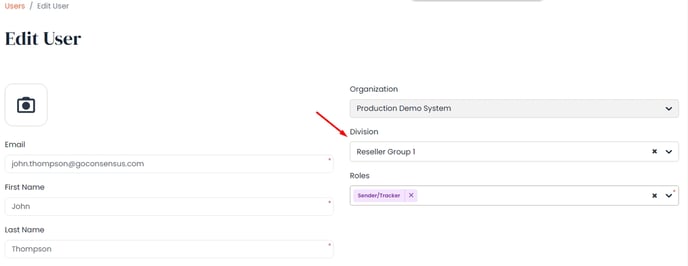How to adjust a user's Group Hierarchy on the fly?
For Admins in the system, you can easily adjust a user's group or role without having to fully edit their profile.
To do this you'll go to Manage Users & Access (![]() Icon in the lower left-hand corner) then click on the Users Tab. From this screen, you can adjust the user's role or group they're placed within. Simply find the user who needs to be adjusted and select what role needs to be added or what team they need to be moved to:
Icon in the lower left-hand corner) then click on the Users Tab. From this screen, you can adjust the user's role or group they're placed within. Simply find the user who needs to be adjusted and select what role needs to be added or what team they need to be moved to:
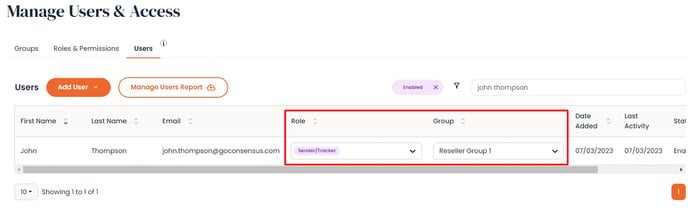
If the user is already placed within a Division then they can be adjusted to another team within that same Division. If you have created multiple Divisions within your account and you need to move one user to a different Division, then you'll need to Edit that user and adjust their Division within the Edit User screen: