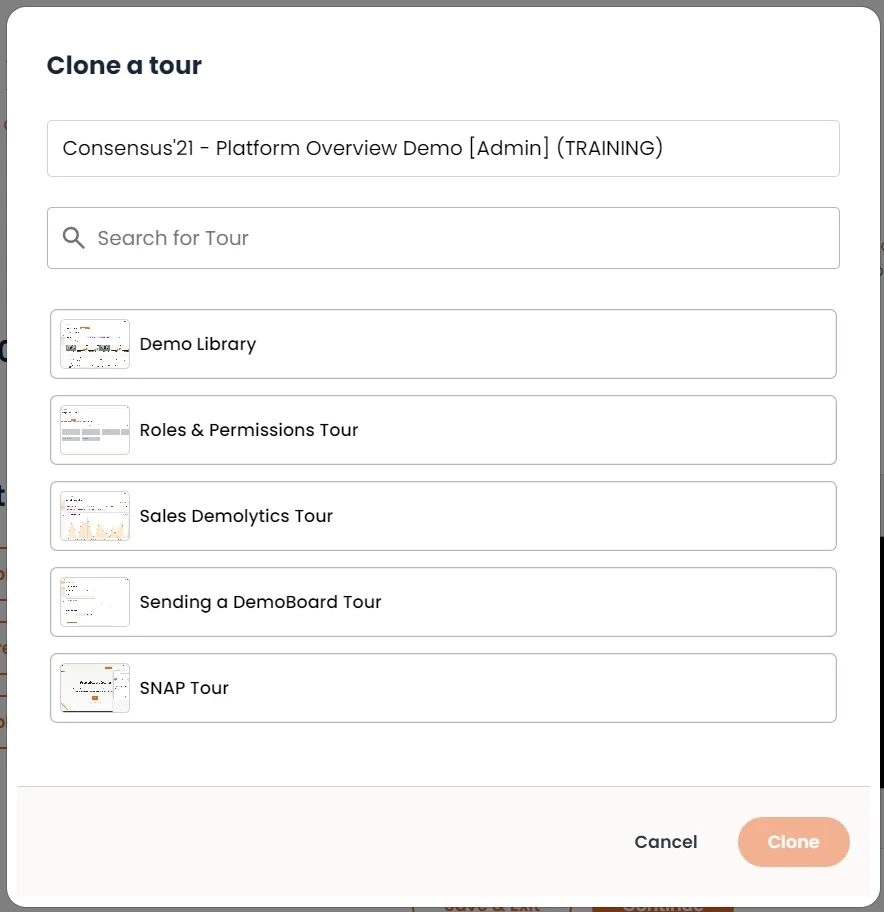How to clone a Static Tour?
With the multi-page Static Tour Experience, you have the ability to create or clone an existing Static Tour.
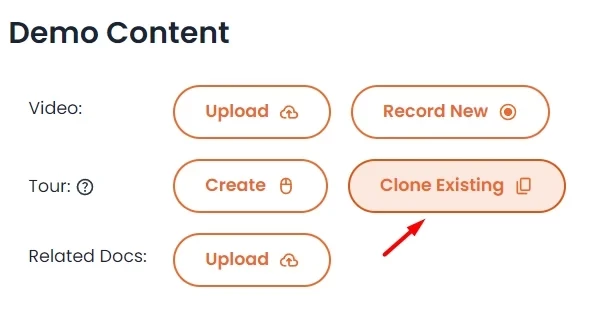 Clone Existing Tour
Clone Existing TourOnce you select clone existing, there will be a pop-up for you to select the Tour within the specific demo to be cloned. Note that selecting at least a demo is required in this step.
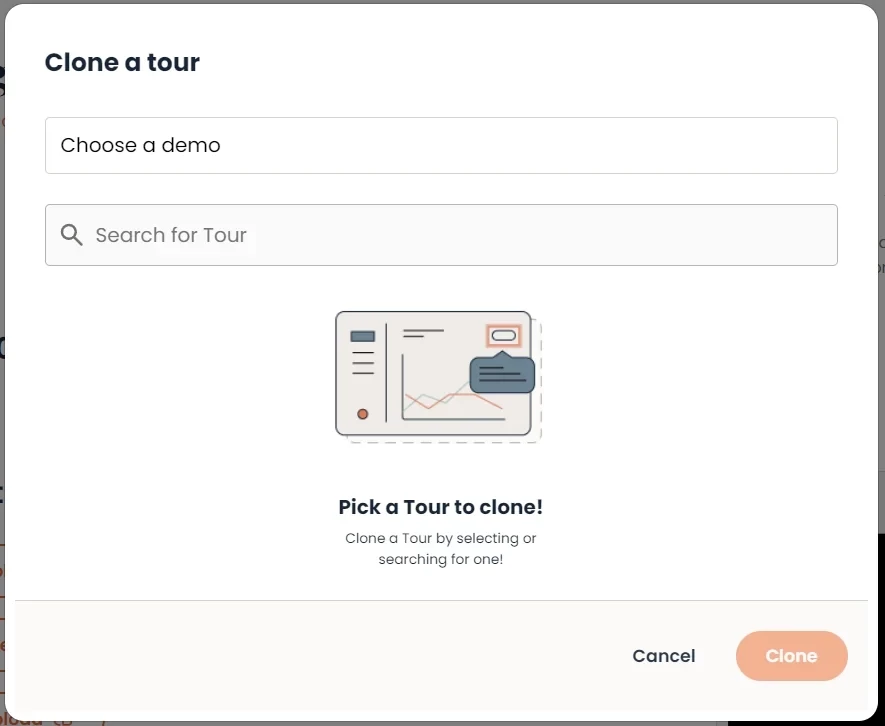 Select a Demo
Select a DemoThen, you will see the Tours listed available for you to clone. Select the desired Tour, and click clone.