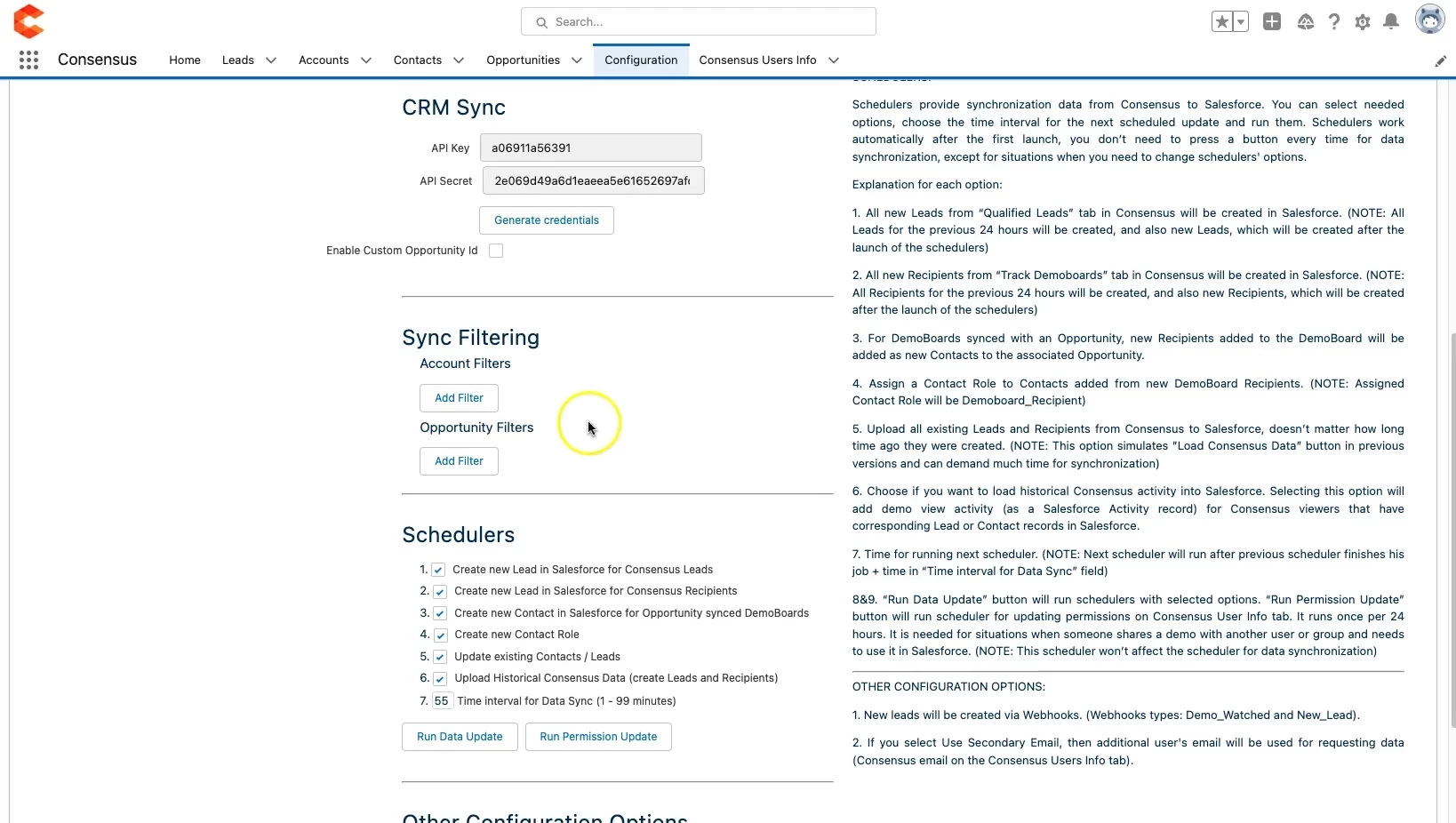Add filters for both opportunity and accounts when tying SFDC opportunities to demoboards for CRM Sync.
Introduced in version 10.5, we've added a new Sync Filtering section on the Configuration page for the Consensus App in Salesforce. UPDATE! As of version 11.0, admins can now create filters rules with AND or OR logic operators.
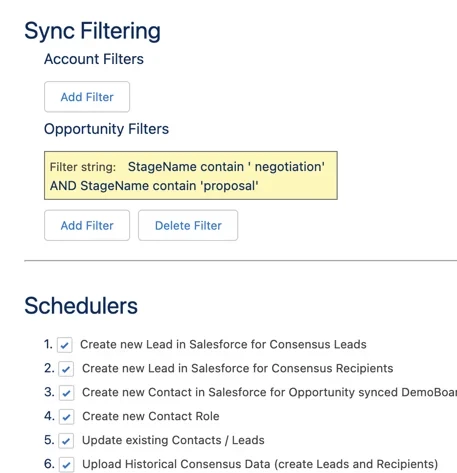 Sync filtering
Sync filteringAccount Filters
- Pulls up a filter builder experience to add a filter based on available Account object fields.
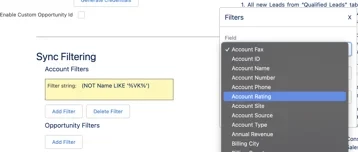 Sync Filtering Account filters
Sync Filtering Account filters
Opportunity Filters
- Pulls up a filter builder experience to add a filter based on available Opportunity object fields
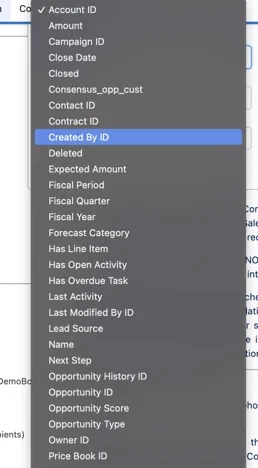 Opportunity Filters
Opportunity Filters
Creating/Adding Filters
- Select Add filter for either type (Account or Opportunity)
- in the filter wizard popup, first select a field that you'd like to set a condition for
- Select an operator value
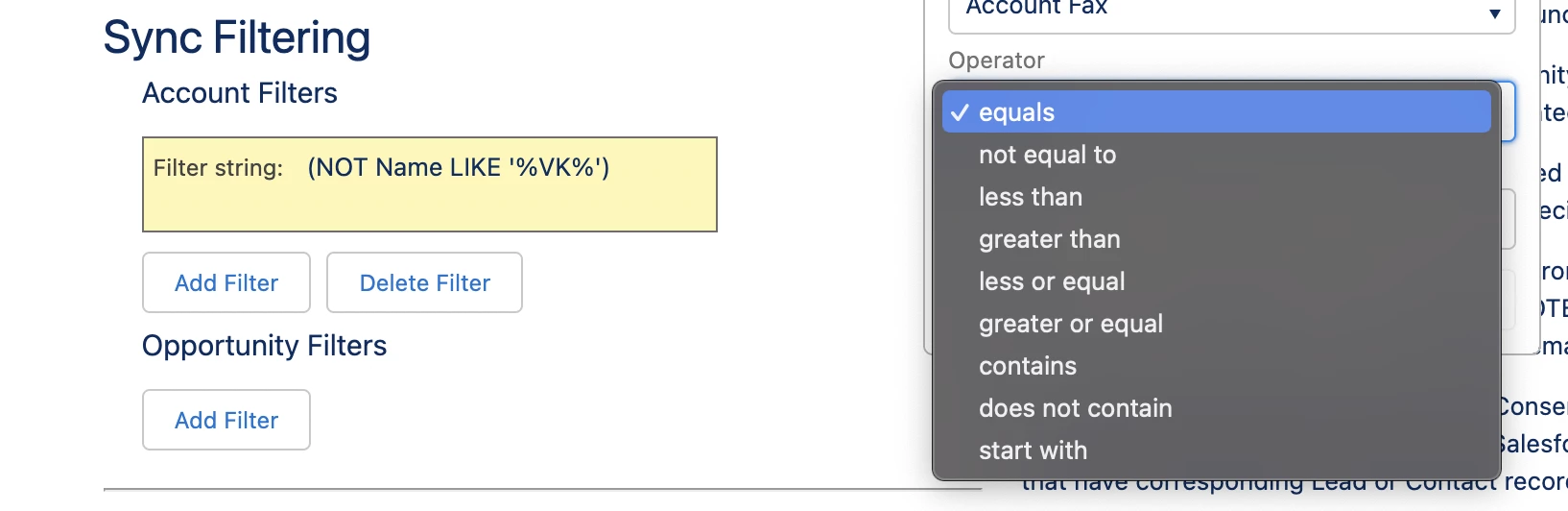 Creating/Adding Filters
Creating/Adding Filters - Input text, number of date value to complete condition.
- For date fields, we provide a date picker inside of the input field.
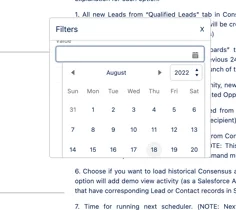 Creating/Adding Filters date picker
Creating/Adding Filters date picker
- For date fields, we provide a date picker inside of the input field.
- IMPORTANT! - You need to select "Add" first, before selecting the "Apply" button. This will first add the condition you created to the filter, and then let you apply/save it.
- You can stack multiple conditions inside of your filter to object the desired outcome
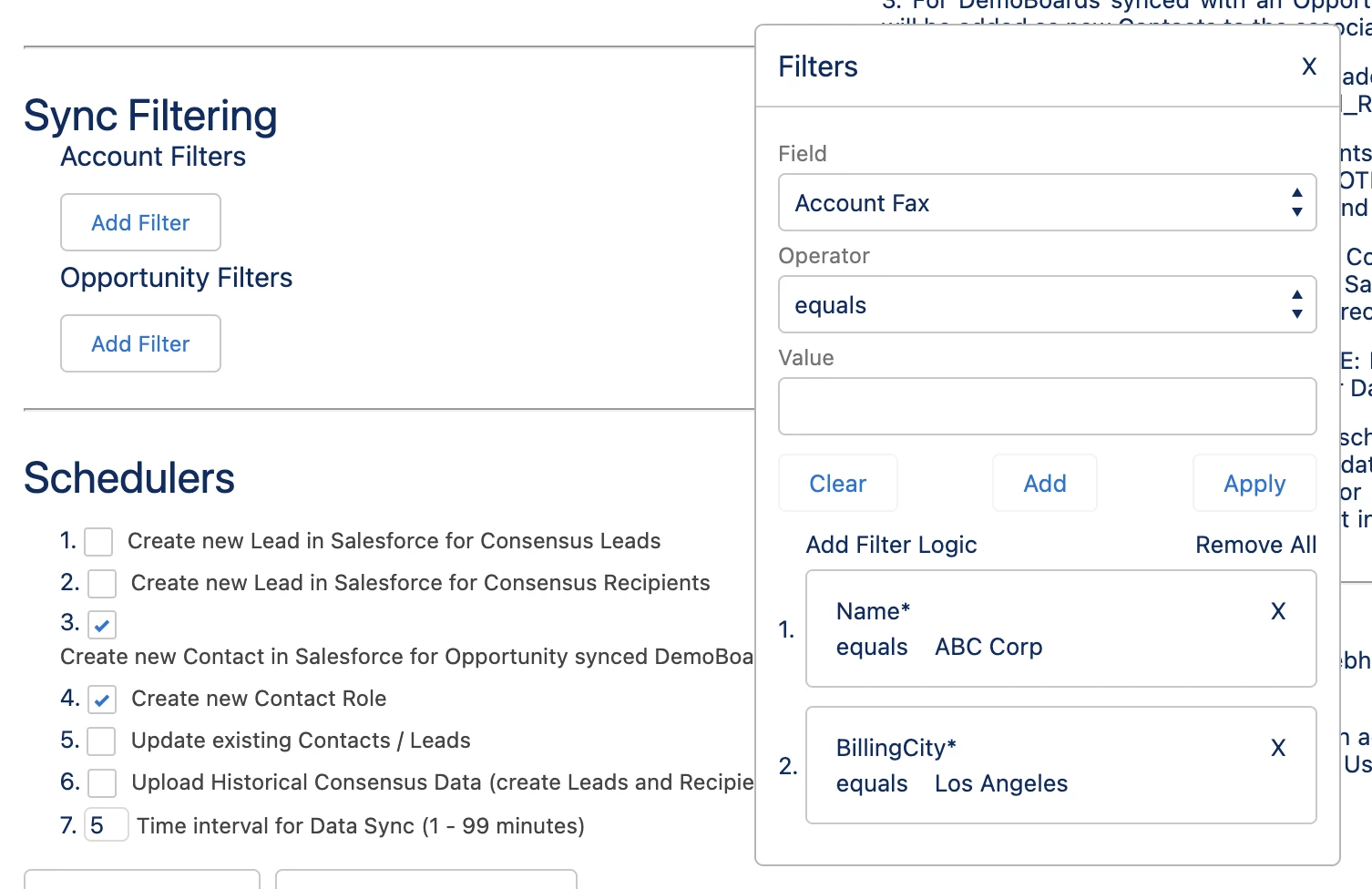 Creating/Adding Filters (filter logic)
Creating/Adding Filters (filter logic)
- You can stack multiple conditions inside of your filter to object the desired outcome
- To include additional "Filter Logic," between 2 or more conditions, select "Add Filter Logic" to bring up another section which allows you to set the operator values of AND or OR. Example: If you have 2 conditions and you want either of them to be met for the filter to be valid, then write "1 OR 2" inside of the filter logic input field.
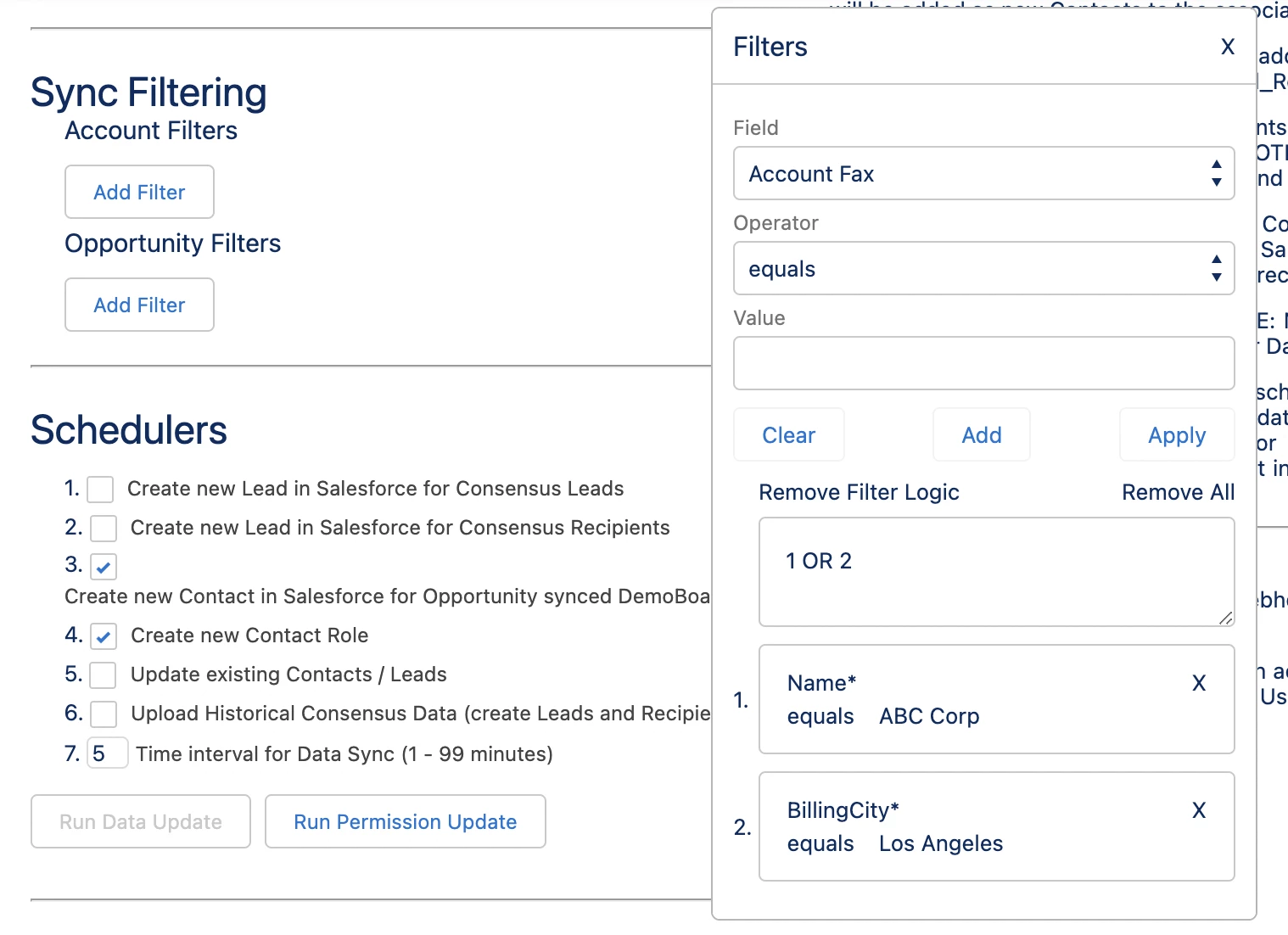 Creating/Adding Filters multiple conditions
Creating/Adding Filters multiple conditions - Once you are done building the filter, select "Apply" to save it.
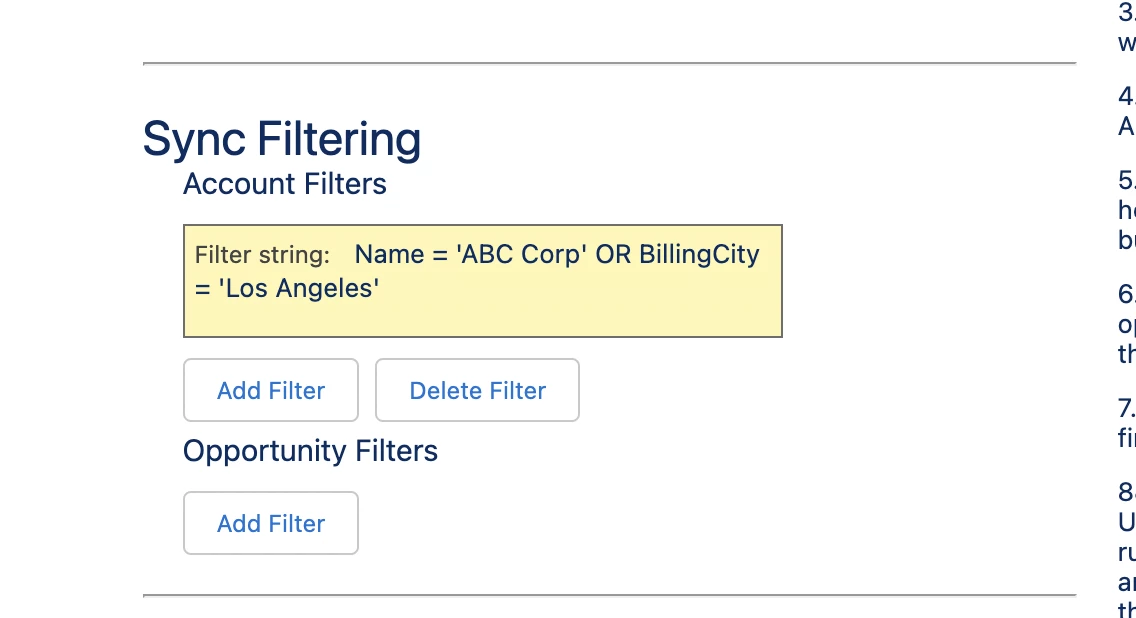 Creating/Adding Filters apply button
Creating/Adding Filters apply buttonEditing & Deleting Filters
- We do not allow for editing of filters at this time after you have saved it. We do however let you edit each condition inside of the filter wizard as you are building it.
- To delete a filter, select "Delete Filter."
Video Walkthrough
*Note, this hasn't been updated yet to showcase the addition of new And or OR operators for filter logic.
Salesforce Configuration Demo