- Knowledge Base
- Sending and Sharing
How to Get a Demo Link You've Previously Sent in Consensus Snap
Sometimes, your prospects will ask you to resend the demo link you previously sent them.
If you encounter this situation, rather than sending a new demo link, simply search for the Demoboard name along with the client’s company name:
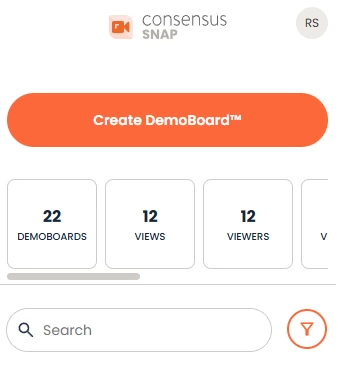 You can use the Search Tab or Select from the Demoboard list.
You can use the Search Tab or Select from the Demoboard list.
Once you find the demo, you can just click on the three dots. This will give you two options: “Share As” and “Expire” the DemoBoard. Choose Share As, and you can easily retrieve the link again for copying and pasting, so you won’t need to create a new link to send to your prospect.
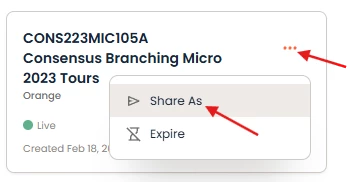
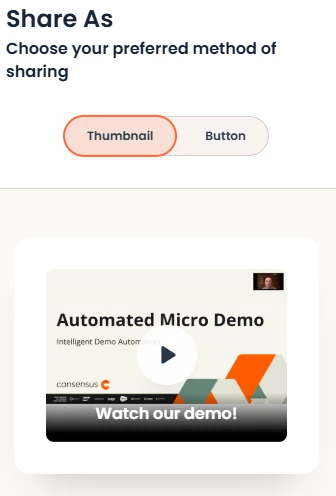 You can choose to send the Button Link
You can choose to send the Button LinkYou can choose the type of link you'd like to send. Options include the Button Link, Text Link, or Image Link.
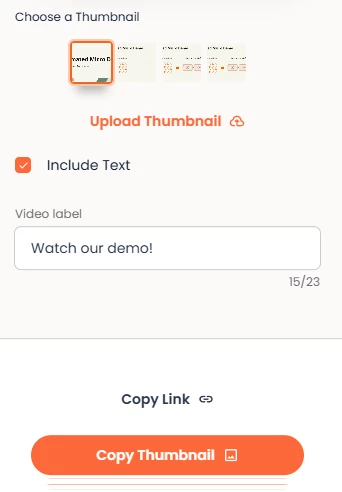 You can choose to send the Text Link or the Image Link
You can choose to send the Text Link or the Image Link