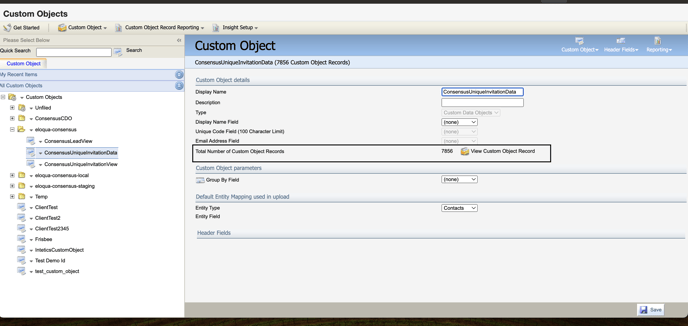This article provides the steps to load historical lead data from Consensus into Oracle Eloqua.
This is the link to the Consensus Integration Service that allows you to set parameters for historical data synchronization:
https://eloqua-test.goconsensus.com/eloqua/configuration
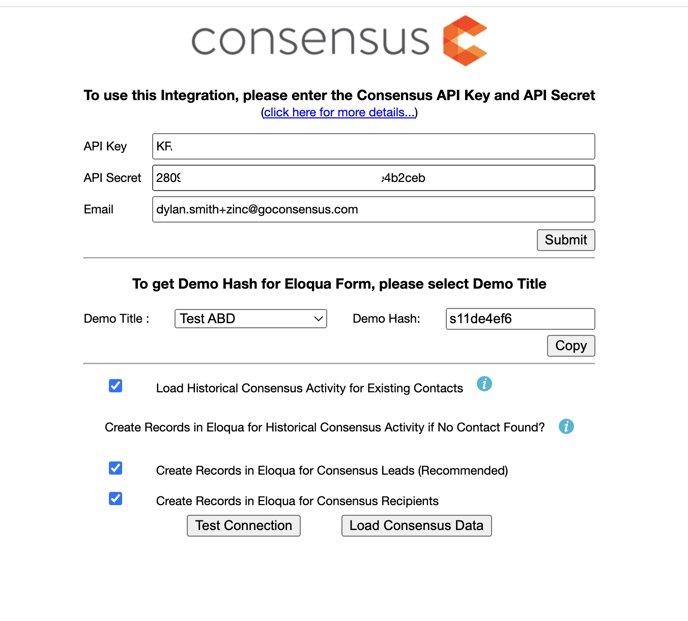
All three options can be activated separately from each other.
- Load Historical Consensus Activity for Existing Contacts
-
Create Records in Eloqua for Consensus Leads (Recommended)
- Create Records in Eloqua for Consensus Recipients
We have three types of objects, and all of them are related to Contacts (by ContactId field). There are two main types of synchronization:
• contact exists;
• contact not exists.
Load Historical Consensus Activity for Existing Contacts
To find Contacts in Eloqua select Audience then Contacts.
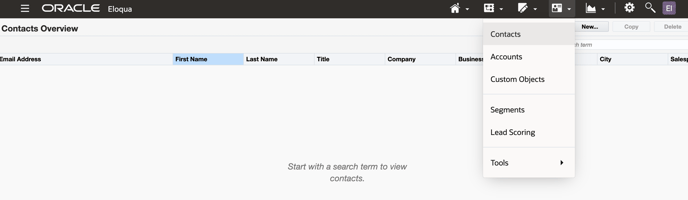
In Consensus there are Contacts in two areas:
• Marketing (as Qualified Leads from converted public links) https://app.goconsensus.com/qualified-leads
• Sales (as Recipients of DemoBoards) https://app.goconsensus.com/track-demos-sent
Selecting this option will add demo view activity (as a Custom Object record) for Consensus viewers that have a corresponding Contact record in Eloqua.
Create Records in Eloqua for Consensus Leads (Recommended)
Selecting this option will add demo view activity via a new custom object in Eloqua called "ConsensusLeadView " for Consensus Leads that do not have a corresponding Contact record in Eloqua.
Create Records in Eloqua for Consensus Recipients
Selecting this option will add demo view activity (ConsensusUniqueInvitationData and ConsensusUniqueInvitationView Custom Objects) for Consensus Recipients that do not have a corresponding Contact record in Eloqua.
Expected Result
To check count of Consensus Leads and count of ConsensusLeadView Custom Object records compare the following numbers:
Note: a slight difference (as in the example below) can be caused the validation of Contacts in Eloqua.
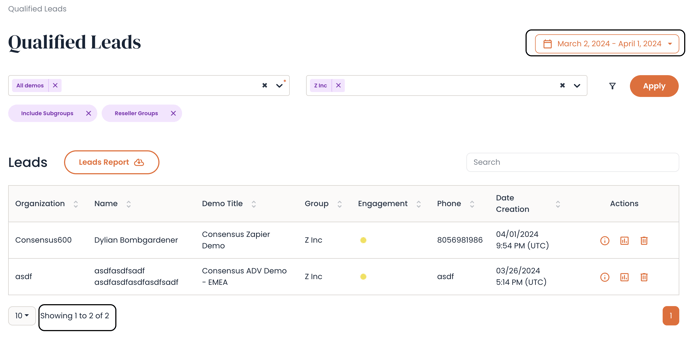
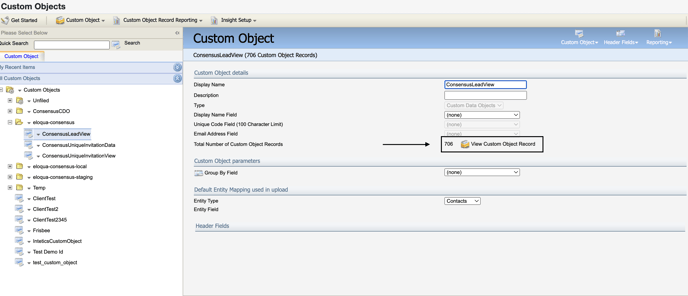
To count total Recipients, use https://app.goconsensus.com/track-demos-sent and calculate all the Total Recipients values.
ConsensusUniqueInvitationView Custom Object contains information about views, so the sum of all the Total Views from the board must be equal Total Number of Custom Object Records
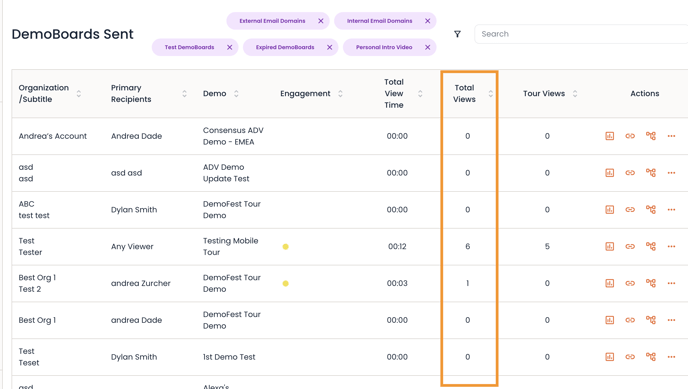
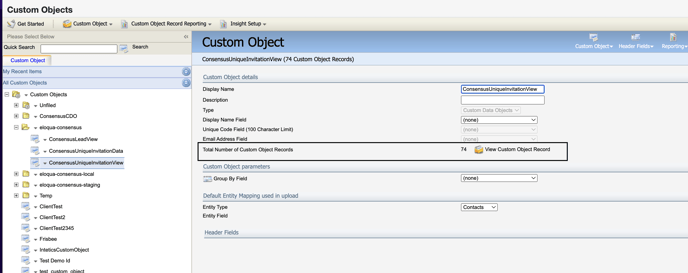
The ConsensusUniqueInvitationData Custom Object contains summary information of Invite links.