How to Log into Consensus
When you add a new user to the Consensus platform, they'll receive an email notification letting them know they've been added to your account.
The new user will need to Verify their Account and then they'll be able to access the Consensus platform.
If you've already been added to the platform, then you'll go to https://app.goconsensus.com/signin to sign in.
If you don't remember your password you can always prompt the system to send you a reset password email here:
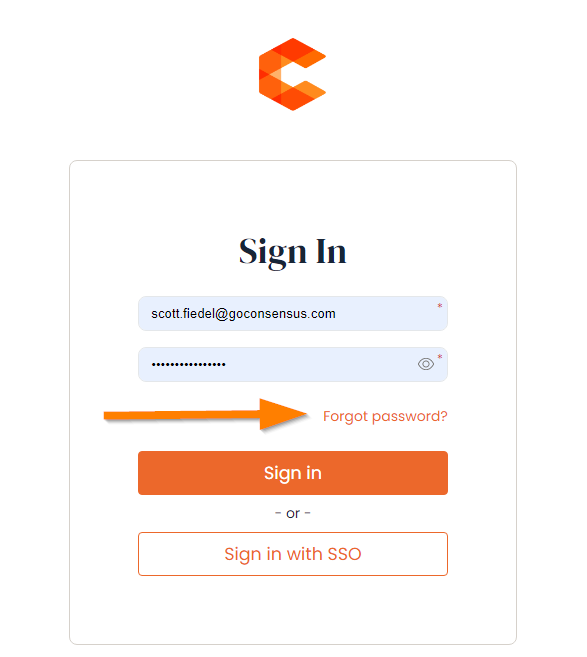
Once you have the email, you'll click the link and it will allow you to reset your password.