How to log in after getting 'Your token has expired'?
Are you a new user trying to activate your Consensus account but got an error message: 'Your token has expired'?
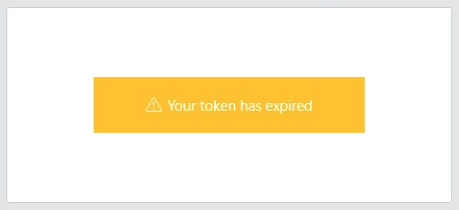
New users have 7 days to activate their account after it’s created. If you aren’t able to activate your Consensus account within this time, follow the steps below to activate and log in:
-
- Go to https://app.goconsensus.com/signin and click on 'Forgot password?'

- Go to https://app.goconsensus.com/signin and click on 'Forgot password?'
- Enter your email address to receive a password reset for your account.

- You’ll receive an email with a link to reset your Consensus password. After you create a new password, you’ll be able to use it to log in to your account.
