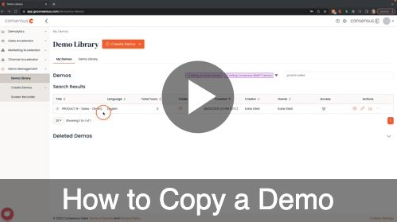How to Make a Copy of a Demo
Users with demo creation/edit permissions have the ability to make a copy of a demo. The use case for this scenario comes up when there is a demo that you like, but want to tweak one or two small things. For example, there might be a demo that covers everything you need except it is missing one feature. Rather than change the original demo, or recreate it from scratch, you can just create a copy and make the change.
To do this go to the Demos > Demo library > Find the demo you want to make a copy of > Click the three little dots on the right-hand side > Select the Copy option:



Once this is done, a copy of the demo will be created. This creates a new demo that keeps the title of the original demo and adds "- copy" onto the end. The new demo will show you as the owner, be unpublished, and remove all demo access that was assigned in the original version. The new demo is now free to be changed to meet the needs of the viewer.