How to Re-Enable Users Who Have Been Removed From Using Consensus
Occasionally, users who have previously been disabled from the Consensus system need to be re-enabled. If you try to add them back in by creating a new user the system will give an error "something went wrong". To re-enable them you need to find their old profile and turn it back on.
To do this, navigate to the Users section, and by default, it will only show profiles that are Enabled, so you will need to turn this filter off. Click the filter icon and display the Disabled Users.
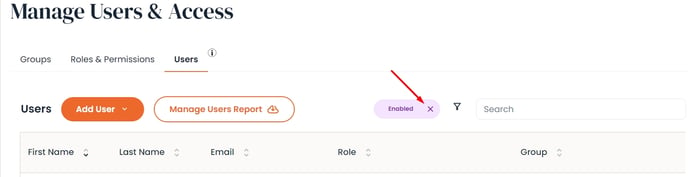
Once this filter has been removed, navigate to the very end of the user list or just search for the disabled user.
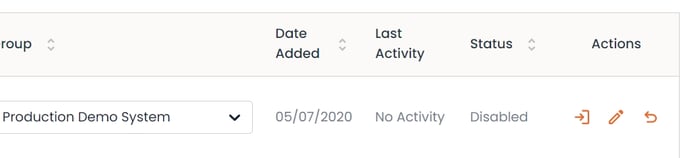
From here there are two options to re-enable the user. Just click on the circular arrow and select yes or click the pencil to edit the user and scroll to the bottom to enable and hit save. Once enabled, the user will once again have full access to use Consensus.
