SYSTEM ADMINS: How to prompt the System to send a Reset Password Email to one of your users
From time to time, you’ll have reps who forget their password and come to you looking for help. All reps have the ability to reset their password from the login page by going to https://app.goconsensus.com/ and clicking on the ‘forgot password’ link:
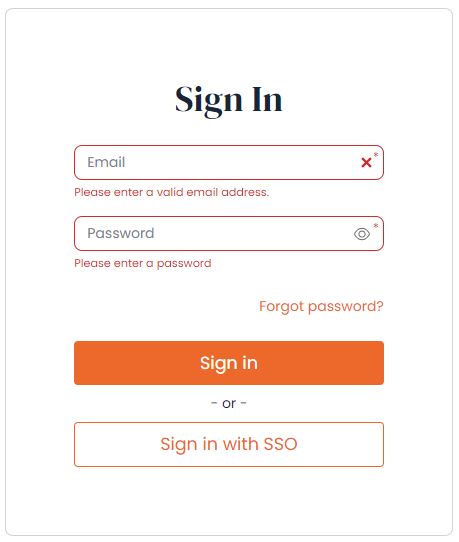
It should also be noted that users who are added to the platform but don't verify their account within the allotted time, can reset their password to bypass the expired token.
However, there will be some reps coming to you asking for help. A quick way to send the reset password email is to go to Manage Users & Access > Users Tab and search for the rep who needs help.
Next, you’ll click the Pencil Icon (![]() ) and edit the user’s profile. On the Profile page, you’ll see a “Change Password” button which will send a reset password email to the user you’re editing:
) and edit the user’s profile. On the Profile page, you’ll see a “Change Password” button which will send a reset password email to the user you’re editing:

This comes in handy when you've made adjustments to existing users (specifically if you need to change their email address on file).