- Knowledge Base
- Consensus Snap
- Creating Demos Using Snap
How to enable your webcam while recording videos with Consensus Snap
To enable your Webcam while using SNAP you'll click on the Camera Icon and choose which camera should be used. (The camera may be greyed out depending on your browser settings. If that is the case, you will need to approve that Consensus can use your Camera and Microphone):
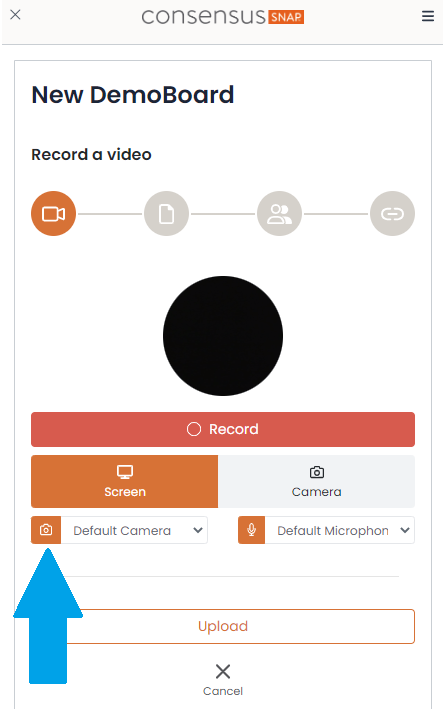
Once you've finished recording you'll be able to change the position of your webcam in the editing phase:

NOTE: Webcam is not visible on screen while recording, but can be adjusted during editing.
