- Knowledge Base
- Salesforce Integration
- Optional Set Up Instructions
How to Use Salesforce Custom Opportunity IDs with Consensus?
As of release 10.2, Consensus accounts can tie custom Opportunity ID's to the demo boards they send. they send.
Custom Opportunity IDs
Custom Opportunity IDs let an organization relate custom ID fields on their SFDC opportunities back to demoboards in Consensus.
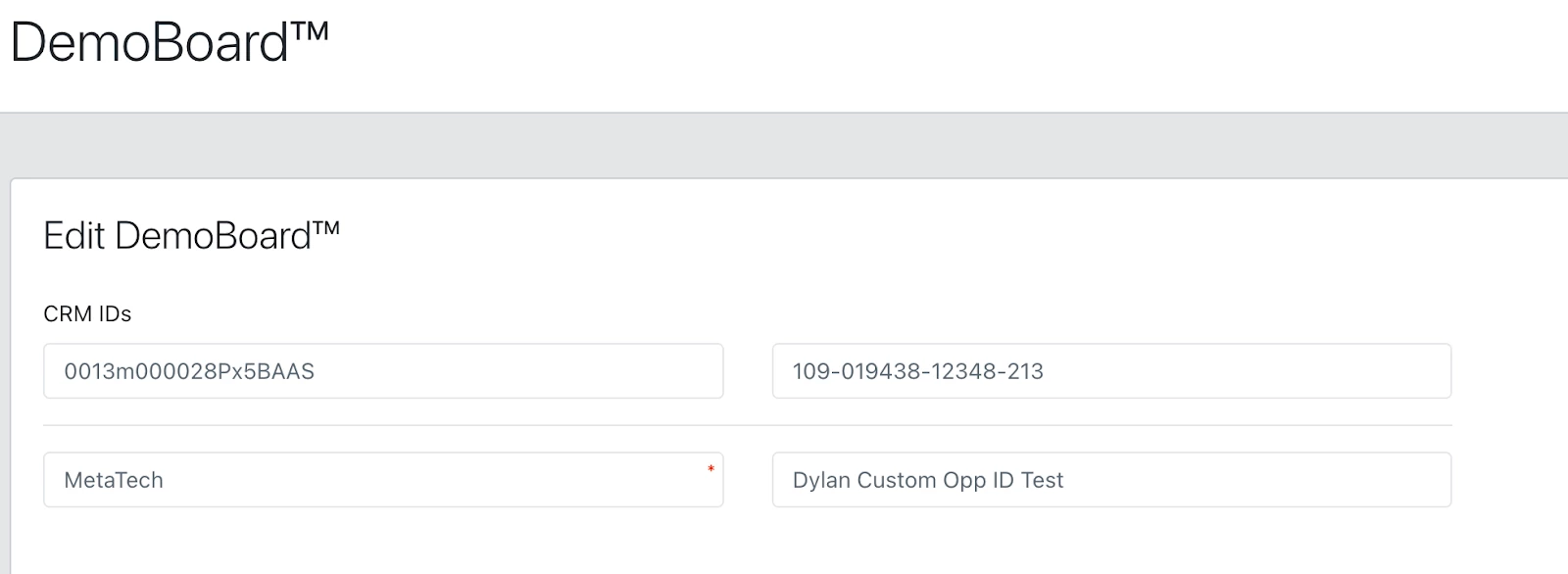 Custom Opportunity ID
Custom Opportunity ID
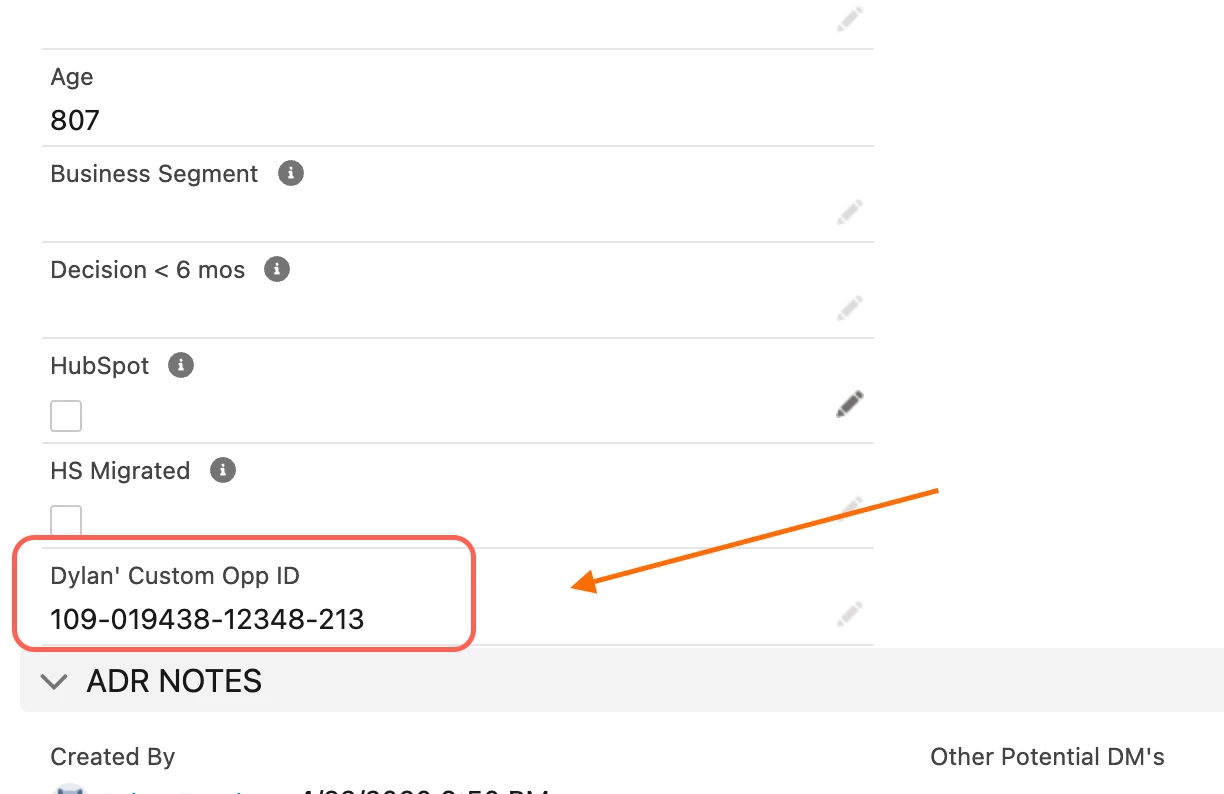 Custom Opportunity ID
Custom Opportunity ID
To enable, first create a custom text field within your opportunity object in SFDC. Then, if you check the opportunity details page you should see your new field (as pictured above).
Copy the field name, and paste it into “API Name” field on the Configuration screen. Make sure to “enable” Custom Opportunity ID’s first under the CRM Sync section.
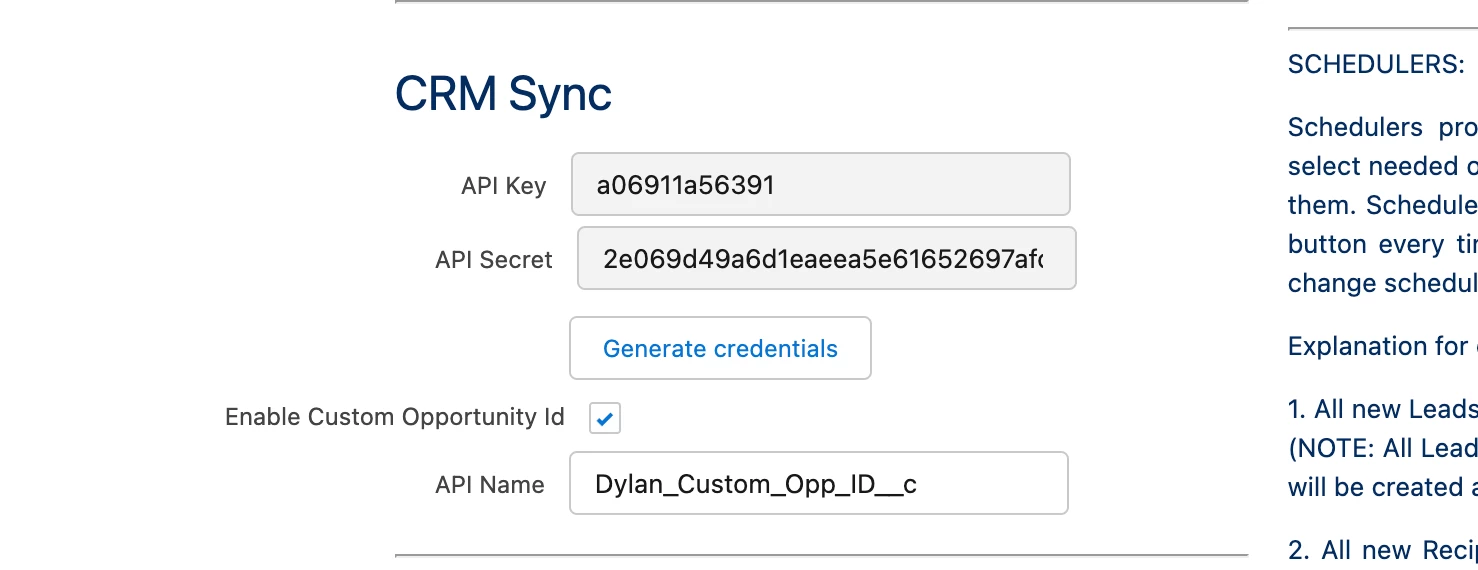 CRM Sync
CRM Sync
To start using the new Opportunity Field, disable the CRM sync in your Consensus integration settings.
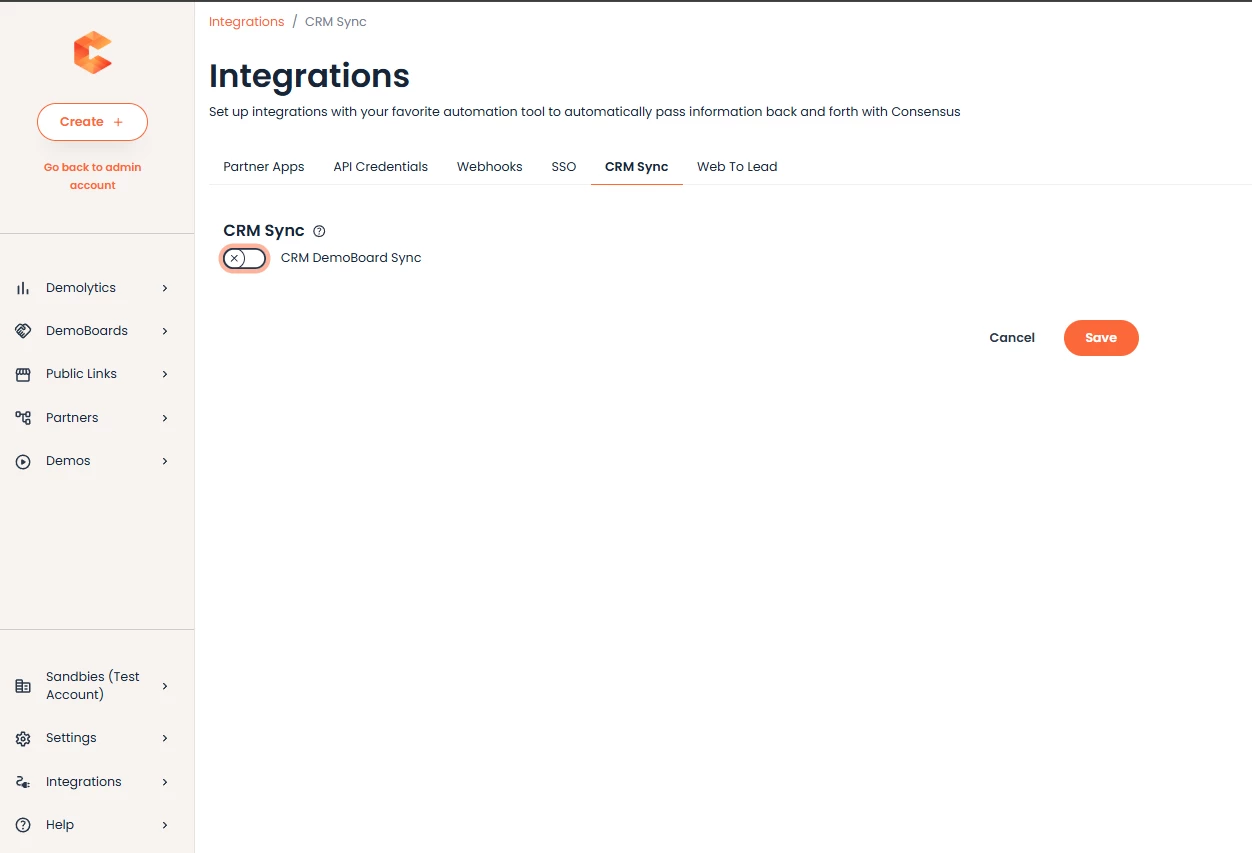
Once these steps are complete, each new DemoBoard related to that opportunity will be linked to the custom Opp ID field you created, and the data will sync over to Consensus for further reporting.
