How Viewers Invite Others to the DemoBoard
Consensus allows your Viewers to Invite Others to DemoBoards. In this article we'll review how this process works.
As your Viewers watch the DemoBoards your teams creates, they can easily invite others to the DemoBoard which allows them to easily educate others that will be involved in the purchase decision as well as give you insights into the Buying Group. This is done by using the 'Invite Others' feature built into the DemoPlayer experience by default for each DemoBoard created.
Viewers Selects Invite Others (This CTA language can be adjusted within the DemoWizard as well):
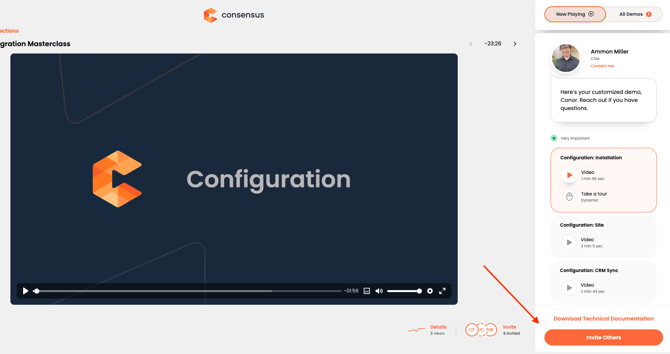
This pulls up the 'Invite Others' modal where Viewers can add other Stakeholders to this particular DemoBoard:
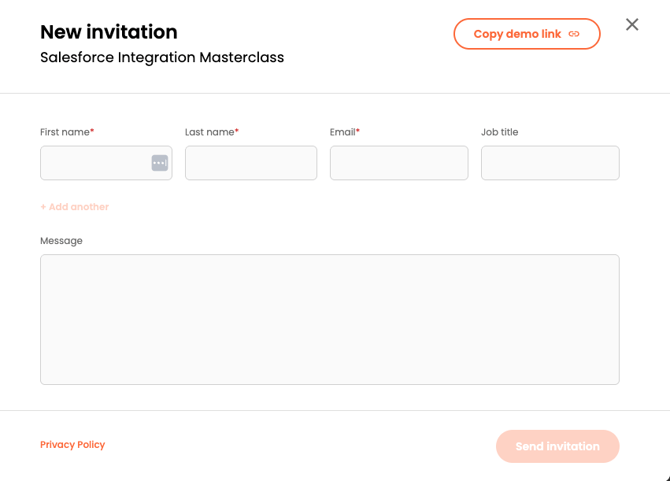
Viewer can add multiple New Stakeholders at once as well as include a comment with the email sent to the New Viewers within the email invite:
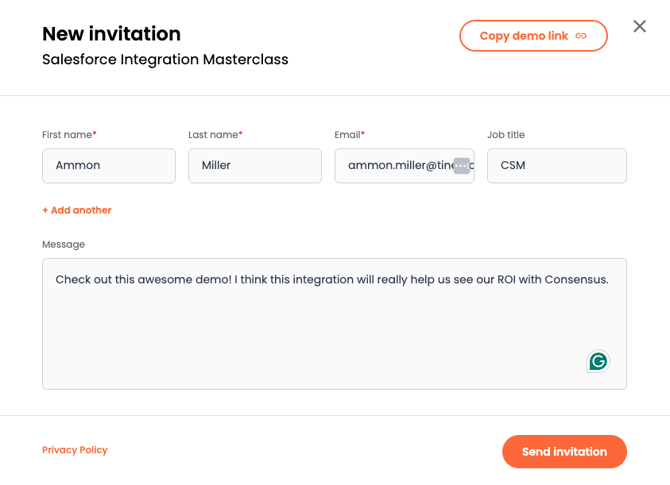
Once they select Send Invitation an email is sent to the New Viewers with a link to the DemoBoard invite:
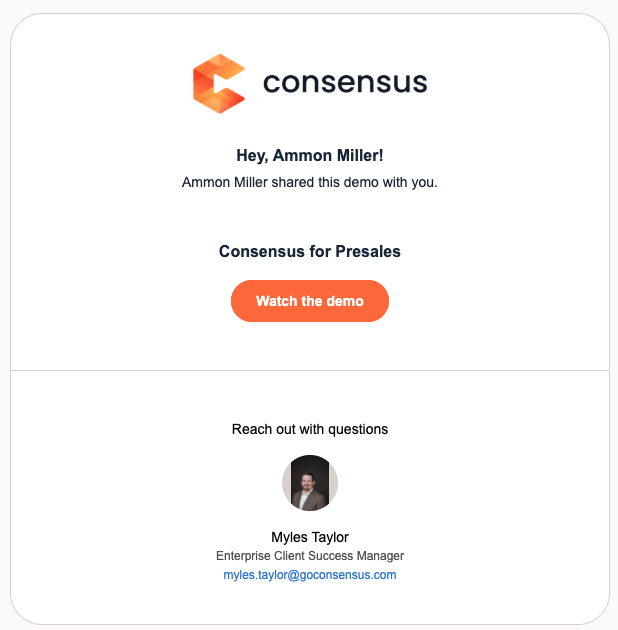
- Uses the logo from your Demo
- Includes the Demo Name (defaulted to External Demo Name)
- Couches the Viewers comment within an email from the Rep (DemoBoard Creator or User listed as Contact Info)
- Uses your Demo CTA color to create a button DemoBoard link
- Adds Rep Signature for additional context for the New Viewer
- Any replies to this email goes to the Reps email for easy communication pathways
As the New Viewer clicks on 'Watch the Demo', they are brought to the original Entry Page of the DemoBoard invite with their Name now included within the Viewer list:
