Salesloft - Mail Merge Demo Link
In this article, we are going to cover how to use the Mail Merge Demo Link with Salesloft to put together an email campaign.
1. From the Consensus main page navigate to the Settings icon on the bottom left corner and select Mail Merge. Create a new mail merge demo link using the Salesloft Format:
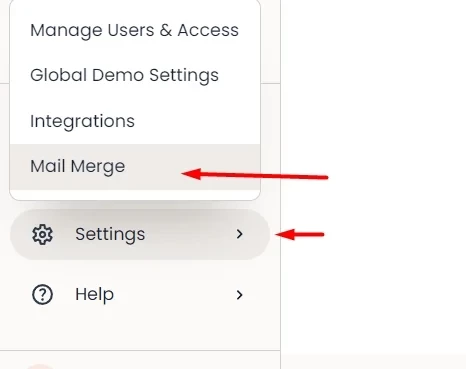 Settings > Mail Merge
Settings > Mail Merge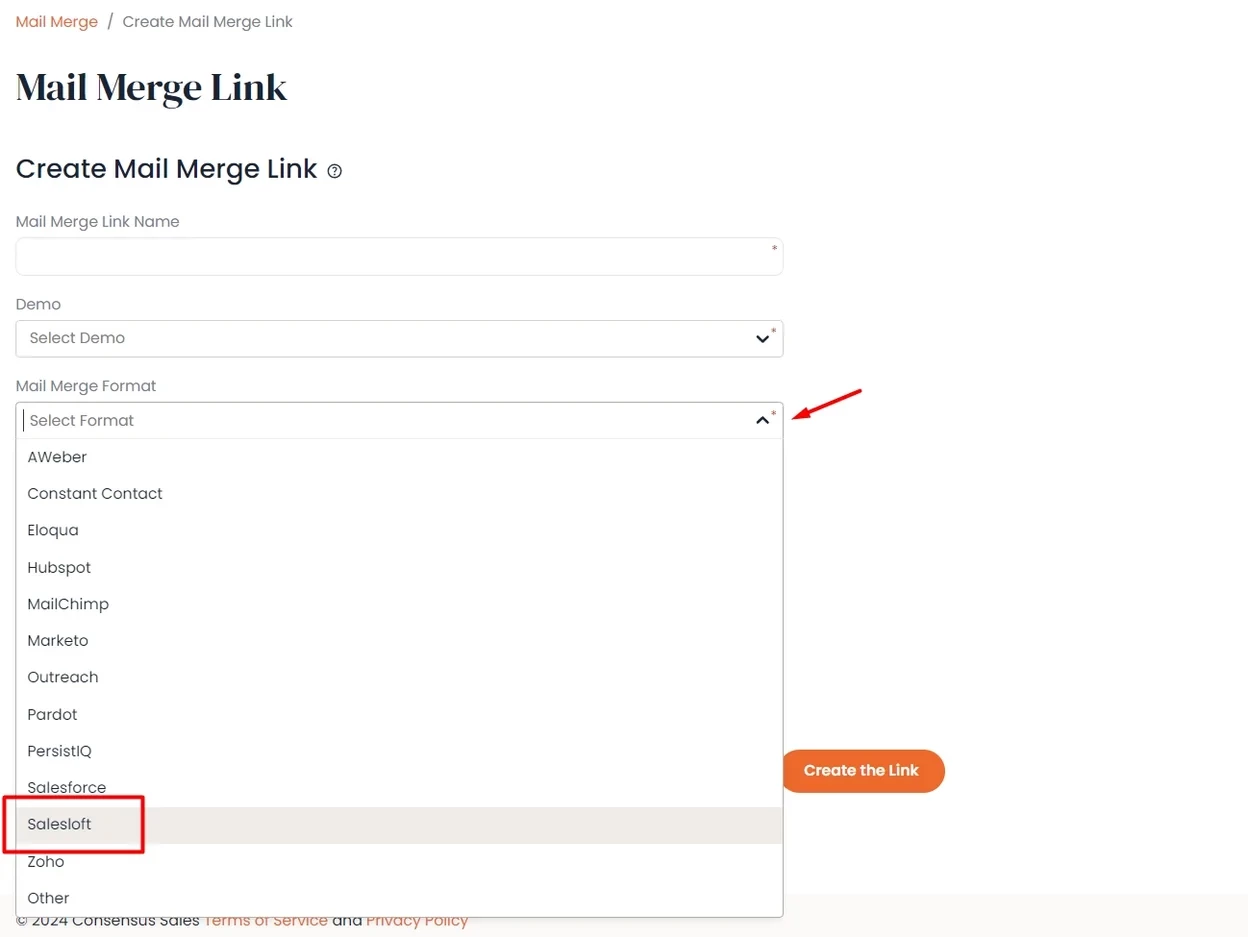 Salesloft Format
Salesloft Format
2. Additional options will allow users to determine if recipients from the same organization should be included on the same DemoBoard link (recommended to leave this turned on). Additional notifiers will also be able to be added here, just like a regular DemoBoard link created singularly. Adding users in the Notifications & Access section will allow them to be notified when a recipient watches and/or shares a demo.

3. Next, go to Salesloft and pull up Templates in the Cadences menu at the top
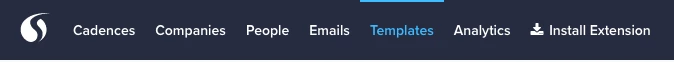 Templates
Templates
4. Now go to the Template Actions button and select Add Template from the dropdown menu
 Template Actions > Add Template
Template Actions > Add Template
5. Personalize the email message and insert a link
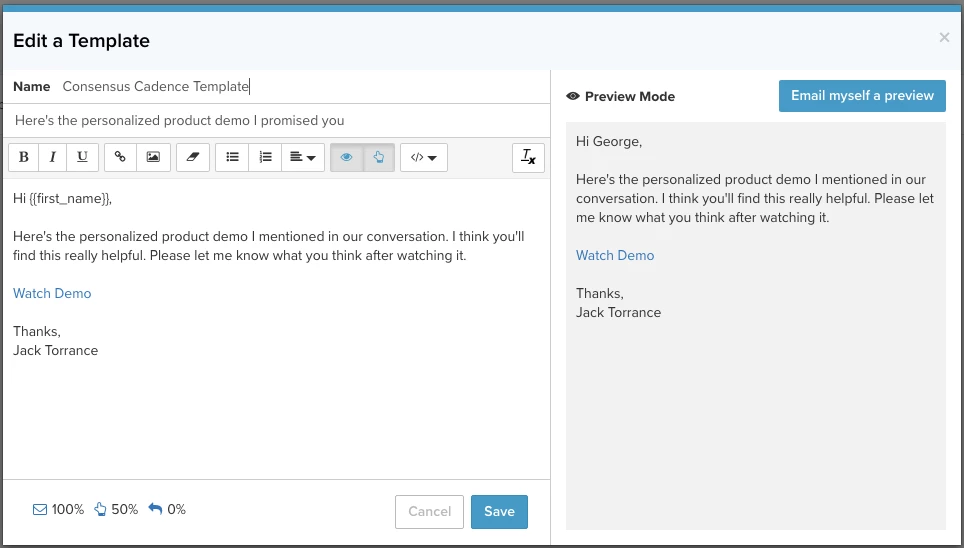 Cadence email
Cadence email
6. Enter the URL you created in step 1 as the path the link should go to
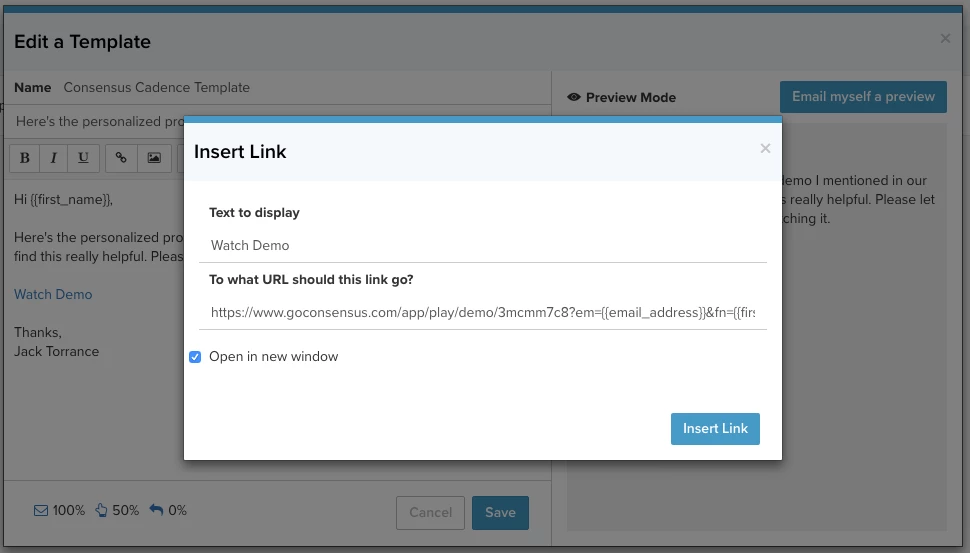 Demo Link
Demo Link