- Knowledge Base
- Sending and Sharing
Resending a demo to a prospect
As you send out demos to your prospects, it's inevitable that someone will lose the email you sent with the link to their personalized demo. To avoid creating duplicate listings for them in the Sales Demolytics, you can easily grab a resend link from right inside of your platform:
Click on Track DemoBoards within the DemoBoards dropdown and search for the prospect:
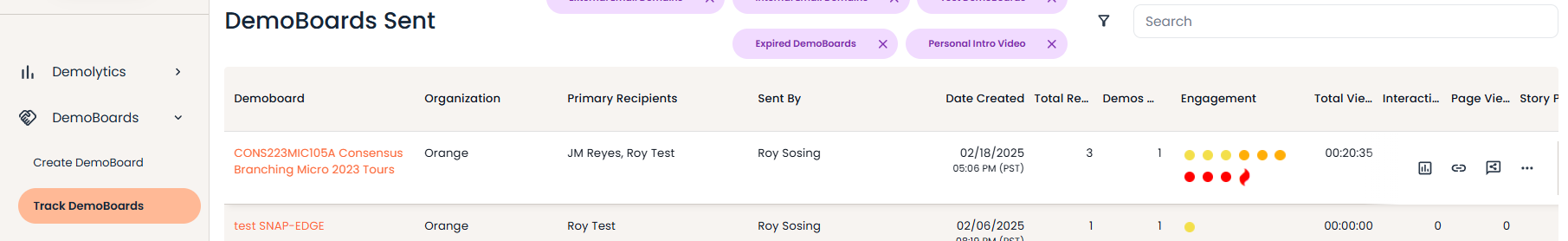 Demoboard Sent Screenshot
Demoboard Sent ScreenshotOn the right side the action button appears, click on the LINK icon
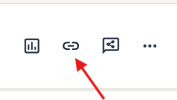 Hover over to the Demoboard you plan to edit to show the action buttons
Hover over to the Demoboard you plan to edit to show the action buttons
Next, you'll simply copy/paste the type of link you'll send to the client:
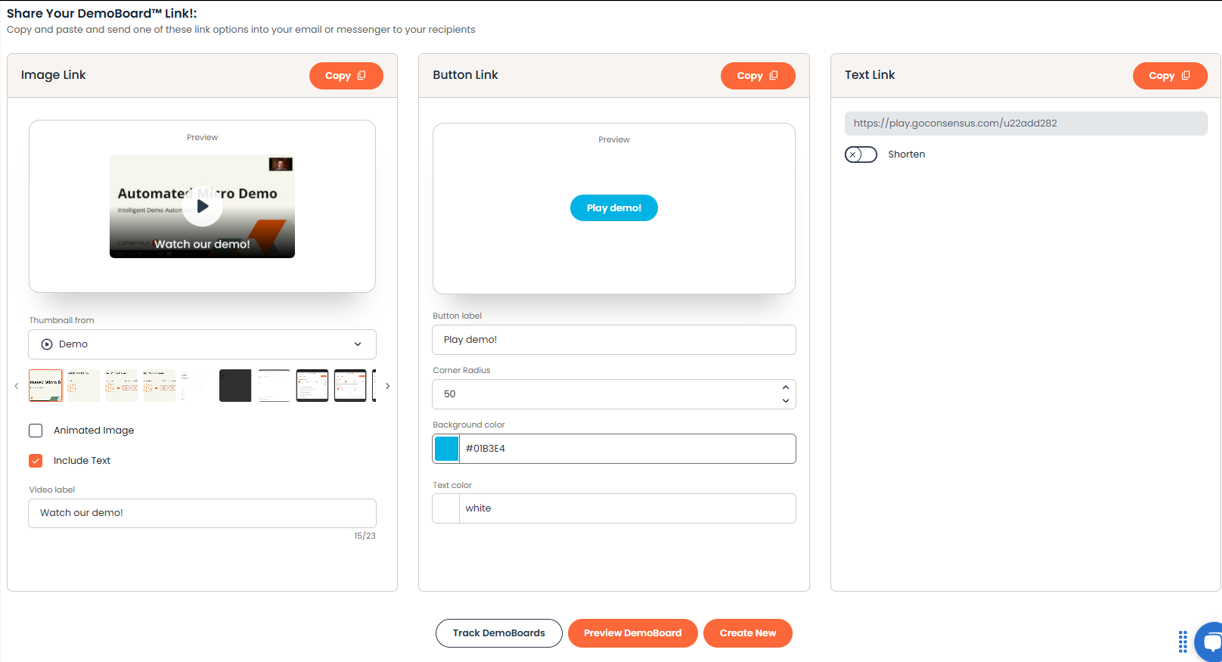 You can select the type of link you would like to use.
You can select the type of link you would like to use.
You can send the prospect this link and all of their Demolytics will remain under the same listing and avoid creating a duplicate.
