Consensus for Salesforce, Version 11 Release Notes
Overview:
In this document we will keep track of releases related to Salesforce Version 11.x. This major release was pushed to the AppExchange on 5/1/23, and as improvements or bug fixes need to be made, we will keep track of those follow-up/minor releases below as well.
Version 11.0
Date Released : 5/1/2023
Type: Major
Introduction
*NOTE* Below is a small summary of the release. For full release notes, please contact your CSM.
A. Overview of the new version and its significance
The 11.0 major update focuses on bringing the Salesforce integration closer in line with Salesforce development best practices:
- We introduce a new “DemoBoard” custom object to store Consensus data and improve the overall reporting capabilities for DemoBoard ROI on Accounts and Opportunities.
- We’ve added new flows to help provide better high level totals on all standard objects, so that sales teams and admins alike can quickly see the impact Consensus is having across their accounts, opportunities, contacts, and leads.
- New Recommended Layouts and Demolytics sections to help aid teams in surfacing up the data they need form Consensus
- The new DemoBoard object allows for a better aggregate view on Opportunities and Accounts, allowing sales users to see the performance of their DemoBoards as a whole for each opportunity or account rather than seeing only Invitation-level metrics. Invitations are still available for viewing on the Opportunity object.
- Invitations will be visible at the Contact and Leads level, allowing for simpler views on individual activity levels.
- Additionally, we now have aggregate Demolytics available for each Standard Object, showing total views, shares, watch time, and DemoBoards/Invitations along with averages for each record, instead of just showing these metrics for each DemoBoard or invite.
- A new, easier to user DemoBoard creation form component improves user experience, and gives users access to a host of new features for customizing DemoBoards such as
- DemoBoard Expiration by Days
- DemoBoard 2FA
- Improved control over Contact Synchronization on Accounts with large lists of contacts.
- And more!
- Simpler Permission Sets
- New Report Types will now be available for use with our Demolytics, and users will be able to create custom Dashboards to display their Demolytic reports.
- All metrics that were behind the Aura Component are now visible and available for use in custom reports. This will allow users to make better correlations between Consensus use and changes in Opportunity success.
Version 11.1
Date Released : 5/1/2023
Type: Minor
Release Notes:
- Minor release focused on improving permission sets for Salesforce version 11.
- Removes need to manually customize the permission set.
- Now Admins only need to go through a minimal effort to Clone included permission set, and "allow all custom settings" before assigning to the correct profile.
Version 11.2
Date Released : 7/27/23
Type: Minor
Release Notes:
🪲 Bug Fixes
- Apex Exception error: Consensus.LeadTrigger: execution of BeforeUpdate
- Apex Exception error: Consensus.OpportuntyTrigger: execution of AfterUpdate
- Seen in environments where batch jobs or other features focused on bulk updates to Opportunity Name or AccountID changes. The batch process would run, and then call our included opportunity trigger and receive a failure.
- When you search in CRM sync for an account name that has an apostrophe, you get an error that says "can't sync with your CRM."
- When creating new contact roles in Salesforce, there was an issue with creating the correct Job Title value. It was taking the initial job title of the first invite to the DemoBoard, and applying it to all invited contacts.
- Duplicate Contact Roles being created in Orgs that had more than 50,000 contact roles.
- Flows - DemoBoard Account and Opportunity rollup errors.
- Removing both Account and Opportunity rollup flows.
- The data aggregation will now occur via apex during our batch updates.
🔨 Improvements:
- When creating new leads into Salesforce, Consensus will now include Country and State information for the lead, if collected from our lead gate form.
- If picklists are on within the Lead object for those fields - it will try to use the Country/State in the picklists - if the value exists in the picklist as id(abbr.) or display it will set it, if not it will not.
- If picklists are off - it will always set Country/State in the format they are received from Consensus
- Improvements to Consensus Users permission set.
- This will now include access to Consensus app custom settings, and admins will no longer need to clone, and then check system permission for "view all custom settings" during configuration.
- Further lock downs in place to ensure this permission set is not given access to configuration tabs within our app.
- New and Improved "Consensus Admin" permission set:
- Provides a more clear distinction for standard sales users, and admin users.
- Admin permission set will provide the access needed to manage the Consensus app.
- Admin permission set will grant access to all configuration pages for the app
- Upon installation, for Admin Permission set only, we still need to give permission to "Manage Applications" (this can be achievable manually). This permission is required for editing custom settings, and so making a "clone" of our included template permission set. and manually enabling this system permission is still necessary.
Version 11.2.1
Date Released : 8/28/23
Type: Patch
Release Notes:
- Fix for Queuable job errors caused by the Opportunity Trigger. This patch removes apex code that utilizes a trigger for anytime there is an update to an opportunity Name. The trigger that sends updated name data back to Consensus has been temporarily disabled to fix the error.
- Fix for Heap Limit error seen on the Demo Record Update batch apex job. This fix reduces the response size from 500 to 200.
Version 11.2.2
Date Released : 09/13/23
Type: Patch
Release Notes:
- Fix for SSO redirection issue that presented a maintenance page upon login.
- Fix for scheduled apex jobs. They will now restart on their own in case of any error is found within the batch processing and wont' need manual intervention.
Version 11.3
Date Released : 11/9/2023
Type: Minor
Release Notes:
🪲 Bug Fixes
- Notifications and Access List not being updated from demoboards created in SFDC
- Too many query rows error causing Apex Jobs to fail
- Recursive update found on included Lead Trigger
- Rollup errors causing Flow Application emails for invitation and opportunity object fields.
- Last DB Activity Date is empty on some demoboards
- Missing DemoBoard affiliations for some View records in Salesforce.
- CPU Failure error during RecentDemoBoards batch
🔨 Improvements:
- Formal Removal of all included Flows to our managed package.
- The Flows we introduced in our major 11.0 release have been removed because they were causing too many logical errors for trying to rollup data to the standard object fields we introduce for demolytics.
- These Flows will be removed, and all logic is being moved into our existing apex jobs for the time being.
- This will reduce Flow error emails, and problems with data being rolled up accurately for Demolytics
- Introduction of Consensus Dashboard and bundled Reports
- A new dashboard will be bundled with our package to show a singular view for demolytics and Consensus engagement
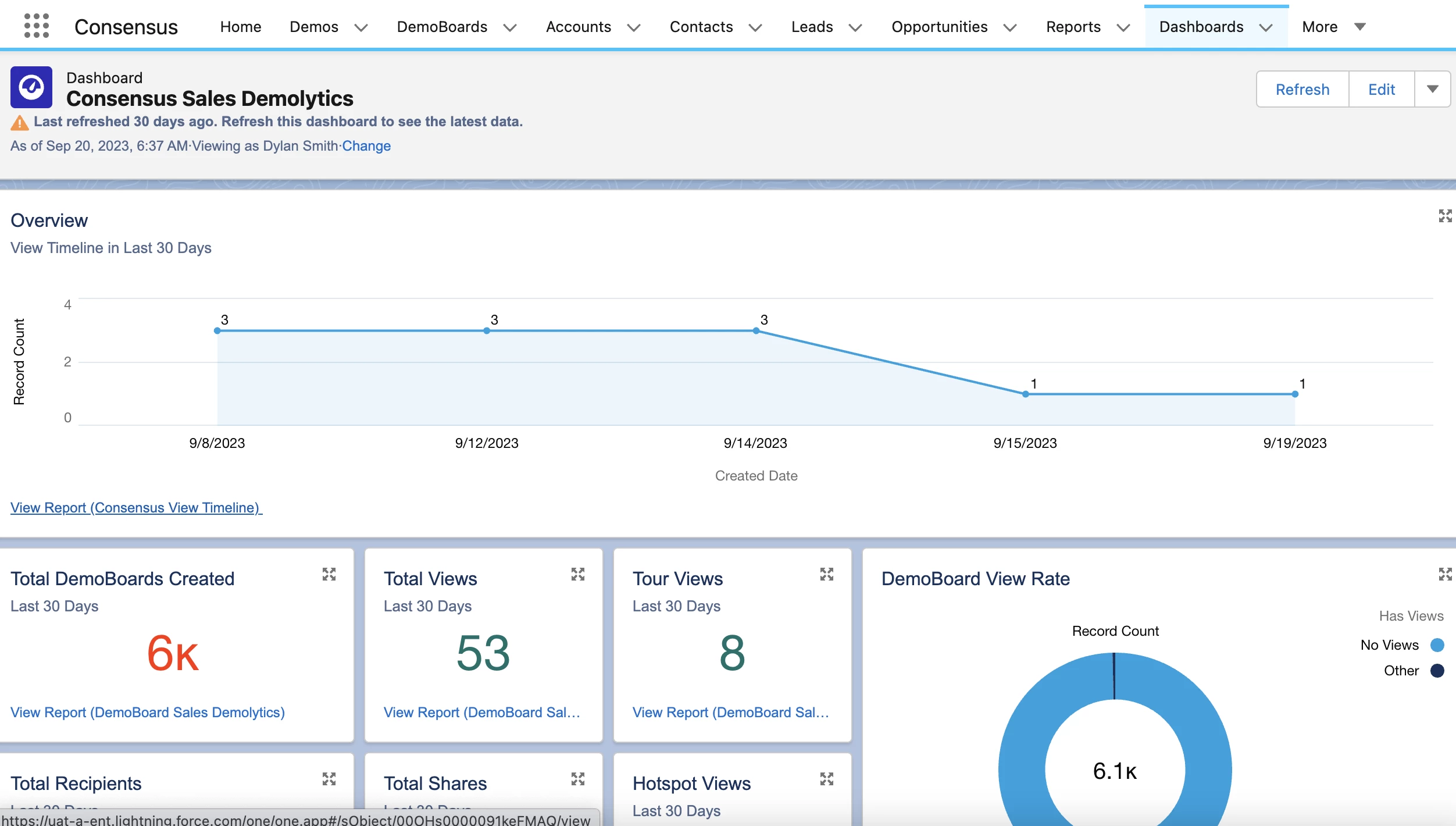 Dashboard Consensus Sales Demolytics
Dashboard Consensus Sales Demolytics- A new folder of reports is included out of the box now, in order to support this new dashboard.
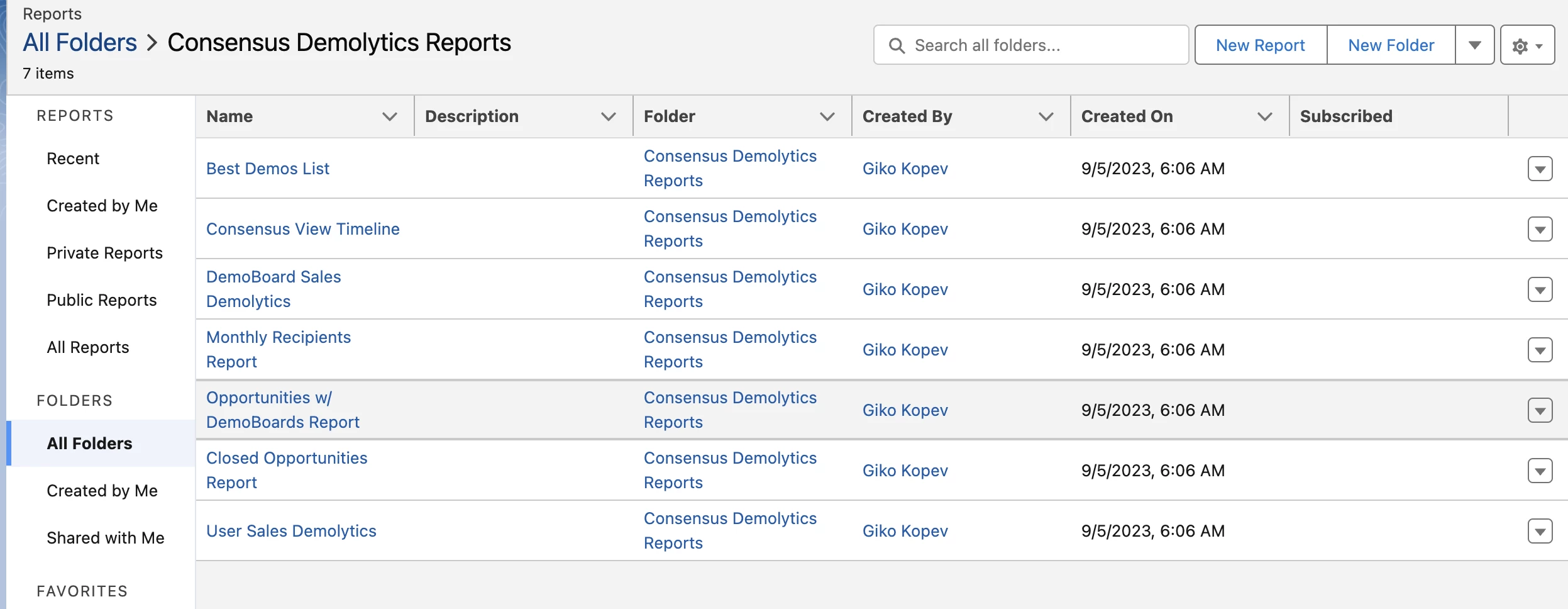 All Folders > Consensus Demolytics Reports
All Folders > Consensus Demolytics Reports
- Updates to required permissions for viewing the Consensus Configuration Page, and utilizing the Consensus Create Demo Invite component.
- The Configuration page is now blocked to allow only users with the correct "Admin Permission set" to view.
- The Create Demo Invite button is also disabled if current user doesn't have either 'Admin Consensus' or 'Consensus Users' permission set assigned.
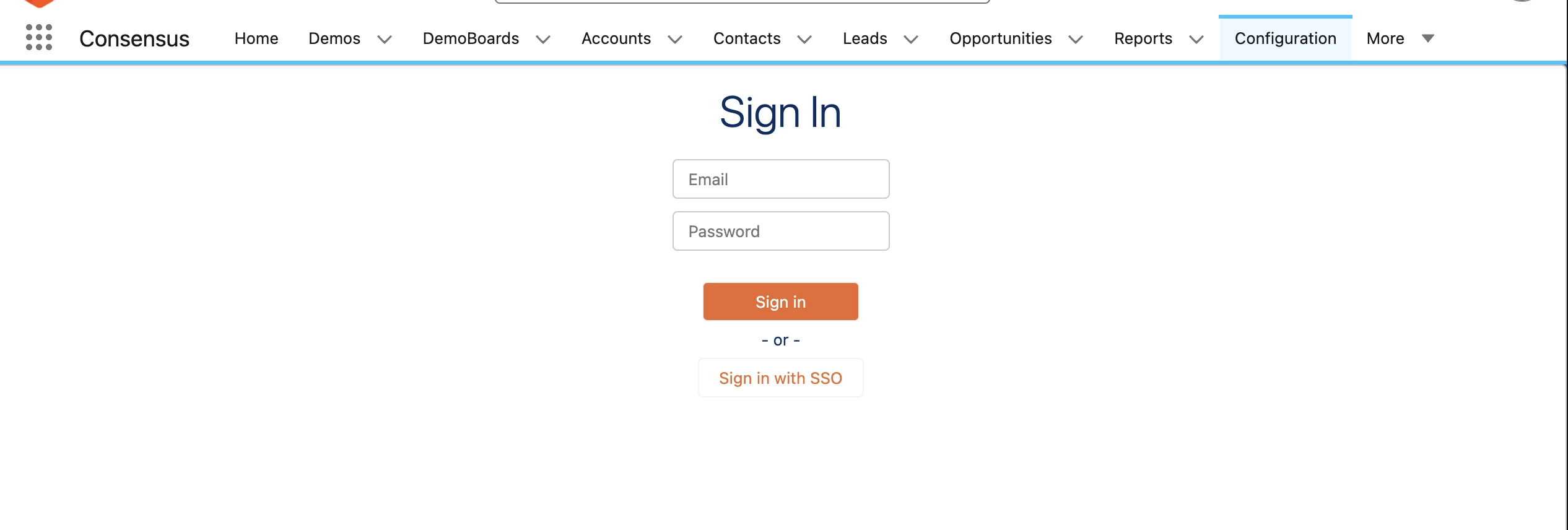 Sign In Page
Sign In Page
- CRM Sync Updates
- Ability to require opportunity tie fields
- Added additional validation on form fields
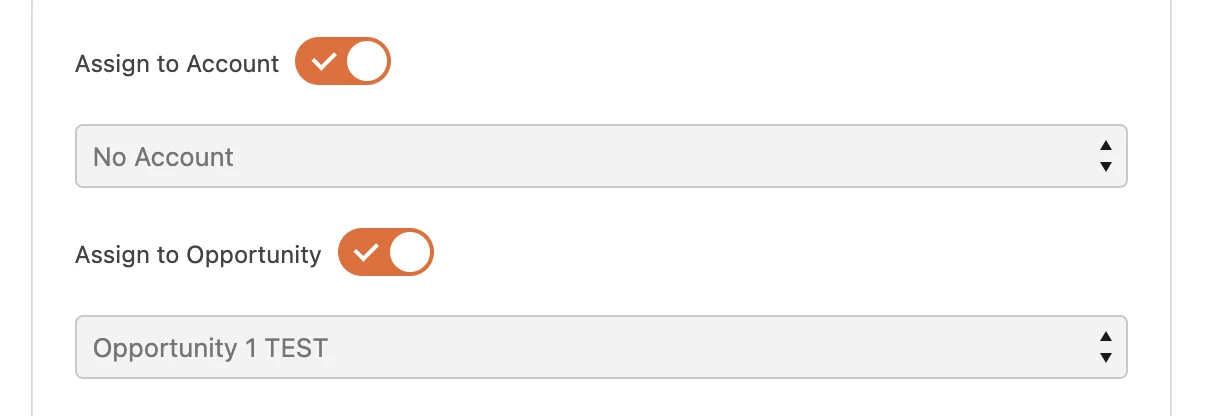 Assign to Account & Assign to Opportunity
Assign to Account & Assign to Opportunity
- Removing need for Secondary Email checkbox on the configuration page.
- Updates to the Consensus User Info table
- The table now builds itself as new users authenticate successfully to the Consensus component
- Logic has been added to our night User Info batch job to check if any users were disabled in the Consensus app. Users will be removed from the table automatically if they have been disabled in the web application.
- Improvements to Consensus Users permission set.
Versions 11.2.3 and 11.3.1
(automatically pushed to customers on 11.2 and 11.3 versions)
Date Released : 12/19/2023
Type: Patch
Release Notes:
🪲 Bug Fixes
CRM Sync Filtering
- Removed unsupported filter field types
- Fixed input sanitizing
- Fixed Multipicklist filtering
- Fixed Long filtering
- Fixed Email filtering
- Fixed Percent filtering
- Added Null and Not Null filter operations
- Fixed filter not properly used when calculating selections in Selesforce Send Invitation Wizard
CRM Sync (Inactive User match)
- We will now only run the queries with "Active" users when retrieving Accounts/Contacts/Opportunities for CRM Sync. Previously if there were duplicate users or emails, but one of those entries was inactive, CRM Sync was breaking.
Version 11.4
Date Released : 2/8/2024
Type: minor
Release Notes:
🪲 Bug Fixes
-
Due to an issue reported by some clients where they had an error with 500 code for SalesLeadUpdate and RecentDemoBoard apex request in Sfdc, we're reduced the the request size and split it into multiple chunks to better process the data.
- Fixed Apex Heap Size error that was experienced by a couple of customers during apex jobs.
- Fixed UI bug that would allow for multiple "add filter" popups to be opened when building CRM Sync filters in Salesforce.
- Fixed "Sync related contacts" issue where the contacts were replacing the existing contacts, instead of appending to the list of recipients.
- The Title field reflects the Internal Title data instead of the External Title
- The No-views Notifications setting was missing within the New Demo Invite modal
- Updated the dashboard type from dynamic to standard.
- Duplicate tasks get created for Demo Watched event.
- The 'phone' field was not being populated by leads created by Consensus.
- New Leads weren't getting created if the Organization field wasn't filled in on the Consensus lead capture form.
🔨 Improvements:
- Added functionality to bypass email opt-out settings for contacts in Salesforce when sending DemoBoards within Salesforce native email.
- Generate permission sets for Standard object. Those should have all the permissions needed for every functionality of the package to work without depending on the Profile permission
-
Generate permission sets groups for Admin and Consensus User
-
Admin permission set group containing Standard and Custom permission set for Admin
-
Consensus User permission set group containing Standard and Custom permission set for Consensus User
- It is now possible to Assign the Permission Set Group to any profile that can have them and it will contain all the standard and custom setting permission for the package to work. So no more clone and add permission to the Permission Sets, but use the Permission Set Groups instead.
-
- Improvements to allow for better debugging.
Versions 11.4.1
(automatically pushed to customers on 11.4)
Date Released : 12/19/2023
Type: Patch
Release Notes:
Versions 11.4.2
(automatically pushed to customers on 11.4.1)
Date Released : 5/16/2024
Updated Technical Guide: Download Here
Type: Patch
Release Notes:
🪲 Bug Fixes:
- Issue with Recipients/Leads when email has a special character inside
- DemoBoards missing Demo and Invitation data due to synced Leads containing records with the ‘form’ array empty.
- CPU Timeout due to Lead and Contact Triggers during data load (see below improvement)
🔨 Improvements:
- Added functionality to disable selected triggers for whole org, or only for chosen users. Effects of each disabled option are noted below.
-
Here are the notes on the added functionality for the new Trigger control.
-
Disable Account trigger - Nothing. This is currently a deprecated trigger
-
Disable Contact trigger - When Contact email is changed related invitations are not deleted
-
Disable Opportunity trigger - Nothing. This is currently a deprecated trigger
-
Disable Lead trigger - When Lead email is changed related invitations are not deleted. When Lead is converted, Invitations are not set to the created Contact and remain related to the Lead.
-
Disable DemoBoard trigger - Opportunity and Account rollup fields are not recalculated
-
Disable Invitation trigger - Contact, Lead and Demoboard rollup fields are not recalculated
-
Disable Feature trigger -
ChildRecordUpdateDate__cfield on View is not set -
Disable View trigger -
ChildRecordUpdateDate__cfield on Invitation is not set -
Disable Error Log trigger - Error Logs objects are not created even when debug mode is activated
-
Disable Batch Error trigger - Batch errors are no longer send to Error Logger (doesntt exist in 11.4)
-
-
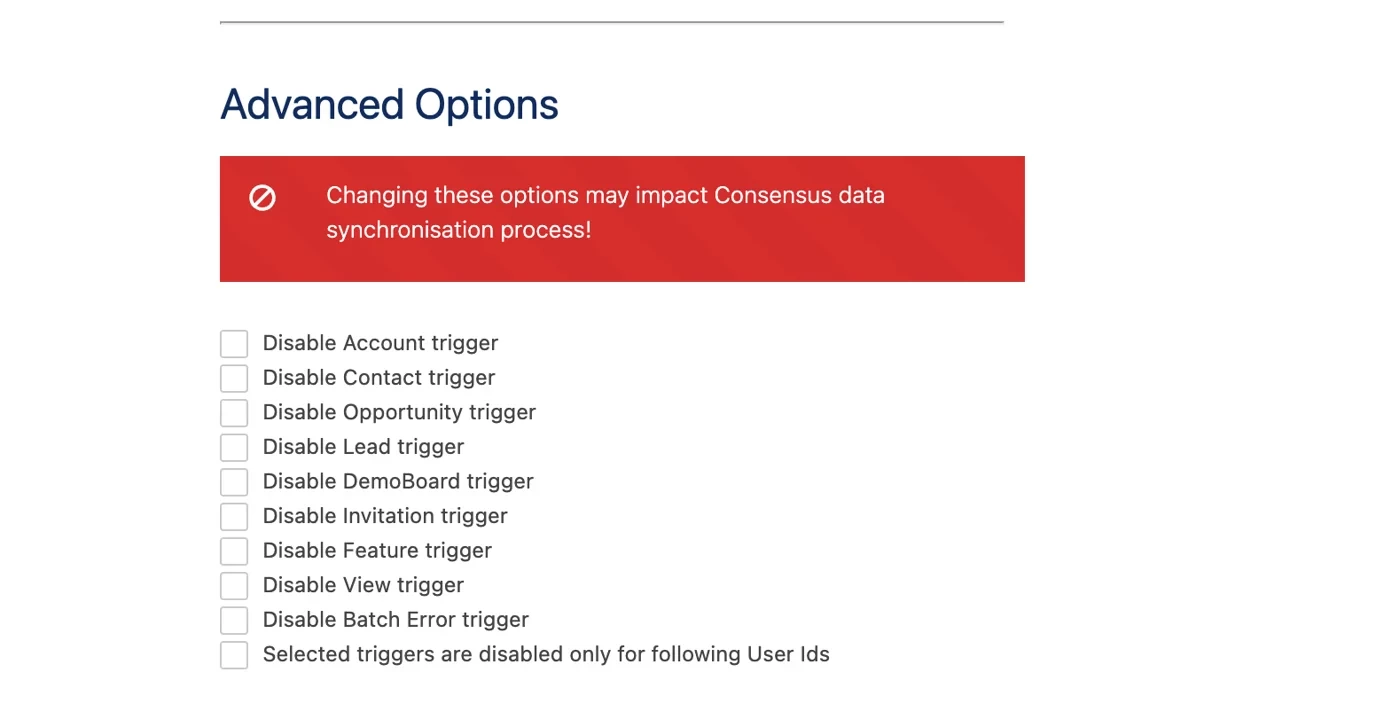 Advanced Options
Advanced OptionsVersions 11.4.3
(automatically pushed to customers on 11.4.2)
Date Released : 5/30/2024
Type: Patch
Release Notes:
🪲 Bug Fixes:
- Released a quick fix for the "Sync all related contacts" feature during demoboard creation. Previously this function would insert an empty row at the top of the recipient list.
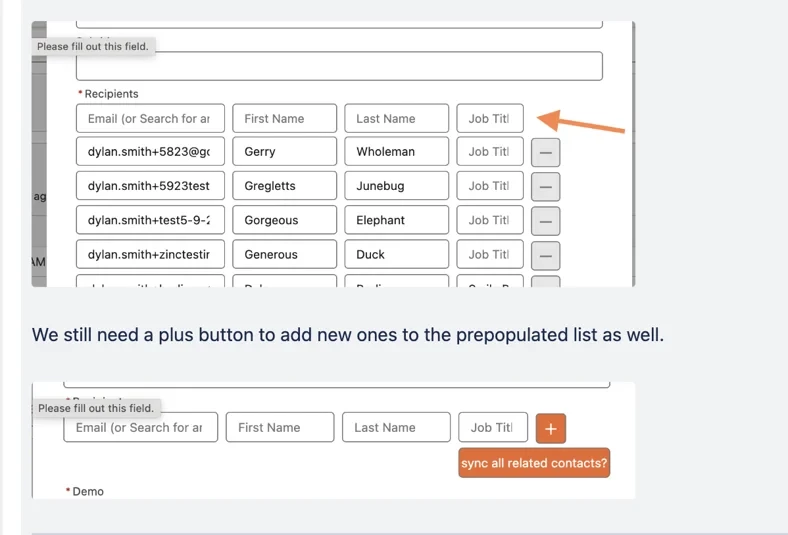 Sync all related contacts
Sync all related contacts
Versions 11.4.4
(automatically pushed to customers on 11.4.3)
Date Released : 8/6/2024
Type: Patch
Release Notes:
🪲 Bug Fixes:
- Updated logic to fix instances of duplicate lead records
- Previously we were looking up Leads by their associated email address, but we weren't paying attention to if the Lead had been converted.
- Now we are looking up the Lead, checking if the Lead has been converted to a Contact, and then referencing the Contact's updated email address. This was to avoid some instances where we were seeing duplicates lead records getting created.
🔨 Improvements:
- Contact RecordType Exclusion Filter.
- A new filter option has been added to the configuration page to allow for Admins to control which Contact RecordTypes should be excluded from our sync logic/batch updates.
- If there are Record Types that we should not associated Demoboard data to that share email addresses with other Contacts, you can select the record type and make sure we filter these types of contacts from our daily/nightly syncs.
- This will also impact the contacts we auto-populate on demoboards created in Snap and the web app when CRM Sync is utilize. If the Contact is associated to the opportunity, but is a type that should be excluded, we will not populate them as a recipient.
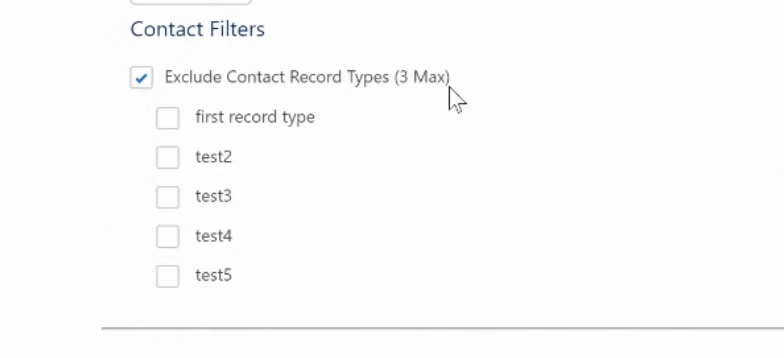 Contact Filters > Exclude Contact Record Types (3 Max)
Contact Filters > Exclude Contact Record Types (3 Max)
Version 11.4.5
(automatically pushed to customers on 11.4.4)
Date Released : 10/17/2024
Type: Patch
Release Notes:
🔨 Improvements:
- Task Creation:
-
Upon a demoboard invite or watch event, a new task is created on the matching contact/lead record.
-
If an opportunity record exists linked to the contact/demoboard, a task is also created on that opportunity.
-
The task title includes details about the demoboard event (e.g., "Demoboard Invite - [Demoboard Name]"). (Same as we have today)
-
The task description includes relevant information about the event (e.g., date, time, invitee details). (Same as we have today)
-
Demo Watched event
-
Look up dateView from View record in Salesforce to create new Demo Watch events.
-
Do not update the task after it is created the first time. It is meant to represent a moment in time when the view occurred.
-
-
Demo Invite event
-
Look up creation date of Invite record in Salesforce to create new DemoBoard Invite Event.
-
Do not update the task after it is created the first time. It is meant to represent a moment in time when the view occurred.
-
-
- Automatic Task Assignment:
-
The integration searches for a Salesforce user with an email address matching the Demoboard owner's email.
-
If a matching user is found, the task is assigned to that user.
-
If no matching user is found, the task remains assigned to the integration user or whatever user is running the plugin batch jobs.
-
Version 11.5.0
Date Released : 11/8/2024
Type: Minor version
Release Notes:
🔨 Improvements:
- MDS Data Support
- Includes a new "Demo Association" object that will act as the relation between a single DemoBoard and multiple demos.
- Important Note - Customers will need to upgrade to this version in order to see the updated views and relations for Playlists.
- Updated Consensus Layout Component
-
Embedded view of top level Consensus metrics, contextually relevant to the parent record (Opportunity, Account, Contact, etc)
-
Configurable to enabled/disable sections for DemoBoards, Demo Views, and Statistic cards
-
-
- Shows contextual data related to the object (Account, Opportunity, Contact, etc.) and includes new statistic cards to show high level impact.
- Allows for easier configuration for new customers deploying Consensus. With the embedded table views, it is no longer necessary to configure and add multiple related lists for DemoBoards and Invitations to the Layouts.

Component Configurations:
- The component can be configured to show either table (DemoBoards or Views) and allows customers to disable the stat cards as well.
Version 11.6.0
Date Released : 1/30/2025
Type: Minor version
Updated 11.6 Technical Guide: Download Here
🔨 Improvements:
-
New embedded Snap UI allows for improved and consistent DemoBoard creation experience
-
Enables recording of new single video demos directly from Salesforce
-
Enables the creation of Playlists within DemoBoards created from Salesforce
-
Leverages native Salesforce Email engine
-

|

|

|
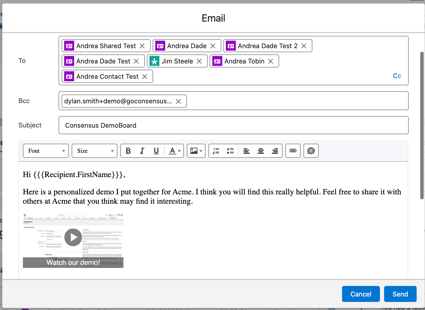
-
Easier configuration
-
No longer need to create a Consensus Connected App, or configure additional connection for SSO via Salesforce.
-
No longer need to update layouts with related lists for DemoBoard or Invitation data
-
-
New Contact Import feature
-
Allows for easier search and selection of the right recipients when making a DemoBoard from Salesforce.
-
From a Contact or Lead record, it will automatically pre-populate with the Contact/Lead information.
-
From an Account record, it will present a list of all associated Contacts for the Account
-
From an Opportunity record, it will present a list of all associated Contacts from the parent Account.
-
-

- New ROI Dashboards and Reports
- New reports have been added to support a new ROI Dashboard.
- Consensus Demo Views: Shows demo views grouped by DemoBoard.
- Consensus Recipients Demolytics Report: Shows DemoBoards grouped by Account, with Opportunity data and primary demolytics stats for each recipient.
- Consensus Pipeline Influence: Sum Amount of all OPEN Opportunities where Consensus was used with at least 1 VIEWED DemoBoard
- Total DemoBoards Created: Shows all DemoBoards, their creation date and watch time
- Consensus Won ARR/ACV: Sum Amount of CLOSED WON Opportunities where Consensus was used with at least 1 VIEWED DemoBoard
- Non-Consensus Won ARR/ACV: CLOSED WON Opportunities where Consensus did NOT have any influence. 0 views and 0 view time
- ROI Dashboard:

- Showcases Total DemoBoards Created, Total Shares and Total Demo Views, and Total Demo Watch Time.
- Showcases Consensus Pipeline Influence, Consensus Won ARR/ACV, Non-Conesensus Won ARR/ACV, and Avg. Closed Won Opportunity Age with and without Consensus.
- Updating to 11.6 Instructions:
- Update Page Layouts:
- Delete Related Lists and any Consensus components
- Add in the 'cCreateDemoBoard' Component to the page layout
- Add Admin Email address to Configuration tab:
- Go into the Configuration tab in the Consensus app in SFDC
- Fill out the SFDC admin's email address in the "Admin Email Address" Field
- Press "Test connection"
- Press "Run Data Update"
- Update Page Layouts:
- New reports have been added to support a new ROI Dashboard.
Version 11.6.4
Date Released : 4/8/2025
Type: Minor version
🪲 Bug Fixes:
- Missing access to the Apex class RelatedViewsController
- Fixed a bug where the Consensus component was not showing the related Views and DemoBoards and also users couldn’t create DemoBoards, due to “Missing access to the Apex class RelatedViewsController” error.
Version 11.6.5
Date Released : 06/2/2025
Type: Minor version
Updated 11.6 Technical Guide: Download Here
🪲 Bug Fixes:
- Email is populating Lead information instead of Contact
- Given that there is a Lead and Contact with the same email address, when creating a DemoBoard for a Contact and sharing it, the information in the Email is wrongly pulled from the Lead instead of the Contact.
- DemoBoard shares discrepancies
- Fixed a bug that caused different ‘Shared’ counts in Consensus and Salesforce.
Version 11.7
Date Released : 06/2/2025
Type: Minor version
Updated Technical Guide: Download Here
🔨 Improvements:
- Added a scroll in Configurations → Sync Filtering → Account/Opportunity Filters
- Demo Views from Public links are logged as new ‘Views’ in or data table.
- Once there is a new View from public link MQL, we do a lookup for matching contact or lead and create a new View in the object.
- Removed deprecated components when users are editing
- Removed custom Consensus fields from standard Opportunity, Contact, Lead and Account objects.
-
Has DemoBoards
-
Total DemoBoards
-
Total DB Watch Time (sec)
-
Total DB Shares
-
Total DB Views
-
Total DB Watch Time
-
Avg DB Watch time
-
Avg DB Shares
-
AVG DB Views
-
-
Added additional error logs for the following use cases:
-
When a Consensus View record cannot be created or updated from the batch jobs
-
When one of the batch jobs fails to complete or to be scheduled
-
When a Contact, Opportunity, Account, or Lead record cannot be created or updated.
-
🪲 Bug Fixes:
- Cannot load Consensus component showing the related views and demoboards and cannot “Create DemoBoard” due to missing access to Apex class.
- Spinner keeps loading indefinitely if Lead has no DemoBoards
- Contacts are not created if the DemoBoard Account and Opportunity are deleted before the sync happen
- Fix the list of Consensus components that you can choose from when editing a page (previously there were deprecated components available, which would throw an error)
Version 11.8
Date Released : 07/22/2025
Type: Minor version
🔨 Improvements:
- Auto-matching for Accounts and Opportunities
- Enable the new Automatch functionality to skip the tedious process of manually searching for the right Account and Opportunity.
- Accounts and Opportunities are matched and auto-selected for the user when creating or editing a DemoBoard based on the recipient email address.
Version 11.9
Date Released : 09/01/2025
Type: Minor version
🔨 Improvements:
- Improved CRM Sync when searching for Accounts and Opportunities by name
- Previously when searching for an Account or Opportunity during DemoBoard Creation with a single term would return all the Account or Opportunity names containing that term ordered A-Z.
- New search logic implemented is as follows:
-
Display perfect matches first
-
Then Names that start with the search term
-
Then words that start with the term (second, third, etc.
-
-
Encrypted Emails on Contacts and Leads
- Improves our data sync to work with encrypted email for contacts and leads.
- Removing of target in some components prevents customers from upgrading to 11.8+ from 11.6 versions)
- Version of 11.5.X and 11.6.X cannot directly upgraded to 11.8. For these versions upgraded should be done directly to 11.9.
🪲 Bug Fixes:
- DemoBoard Demolytics discrepancies were caused by missing or deleted Demos.
Versions 11.4.10 | 11.5.7 | 11.6.6 | 11.9.1
Date Released : 09/12/2025
Type: Patch Versions
Patches were applied to the above version and automatically pushed to all customers currently on 11.4, 11.5, 11.6 and 11.9 versions.
🪲 Bug Fixes:
- Inability to send Demo Invites
- SalesLeadsUpdateBatch apex job is not completing with the message “All attempts to execute message failed, message was put on dead message queue.
Versions 11.10
Date Released : 10/24/2025
Type: Minor Version
🔨 Improvements:
- Implemented OAuth 2.0.
- In version 11.10 we changed the way Consensus authenticates with Salesforce. That means:
-
No more API Keys or Secrets
-
No more public Salesforce sites
-
A simpler connection process right from your Integrations page in Consensus
-
-
If you upgrade to version 11.10 you need to re-connect using OAuth 2.0. For more details how that works, please refer to the this page.
- In version 11.10 we changed the way Consensus authenticates with Salesforce. That means:
Note: This change impacts how Consensus connects to Salesforce. The opposite direction (connecting Salesforce to Consensus) still uses API Key and Secret.

