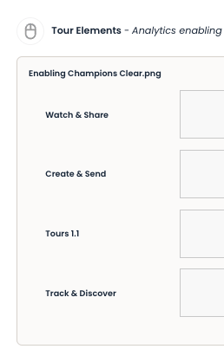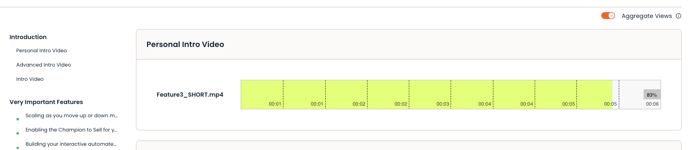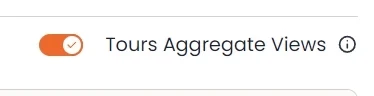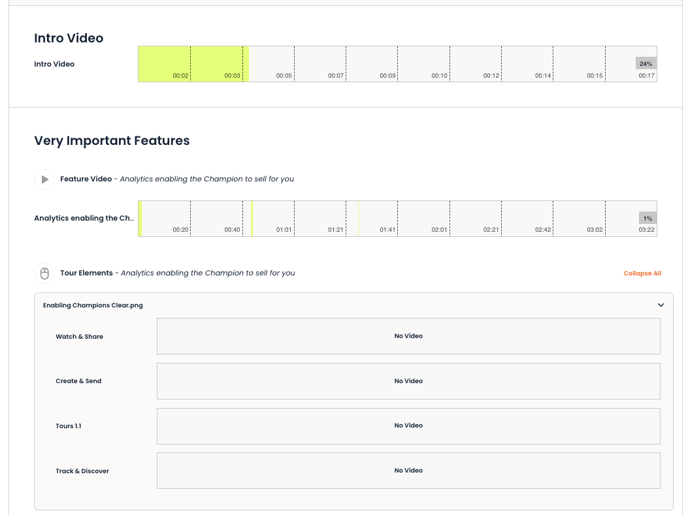Tracking Static Tours Data and Metrics in Demolytics
Where and what data points can we use to track now for Static Tours?
Location: Demolytics > Summary Demolytics, DemoBoard Demolytics, or Public Link Demolytics
- Tour Views - Engagement - counts of Tours (even if one element is opened)
- View Time - Total video view time for video views (including the videos within the Tours)
Location: DemoBoards > Track DemoBoards
- Tour Views - Engagement - counts of Tours (even if one element is opened)
- View Time - Total video view time for video views (including the videos within the Tours)
Location: DemoBoards > Track DemoBoards > Demo Details
- Tour Views - Engagement - counts of Tours (even if one element is opened)
- View Time - Total video view time for video views (including the videos within the Tours)
- Tour Views - Engagement - counts of Tours (even if one element is opened)
More on Heatmaps
Display the elements name (In this example the name of the elements are the following: Watch & Share, Create & Send, Tours 1.1, and Track & Discover).
What are interactive elements?
Hotspot
Target Area
Live UI
Buttons
Checkbox
Text Input
The heat map will visually represent the sequential order in which the viewer engages with the elements.
- Note: When "Aggregate Views" is ON - this indicates that the viewer has rewatched by showing a darker color by combining interactive elements and pages they have previously watched. When Aggregate is OFF, repeated views are displayed on their own line in chronological list.
If the element contains a video, the heatmap of the watched video should be represented the same way as the heatmap of the watched videos
If the element does not contain a video, the heatmap will not be displayed and states "No Video" beside the element.
Location: Public Links > Qualified leads
- Tours Views - Engagement - counts of Tours (even if one element is opened)
- View Time - Total video view time for video views (including the videos within the Tours)
Location: Demos > Demo Library > My Demos or Demo Library
- Total Tours - Total number of Tours within a Demo


View our short tutorial here (or https://play.goconsensus.com/b3282c0c8)
Tours Detailed Demoltyics
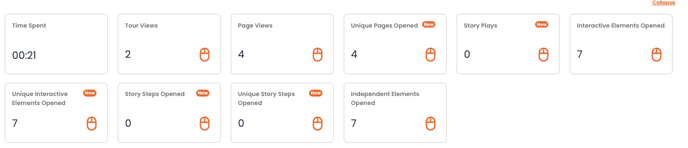
- Time Spent - It shows how much time a viewer spends watching videos during a session, whether or not they're part of tours
- You can pick the Sessions on the top left corner of the Heatmap
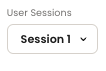
- You can pick the Sessions on the top left corner of the Heatmap
What is interactive element?
- Hotspot
- Target Area
- Live UI (buttons, checkbox, or text input)
- Page Views - Determine the number of screenshots the viewer visited throughout the tour experience (not unique).
-
The ‘Page Views’ is only displayed when multi screen is enabled.
-
- Unique Pages Opened - Total distinct numbers of pages were opened
- The count of page views might exceed the count of unique pages opened, depending on whether the user navigates back and forth between pages.
- Story Plays - If a user clicks at least one element within the story flow, it counts as a Play. If the same user leaves the session and returns, it's considered a new story play. However, if the user stays within the same tour session without leaving (clicking back and forth between the story elements), it will be counted as just one Play.
- Interactive Element Opened - This metric is the total number of element(s) are opened, regardless of whether they are part of the story path or not.
Interactive Element Opened = Story Steps Opened + Independent Opened
- Unique Interactive Elements Opened - Total distinct number of element(s) were opened, regardless of whether they are part of the story or not.
- Story Steps Opened - It counts how many elements viewers opened during the session if they are part of the story.
- To check if the elements are in the story, those elements will be under story tab.

- Unique Story Steps Opened - Total distinct number of elements opened within the story.
- Independent Opened (Exploration Mode) - This metric will encompass when viewer viewed element(s) that are not part of the story.
-
You can verify whether the elements are Independent by checking whether the elements are in the Independent section (ie. Hotspot 2 is "Independent) of the Tours builder or if the Link Toggle is turned OFF, as illustrated here.
-
The Story Steps Opened and Independent Opened metrics are crafted to help users decide whether Independent Elements Tours (allowing users to explore Tours non-sequentially) or Story Tours (guiding viewers through a sequential narrative) is more effective for the target audience.
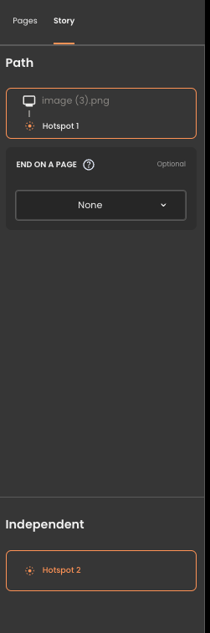
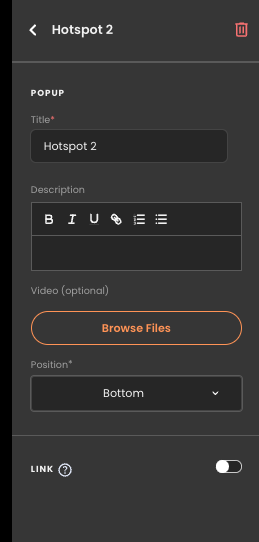
Story Plays to help user understand about Guided Tours within Tours.
What is a Story? Element(s) created in a Storypath Tour. You can check whether an element is part of the Story within Tours by looking at the "Story" tab within Tours Builder. To learn more about the Tours Builder click here.

Within the heatmap, ![]() icon is used to indicate elements that are part of a story path.
icon is used to indicate elements that are part of a story path.
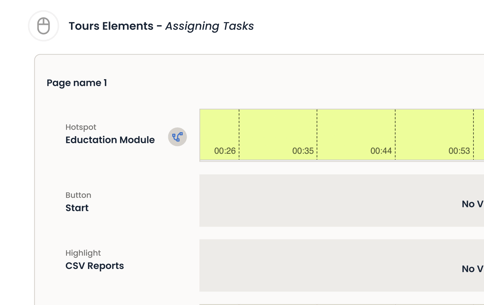
To upgrade your Tours, please contact your CSM or sales@goconsensus.com for more information.