Uploading Existing Video Files to Consensus Snap
Open Consensus Snap and click on the “Create Demoboard” Button.
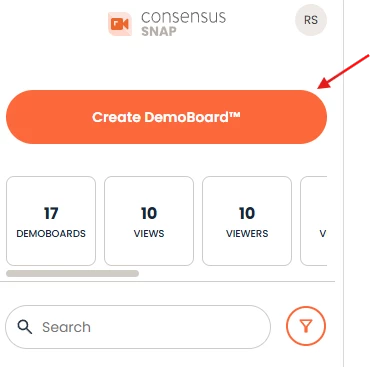
Then click "Upload."
Locate the video file on your computer or drive and double-click on it to upload it to SNAP. Depending on the video file size, this may take a few minutes to process.
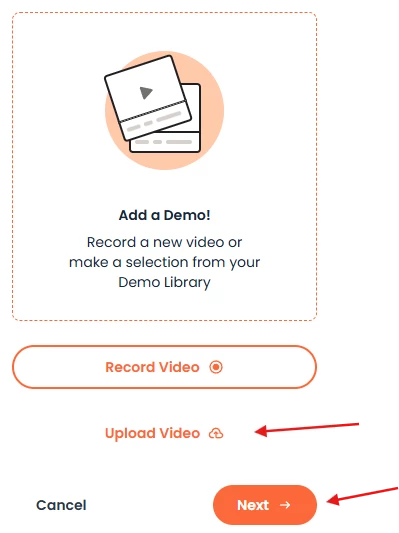 Click on the “Next” button to complete the upload
Click on the “Next” button to complete the upload

Once the video is uploaded, click Next and follow the additional steps to send your new personalized demo such as:
- Adding attachments
- Filling out your Recipients and Organizations that will receive the Demo
- And choosing your Link style (Image, Button, or Text Link)
Best Practice Recommendations:
- Recommended Video File Type: MP4
- Other Officially Supported Video File Types: .webm, and .avi;
- We don't have any limits on audio or video bitrate
- Variable or constant bitrate is OK.
- We recommend FPS (Frames per second) to be set at 60FPS. This is more than enough to offer the best quality video experience within our web demo player