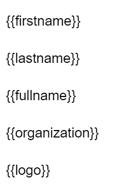How to use merge codes when setting up email templates
Learn how to merge in contact information and your logo into email templates in the global settings.
Email templates in Consensus are used for automated system emails, such as the email that is automatically sent to a new lead after they complete a lead capture form.
You can find the email template settings by:
- Go to the Settings
 found in the lower left-hand menu .
found in the lower left-hand menu . - Choose Global Demo Settings.
- Select the Email Templates tab.
- To edit the email template, click the pencil icon (
 ).
).
Within any of the Subject, Main Message, or Footer fields, enter the text you want to be included, as well as merge in any of the following contact information or logo by enter one or more of these merge codes: