Using the Consensus Plug-in for Outreach.io
Learn how to accelerate sales by inserting automated demos into your Sequences, Templates, and Snippets.
The Consensus plugin in Outreach.io gives sales professionals an increased ability to connect with customers and accelerate sales by adding automated demos from their Consensus demo library directly into Sequences, Templates, and Snippets within their Outreach.io account. Adding interactive demos enhances the customer experience and allows AEs, BDRs, SEs, and other members of your revenue team to continue selling between live interactions.
Getting the Plugin:
You can access the plugin directly using this link. For larger organizations, make sure the right administrators are engaged and have approved the Consensus plugin for use within your instance of Outreach.
Inserting Consensus Demo into Sequence:
Inserting an interactive demo into your sequences is a great way to qualify prospects before a live interaction. Using the Consensus plugin in Outreach, you can insert a demo from your library into a Sequence step and track demo views and shares as qualifying actions for a live demo or discovery call. To insert a demo into a sequence you can:
- Navigate to a sequence from your Sequences tab
- Create or Clone a sequence
- Select the email step in the sequence where you want to add a demo
- Click the Consensus icon in the email template (the same as if you were inserting a demo into a gmail or Outlook email)
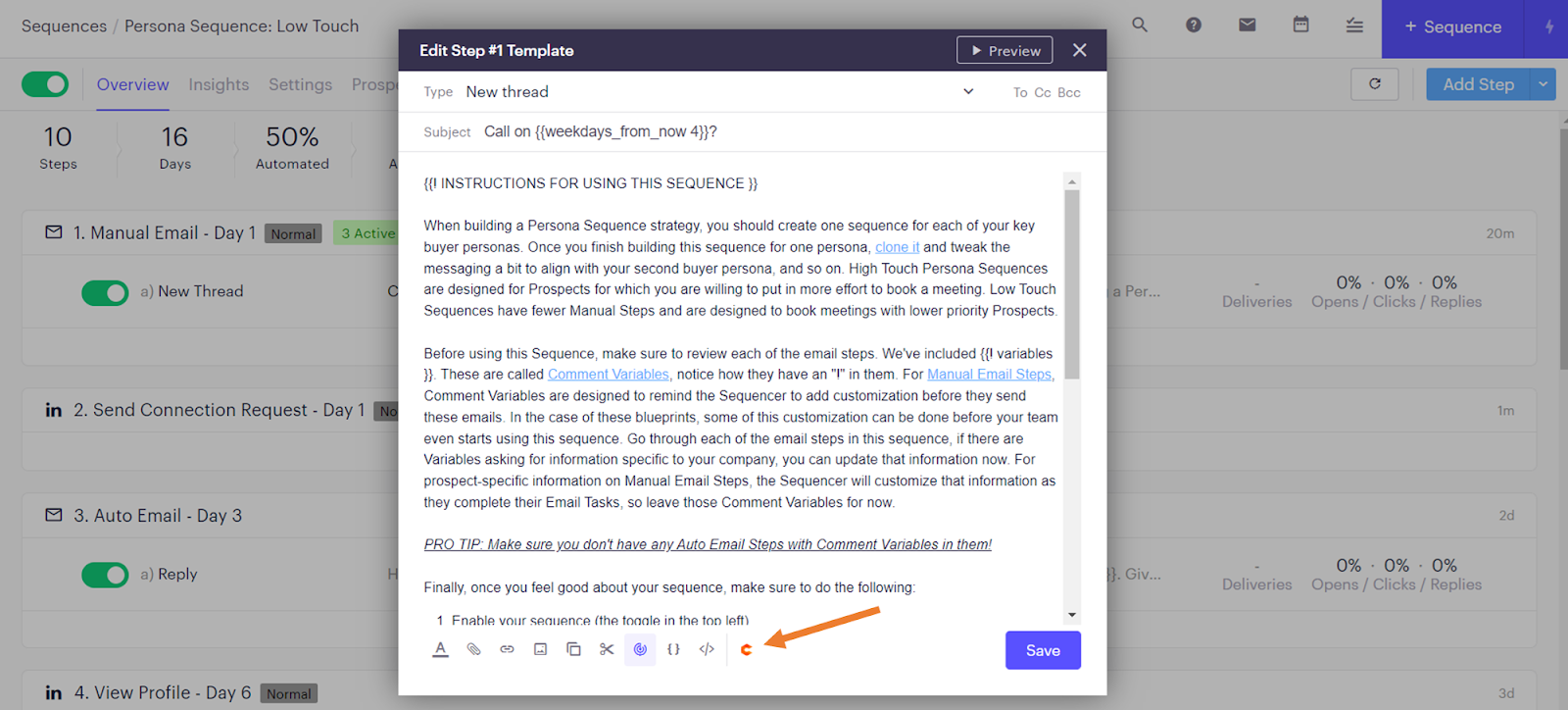 Consensus icon
Consensus icon
- Search your library for the demo you wish to include
- Select the demo and insert the link or image into your email
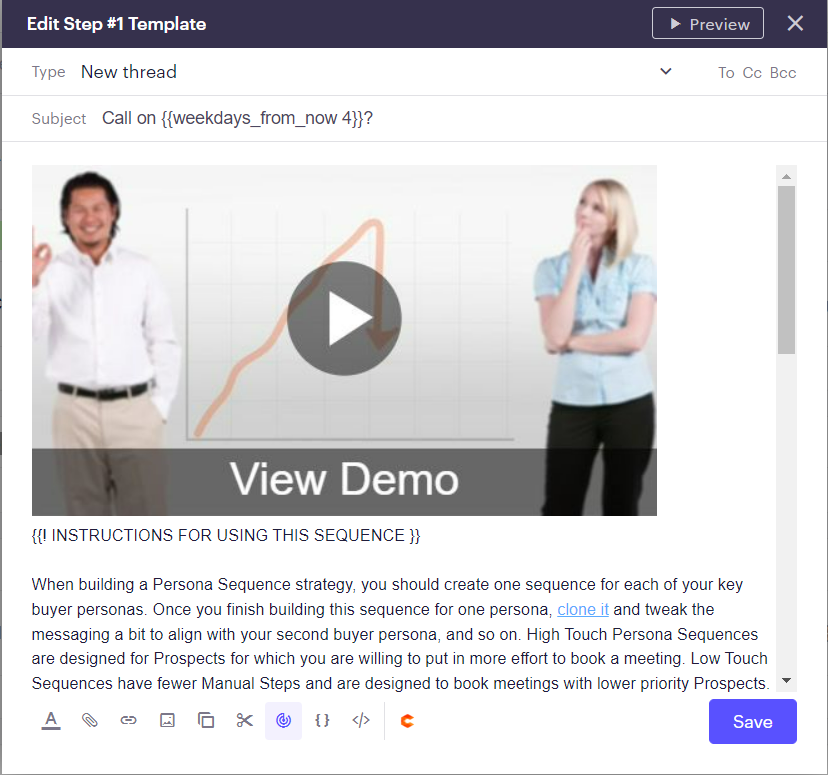 View Demo
View Demo
- Save your changes and start using the Sequence!
Inserting Consensus Demo into Templates
- Navigate to your Templates page in Outreach
- Select the Template you will be adding your demo to
- While editing the template click the Consensus icon
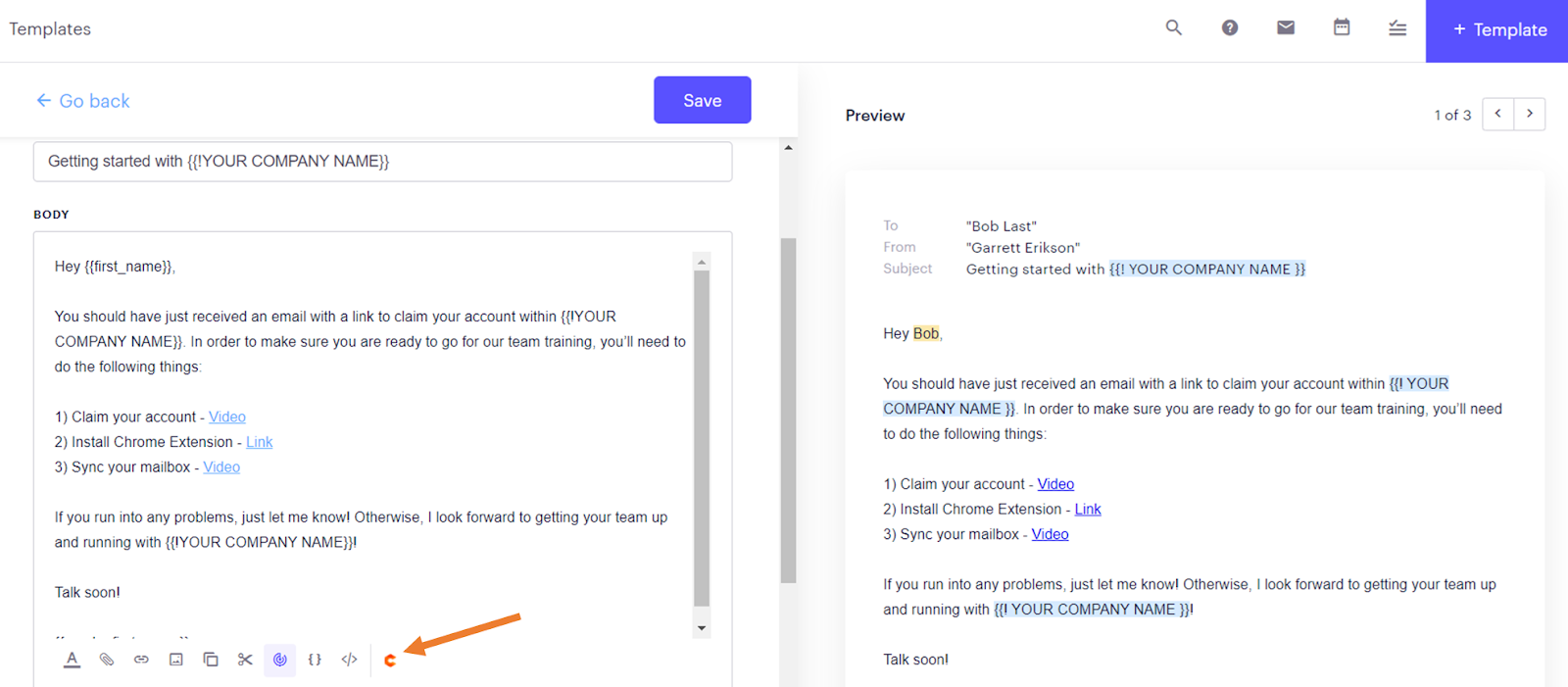 Consensus Icon
Consensus Icon
- Search for the demo you wish to add from your demo library
- Add a personal intro video or default video and insert the demo link into your template and save the changes
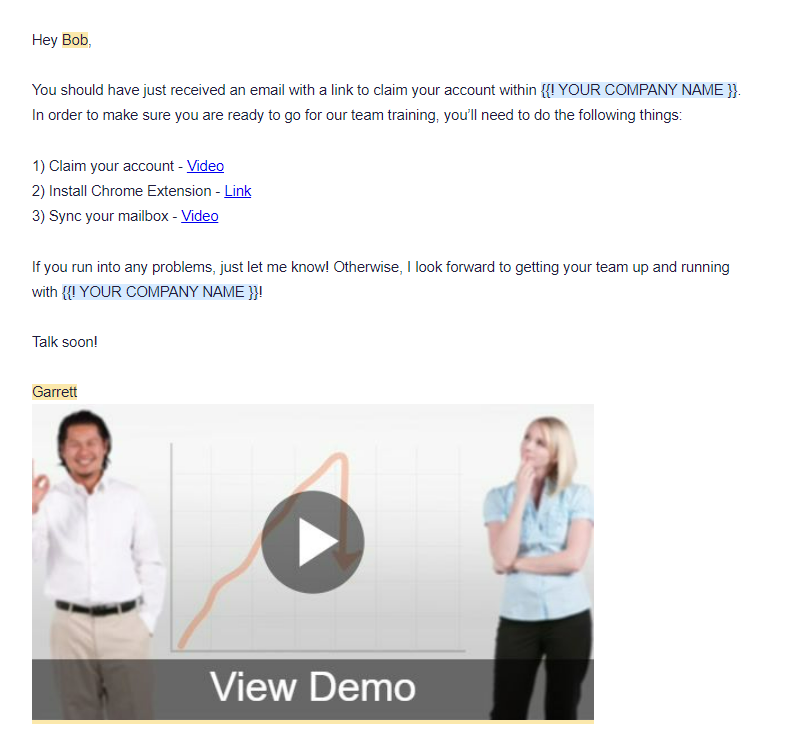 Email Template
Email Template
Inserting Consensus Demo into Snippets
- Navigate to the Snippets tab on in your Outreach account
- Create, edit, or clone a Snippet
- Click the Consensus icon in the bottom right of the Snippet to add a Consensus demo
- Select whether you want to include a Mail Merge link or a Direct Email Type Link
- If you select a Direct Email Type Link, insert the necessary information for the person receiving it
- Search your demo library for your demo
- Add a personal intro video if you wish, and insert the demo into the Snippet
- Save your changes
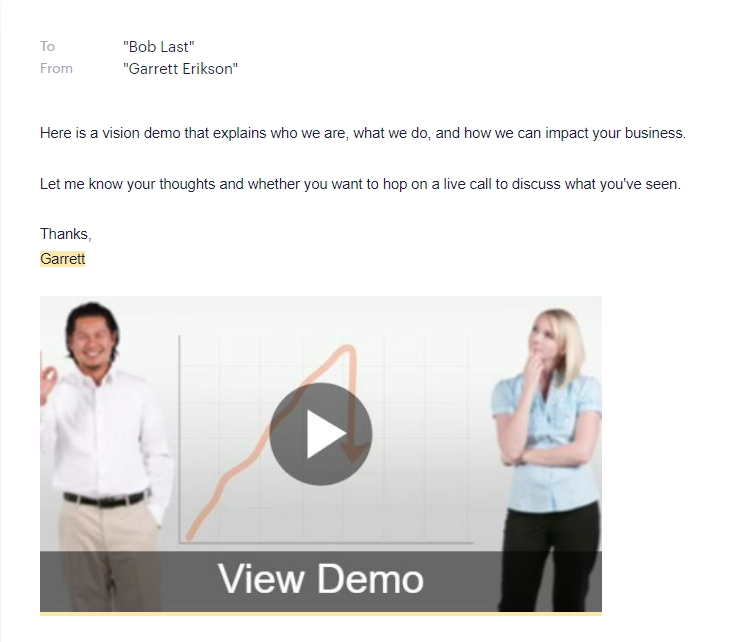 Insert the demo into the Snippet
Insert the demo into the Snippet