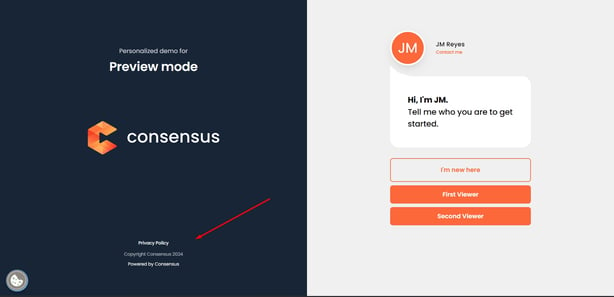Utilizing the Global Demo Footer to link to your privacy policy
A question that often comes up is “how do I add my privacy policy to my demos?” This is a simple link that’s applied to the global demo footer under the global demo settings. Here are the steps to add the link to the Global Demo Footer.
1. From the home page, navigate to the Global Demo Settings. Keep in mind as you make this update that it’s a “global setting” and will update across all of the demos in your platform.
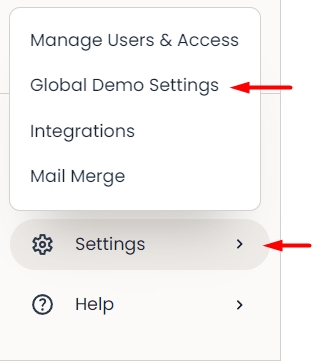
2. Next, you’ll click on the Global Demo Footer tab.
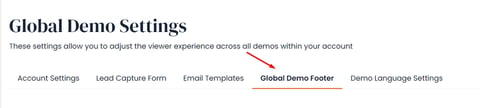
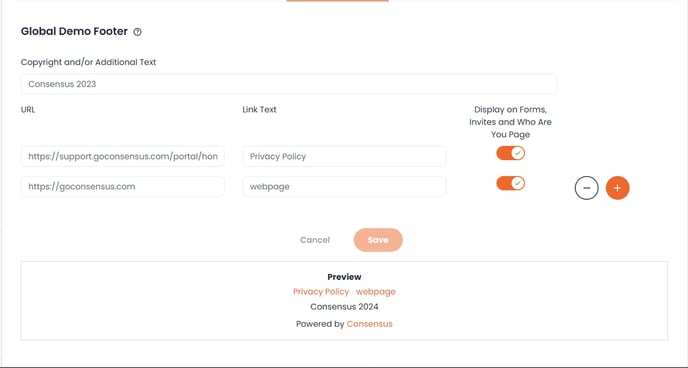
4. Finally, feel free to open up a demo in preview mode to make sure everything looks correct.