What Time Zone is being displayed in the Demolytics?
Learn how Time Zones function within Consensus and explore the settings that influence how time-based data is presented
Consensus uses a viewer’s IP address to determine their time zone when they watch your DemoBoards. That time zone is then applied to the time stamp for each view, so when you review activity, each time stamp reflects the local time of day when that viewer actually watched the demo.
Below is a quick view of the different locations you can find the Time Zone and Time Stamp info in Consensus:
Email Notifications - View
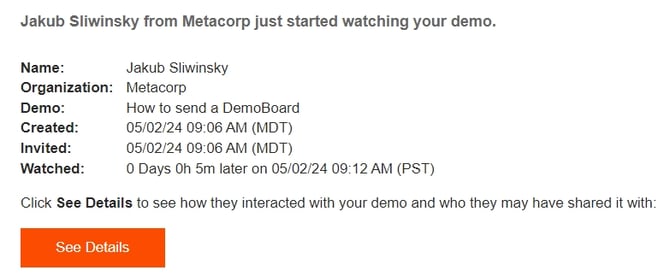
- Created = The Date & Time the DemoBoard was created
- Invited = The Date & Time this Viewer was added to the DemoBoard link
- This helps you see whether the viewer was part of the original DemoBoard audience or added later.
- Watched = The date and time when the viewer first opened the DemoBoard, along with the calculated time elapsed since they were invited.
Email Notifications - Share

- Hover over the View Time to see Viewer Location
Demolytics - Organization/Company View

Demolytics - Heatmaps
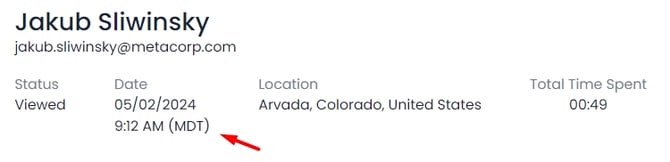
DemoBoard Demolytics - Customers Report

- The View Location is available as a column in the Detailed Organization Report.
DemoBoard Creation Date
You can also set the DemoBoard Creation Date time zone so creation dates are tracked in your local time. This setting can be adjusted under My Profile:
- Click your Name in the bottom left-hand corner and select 'My Profile'
- Scroll down to the Time Zone field and select your Time Zone
- DemoBoard Creation Date will now be set to your Time Zone to make it easier to understand when your DemoBoards are created.


