How to change where the lead gate pops up
Consensus allows you to set a Lead Gate for Standard and Single Video demos that you wish to post publicly.
This allows you to use your demo in marketing efforts as a powerful Lead Generation tool.
To adjust the Lead Gate order as it appears in your Demo:
- Navigate to the Demos dropdown on the left-hand side of the menu bar and select "Demo Library.”
- Within the "My Demos" tab or the "Demo Library" tab, find the Demo you want to edit the Lead Gate position.
- In the "Actions" column, select the "pencil" icon of the Demo you want to edit.
 Pencil Icon
Pencil Icon
- With the Demo Wizard now open, select step 5, "Additional Interactions," to edit your Lead Gate placement from the drop-down.
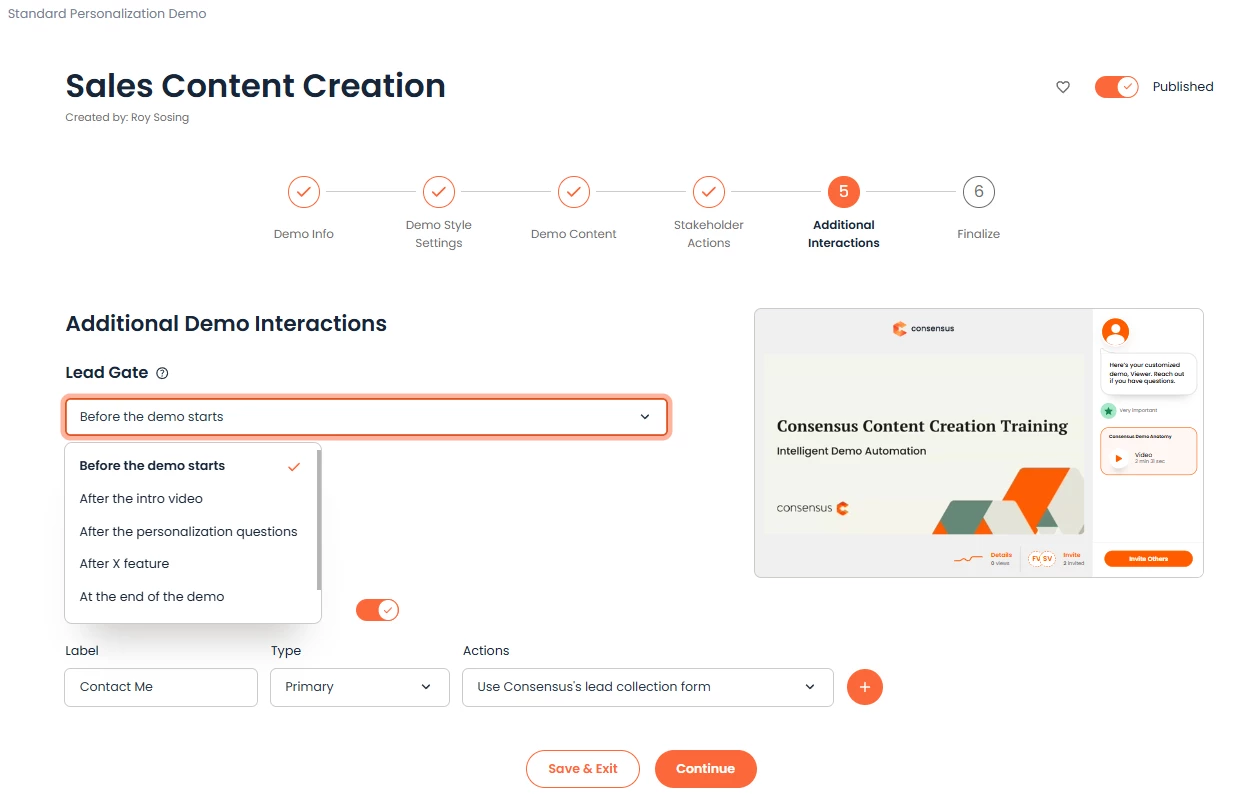 Click on the Save & Exit Button to save the changes.
Click on the Save & Exit Button to save the changes.
- Once the Lead Gate is set to your preference, click "Save & Exit." This will ensure that the Demo and all prior Public Links associated with it are updated automatically.
NOTE: A user must have the correct user role assigned and access level to edit a demo.
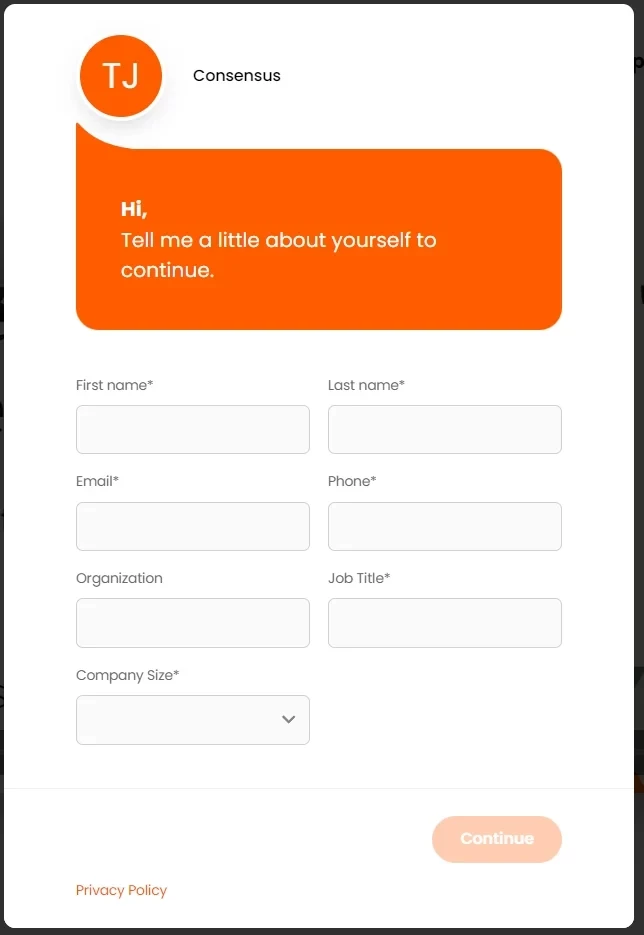 Lead Gate
Lead Gate
You have now completed updating your Lead Gate within your Demo!