Combining Recipients with the Same Organization in the Same DemoBoard Link
In this article we will show you how to set up your Mail Merge link so Organizations with the same Name are combined in the same DemoBoard.
Mail Merge links allow you to take advantage of using your tools Email Cadence functionality to include a unique invitation DemoBoard. Consensus does this by utilizing the Mail Merge functionality built into your tool (Check out our article on Demo Mail Merge Links to learn more).
If your Mail Merge link is being used within a campaign where multiple recipients are from the same Organization, Consensus allows you to set up your link so these recipients are added to the same DemoBoard, instead of each recipient receiving a unique DemoBoard Invite. This is done by turning ON the Mail Merge 'Combine Recipients with the same Organization' option.
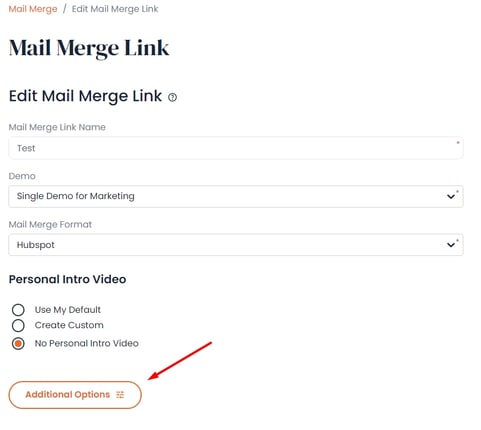
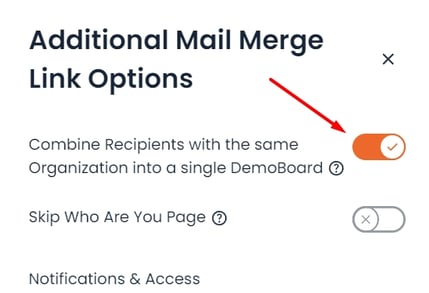
Once this setting is ON, DemoBoards created with this Mail Merge link will add Recipients with the same Organization Name to the same DemoBoard. For Recipients to be combined into the same DemoBoard the Organization must be an exact match.
- Example 1: Recipient 1 Org Name = Metatech / Recipient 2 Org Name = Metatech Inc
- Each Recipient will receive their own DemoBoard Link
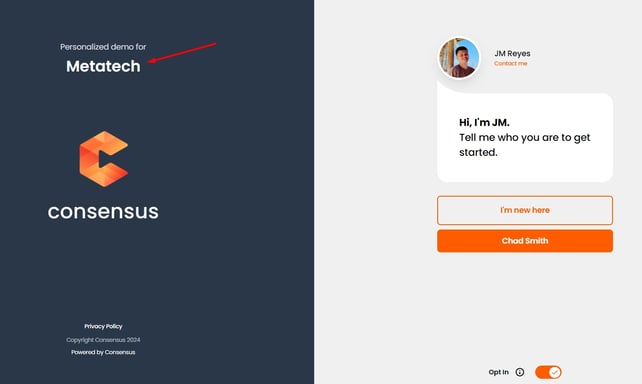
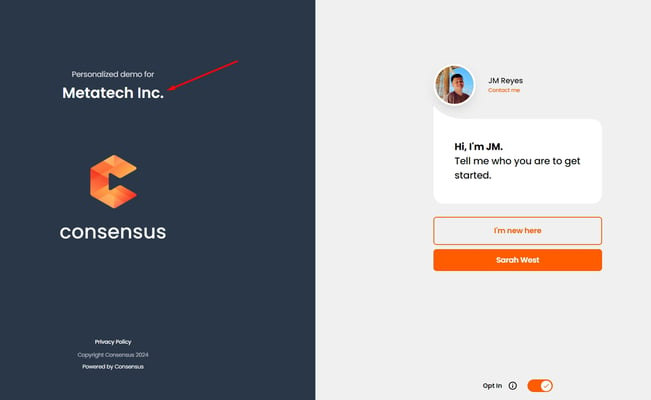
- Example 2: Recipient 1 Org Name = Metacorp / Recipient 2 Org Name = Metacorp
- Both recipients will be part of the same DemoBoard link
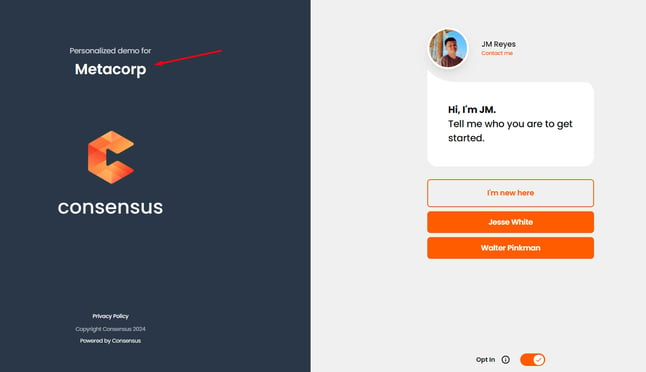
NOTE: DemoBoards created by the Mail Merge link before this setting was turned on will not be combined but will remain as separate DemoBoards.