Customizing Your Demo's Style Settings
Consensus allows Demo Creators to customize the look of their demos to help match the style/brand of their company.
To start, the second step in the Demo Wizard is where you'll be able to customize the demo style.

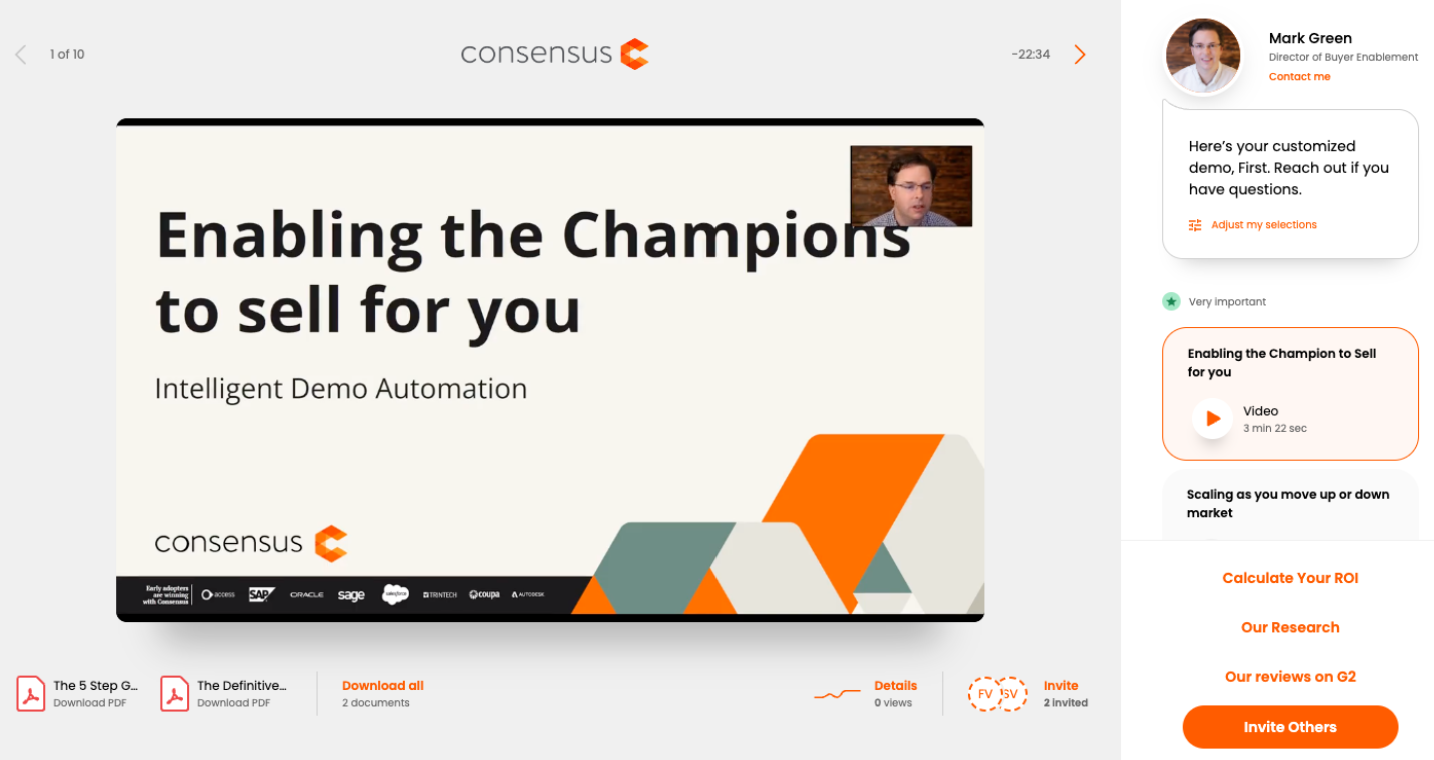 Demo Style example
Demo Style exampleNext, you'll select the language of the Demo Player. This will change all DEFAULT TEXT to the language you've selected. Any text you manually add to the Demo Player will need to be translated by the Demo Creator (Feature Titles/Descriptions, CTA Buttons, Share Demo Button, etc.).
In the next section, you'll add the Contact Information. It's a best practice to keep this contact information generic (don't use your own contact information if other reps will be using this same demo):
 Contact info
Contact info
The final section is where you'll add your Company logos and colors for your demoplayer.
- You will add four different logos that will appear in different areas of your demo

- The Cover Logo appears when the viewer first opens the demo:
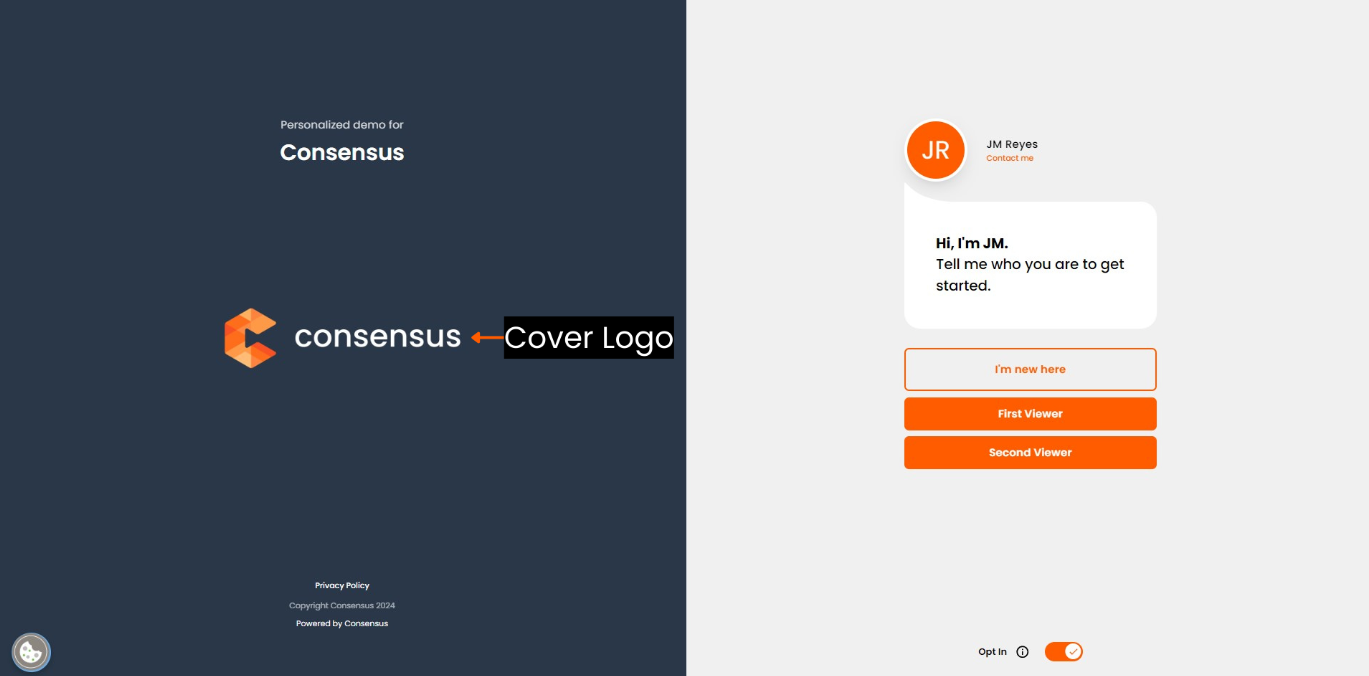 Cover Logo
Cover Logo
- The Sidebar Logo appears during the Intro Video and while the viewer selects topics:
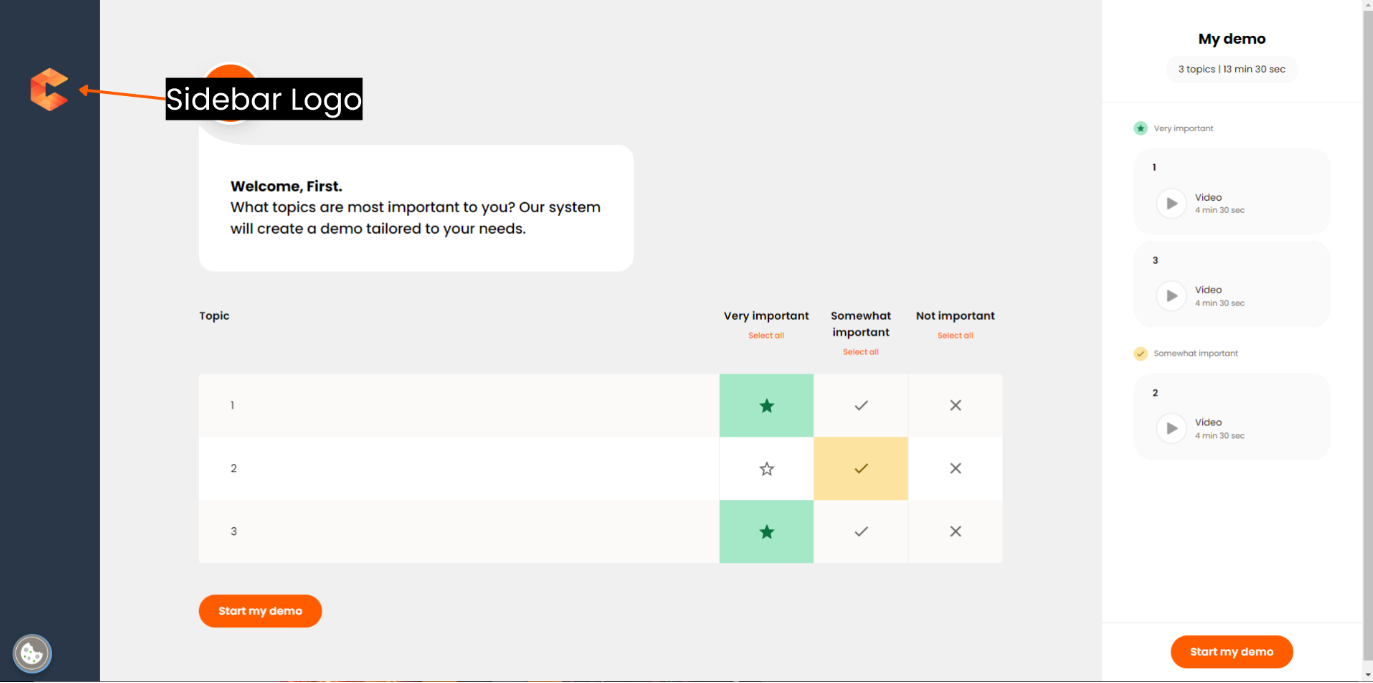 Sidebar Logo
Sidebar Logo
- The Player Logo appears while the viewer is watching feature videos:
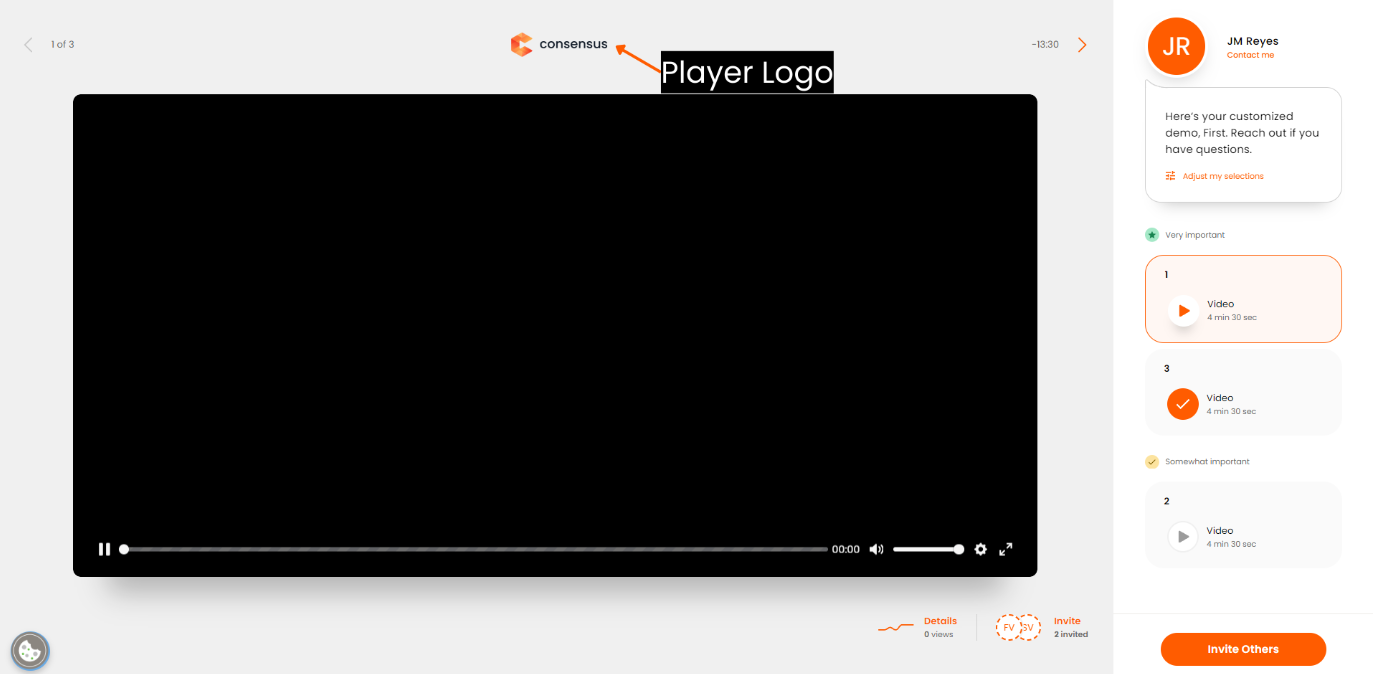 Player Logo
Player Logo
- The Favicon Logo appears on the viewer's browser tab:
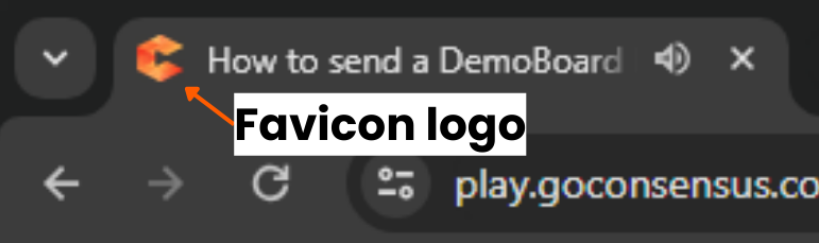 Favicon Logo
Favicon Logo- Our recommendations for the logos are as follows:
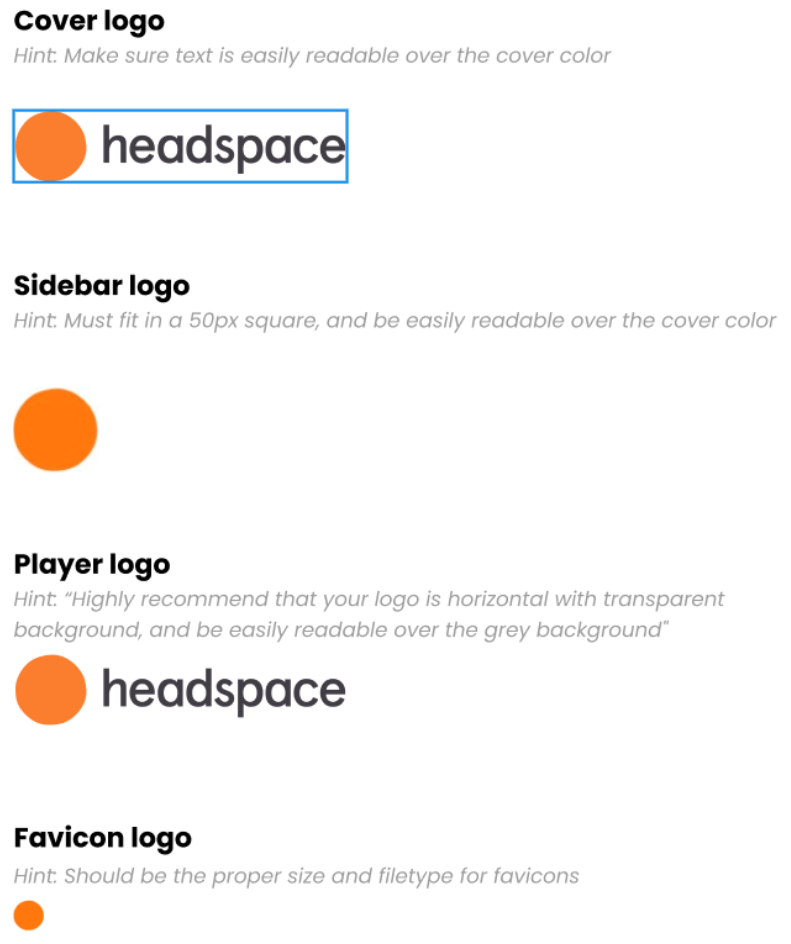 Example logo recommendations
Example logo recommendations
Cover logo guide: You can upload a logo larger than the reference below and it will scale down to fit within the maximum constraints. However, if your logo is too small, it may become blurry or pixelated when enlarged to fit
The logos are dynamic with no size limitations
They are based on aspect ratios
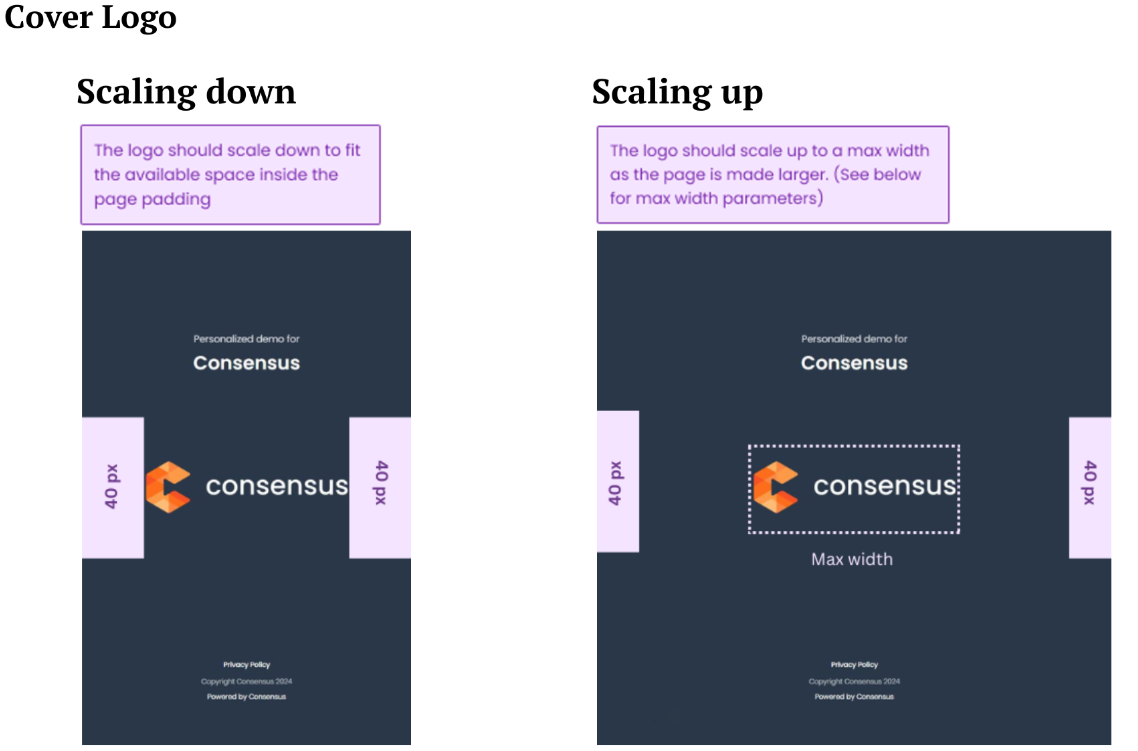 Cover Logo
Cover Logo
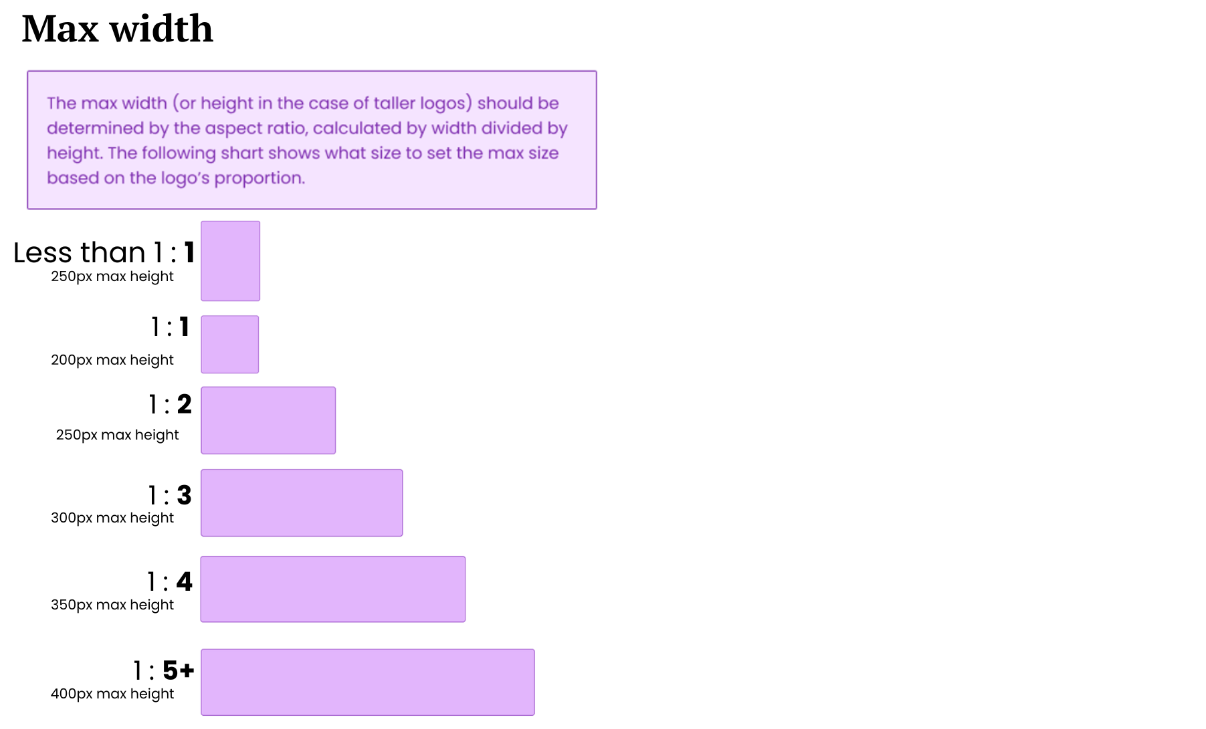 Max width or height of logos, aspect ration and size
Max width or height of logos, aspect ration and sizeLogo ratio examples
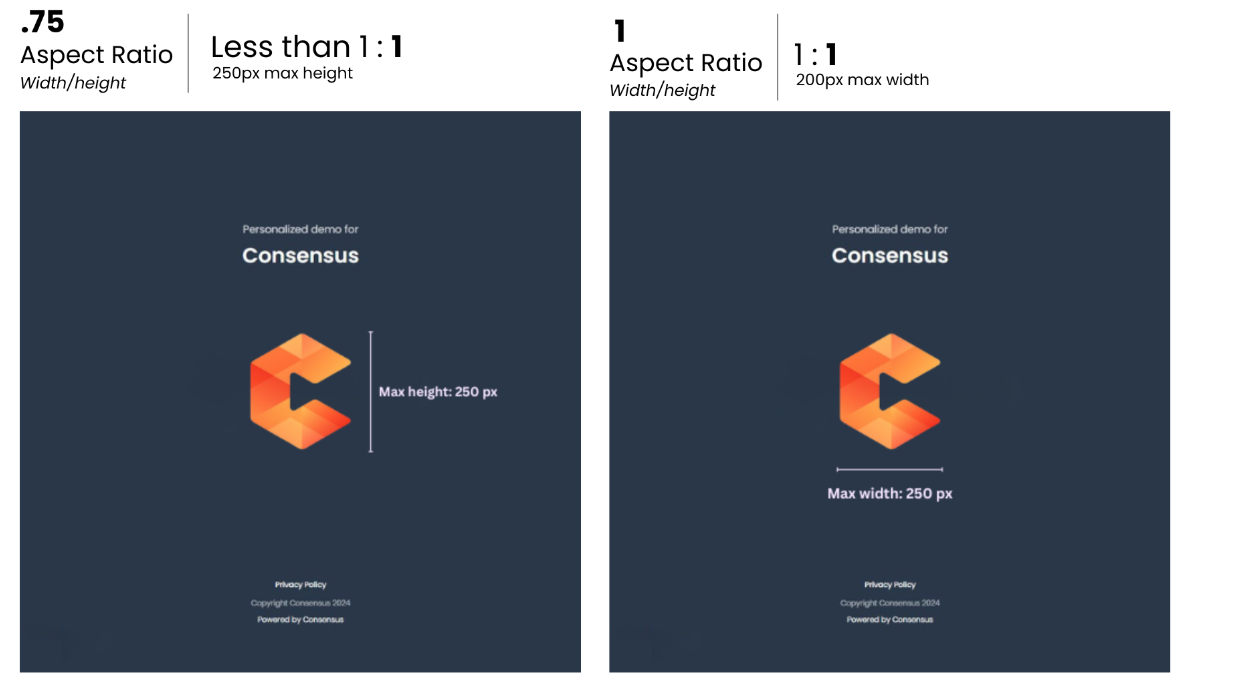 Logo ration examples 1
Logo ration examples 1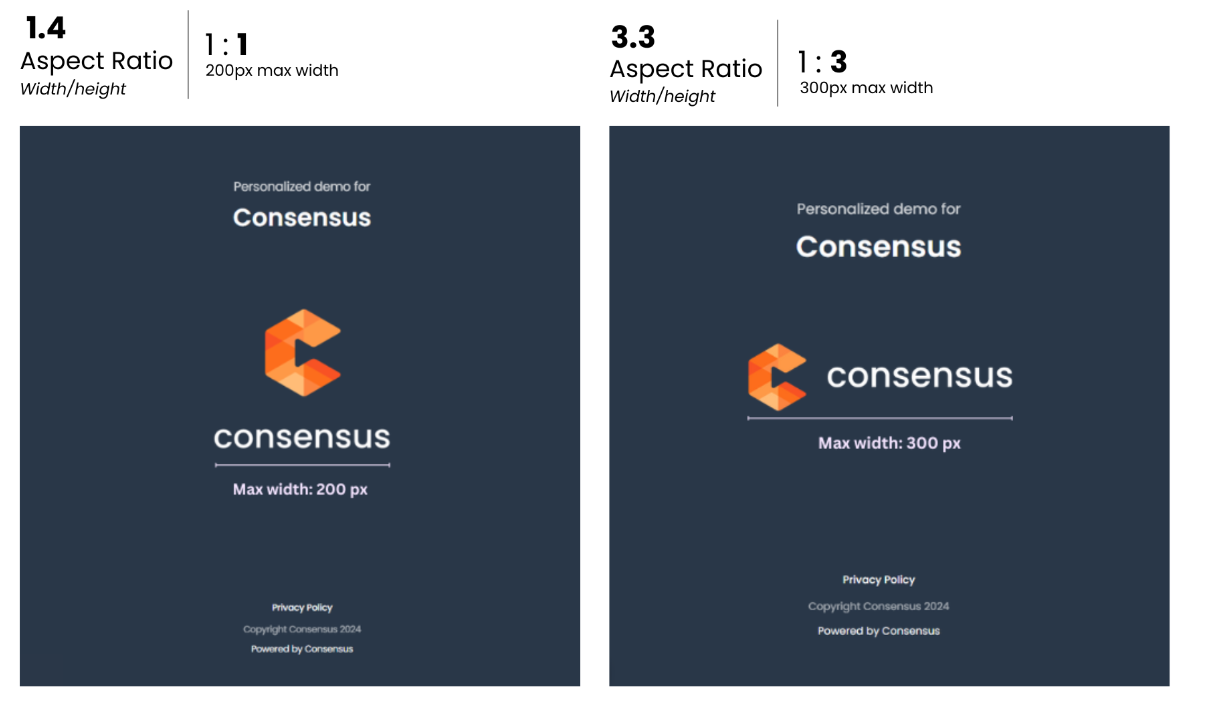 Logo ratio examples 2
Logo ratio examples 2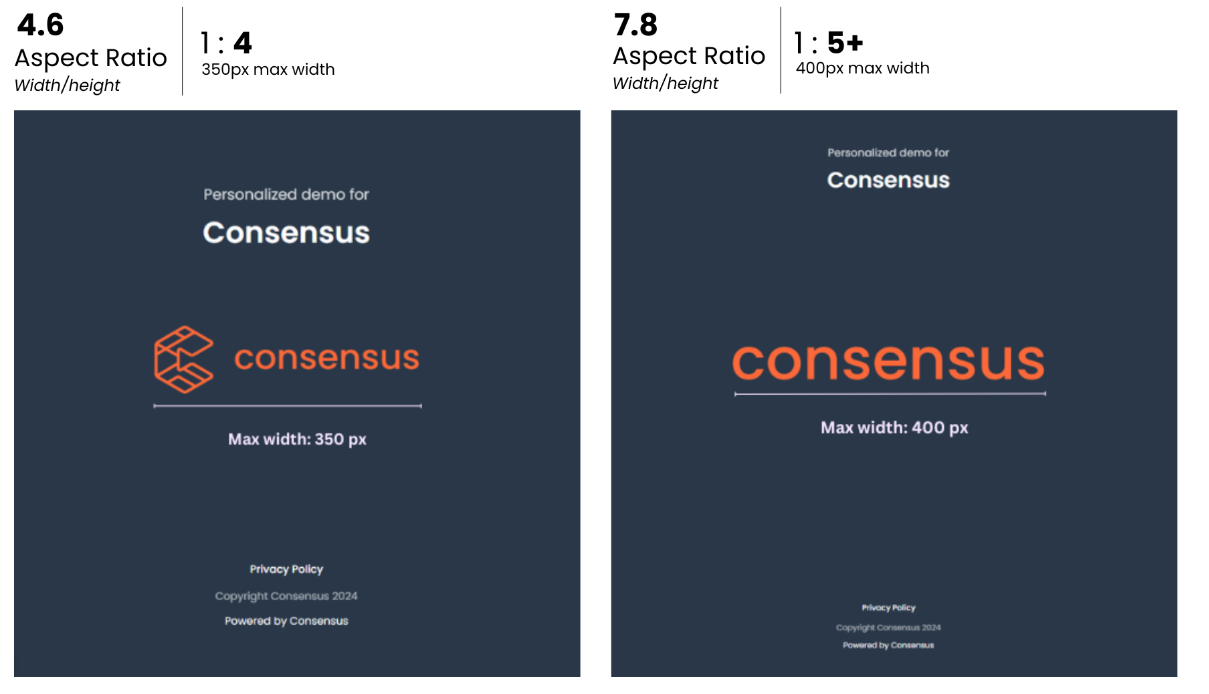 Logo ration examples 3
Logo ration examples 3The Final Step is to customize the colors. There are three colors to choose when customizing
 Our Consensus Colors
Our Consensus ColorsThe CTA & pop up color will customize Call to Action Buttons and any pop ups that appear throughout the demo.
The Cover Color will customize the cover page, or first page of your demo
The Hotspot Color will customize your Hotspots in interactive Tours
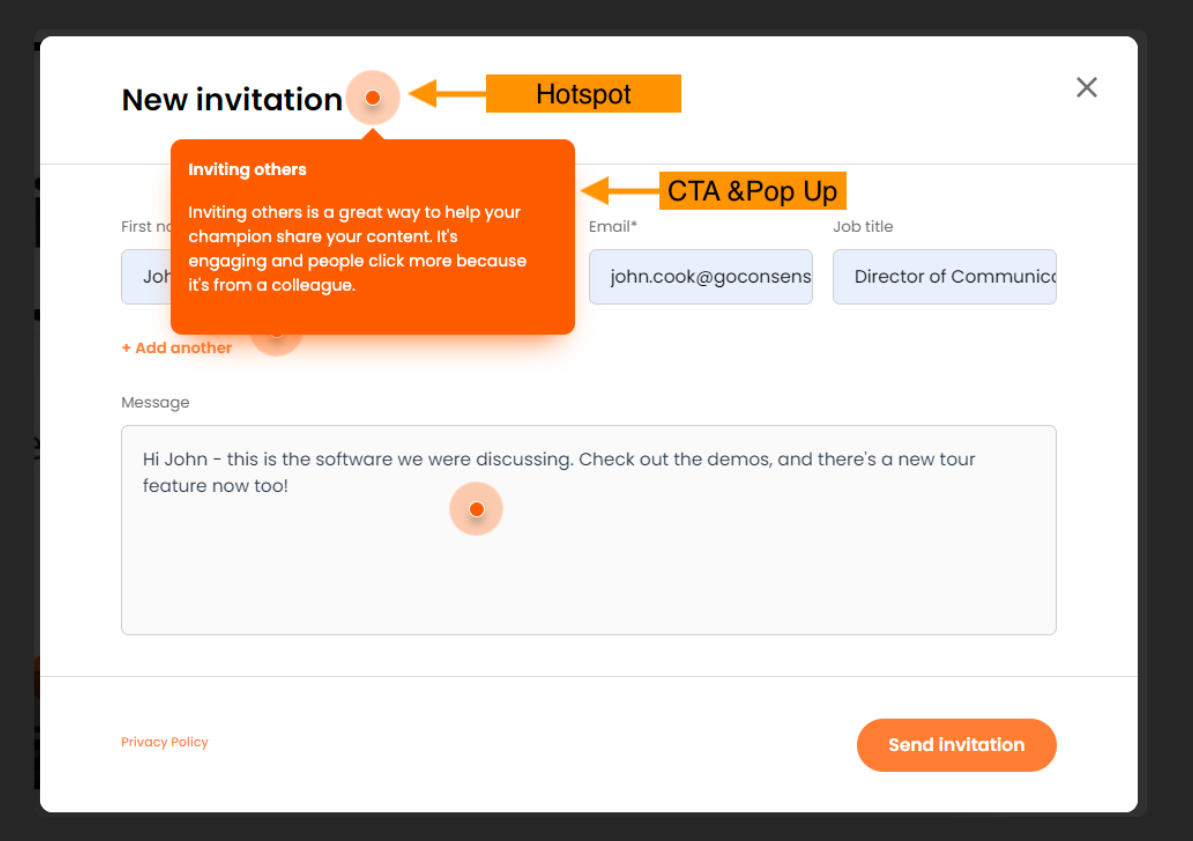
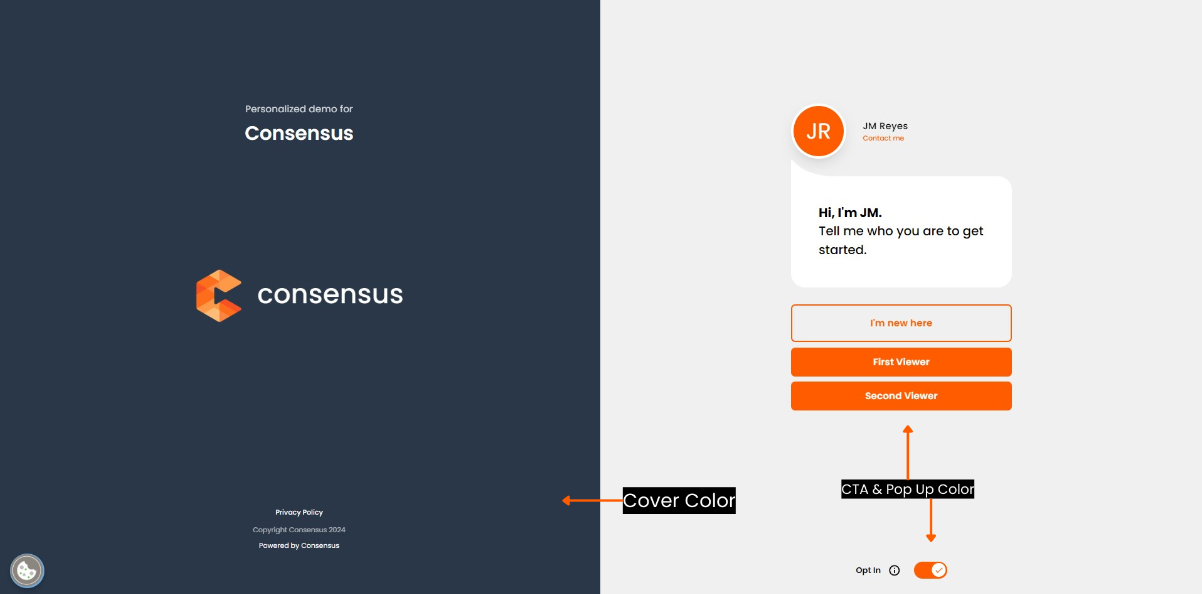 Cover color & CTA
Cover color & CTA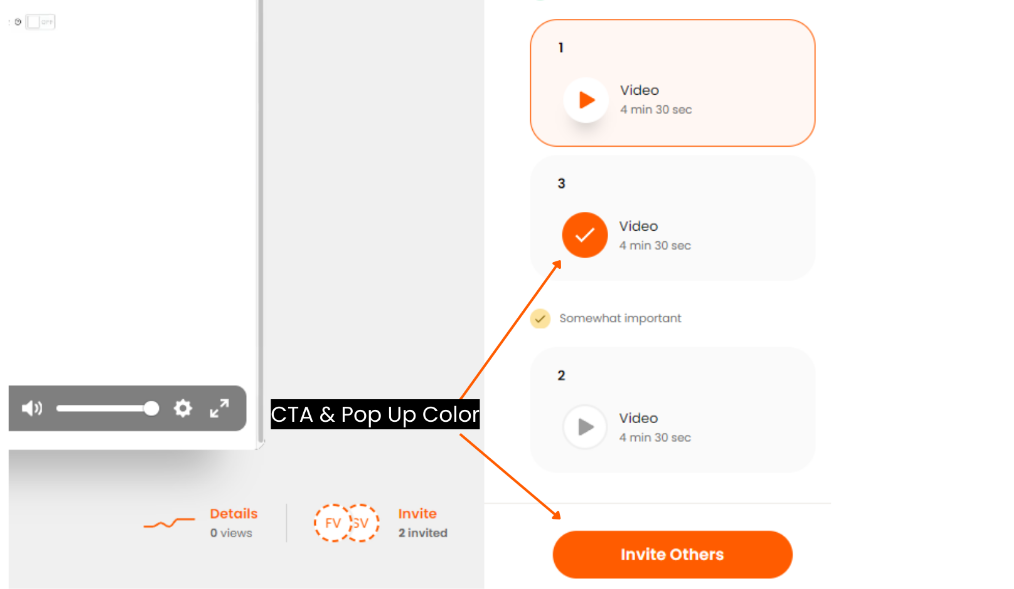 CTA & Pop up color
CTA & Pop up colorIt doesn't take long to add these small details which will help make your Demoplayer look and feel as though it was created with your style/branding in mind.