How to Update the Consensus Integration on the Salesforce AppExchange
Note: If this is your first installation of the Consensus integration on Salesforce, please follow the required steps in this article: Instructions to Install the Consensus Salesforce App
You will need to have a Salesforce system admin on your account take the following steps to update your Consensus app.
- Navigate to the Consensus Professional app in your Salesforce AppExchange. You can also navigate to that page by clicking this link: Consensus for Salesforce
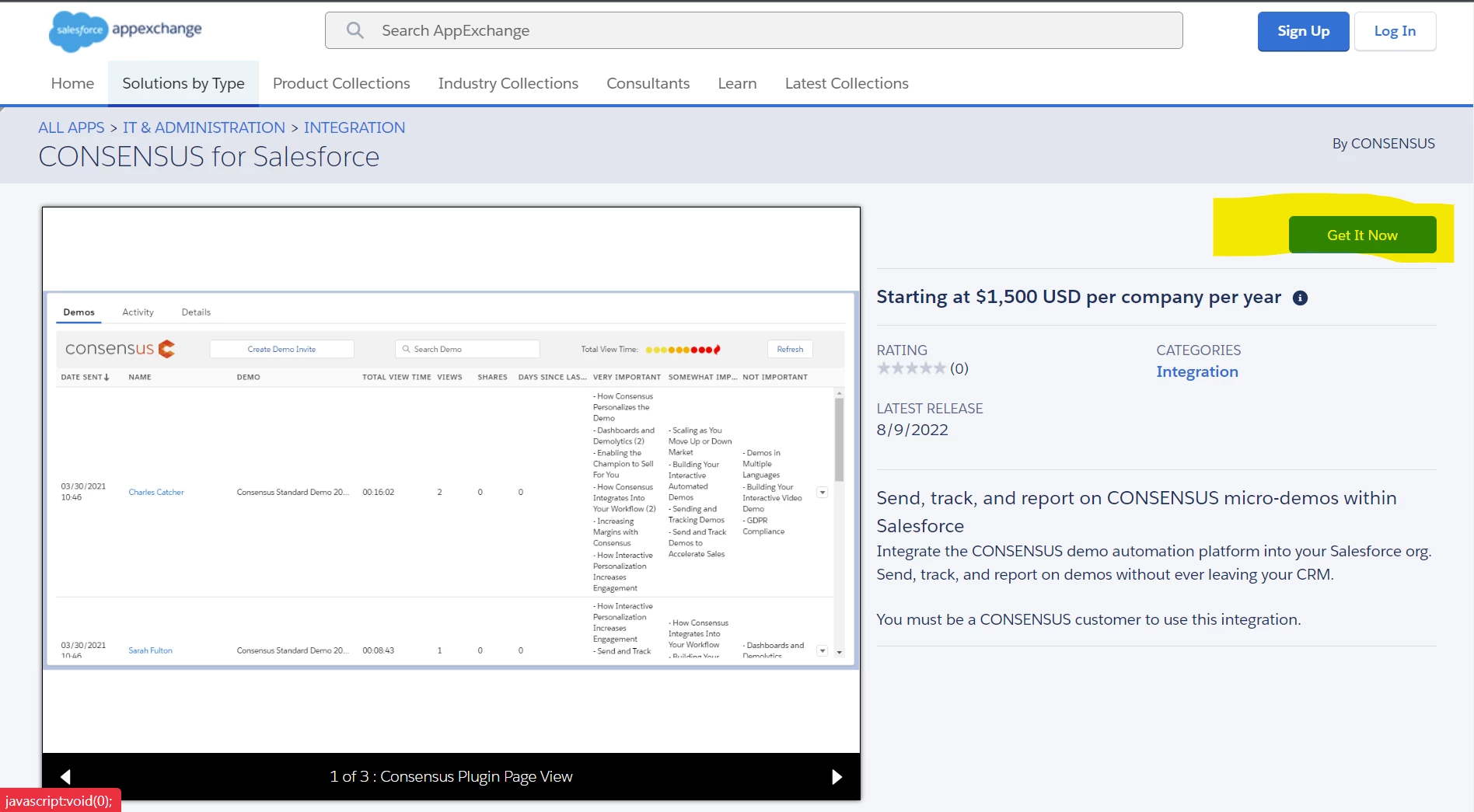 Consensus Professional App in Salesforce AppExchange
Consensus Professional App in Salesforce AppExchange
- Install the updated Consensus app in your Production environment by clicking "Install in Production":
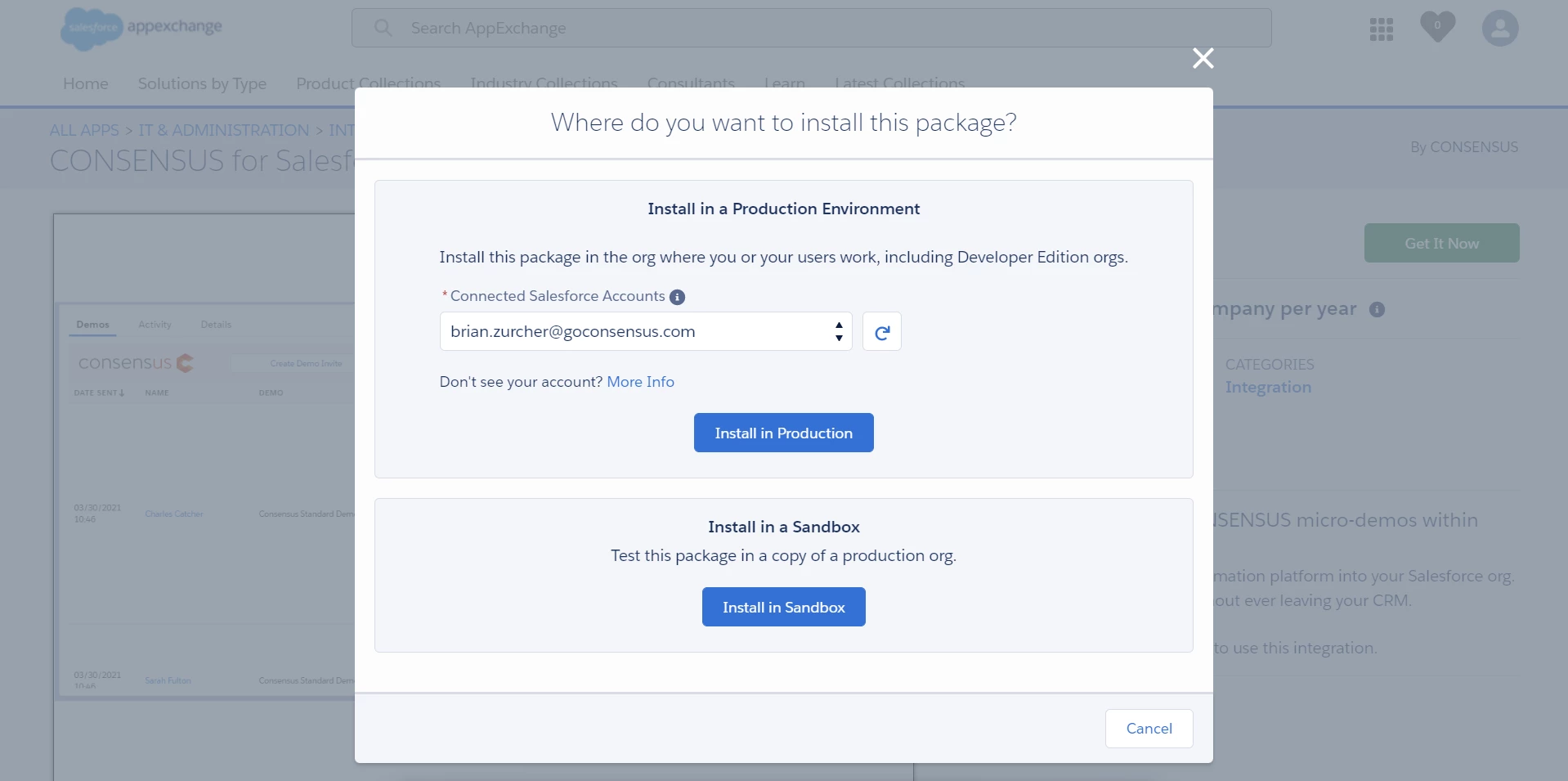 “Install in Production”
“Install in Production”
- Agree to the terms and conditions and confirm and install the app:
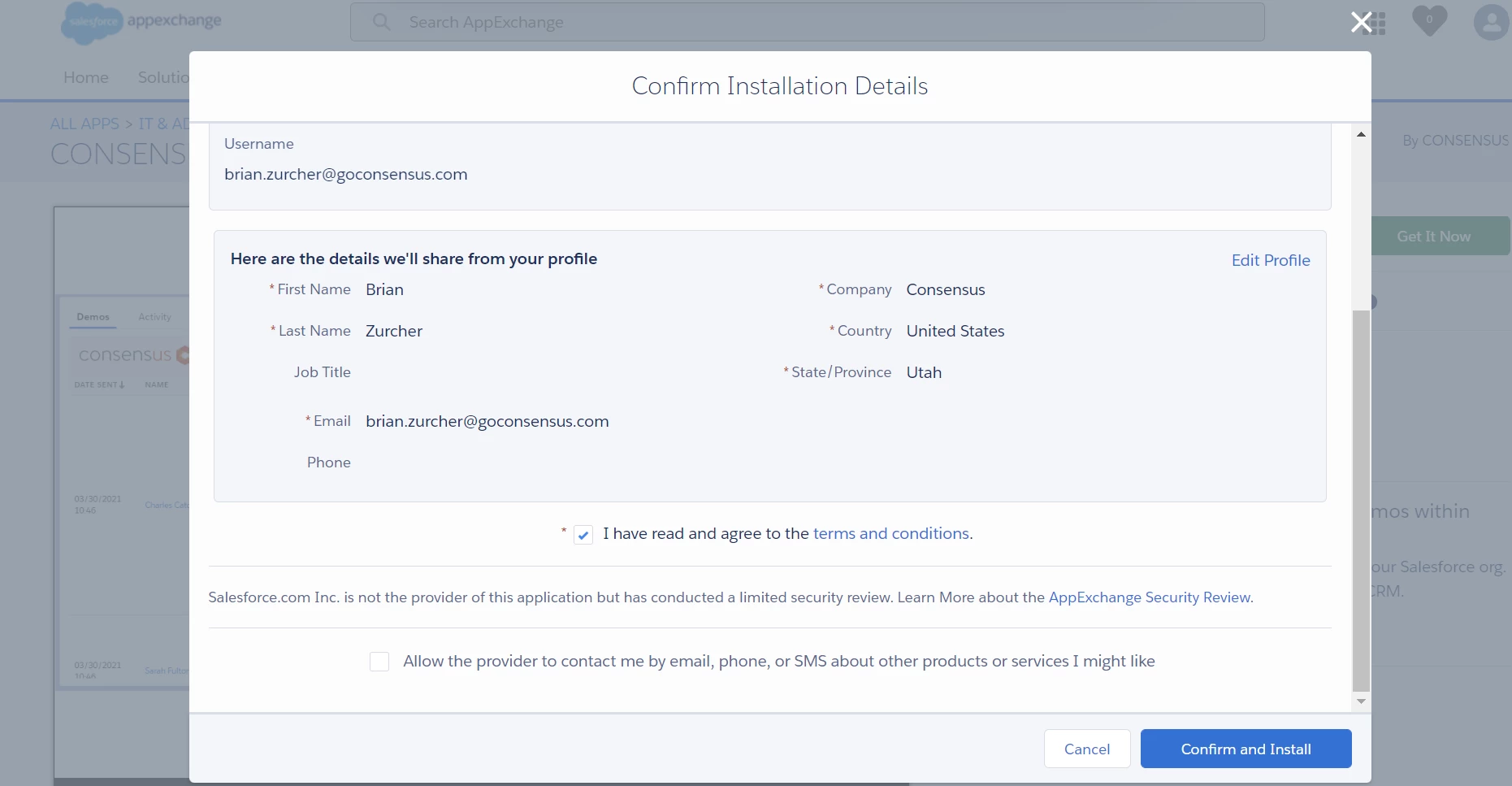 “Confirm and Install”
“Confirm and Install” - After the installation is complete, your Consensus app for Salesforce is now updated! It may take some time to update if your Salesforce is running many jobs at the same time.