ReachSuite Brand Color Theme
Interactive Product Tour is available here.
How to input and update the brand color theme
ReachSuite has account level settings that makes creating branded product tours extremely fast. You can have your brand team as users in ReachSuite to set this up. All they need to do is navigate to the “Brand Color Theme” section under “Settings” and there is a list of all the different elements inside of ReachSuite tours that can be changed
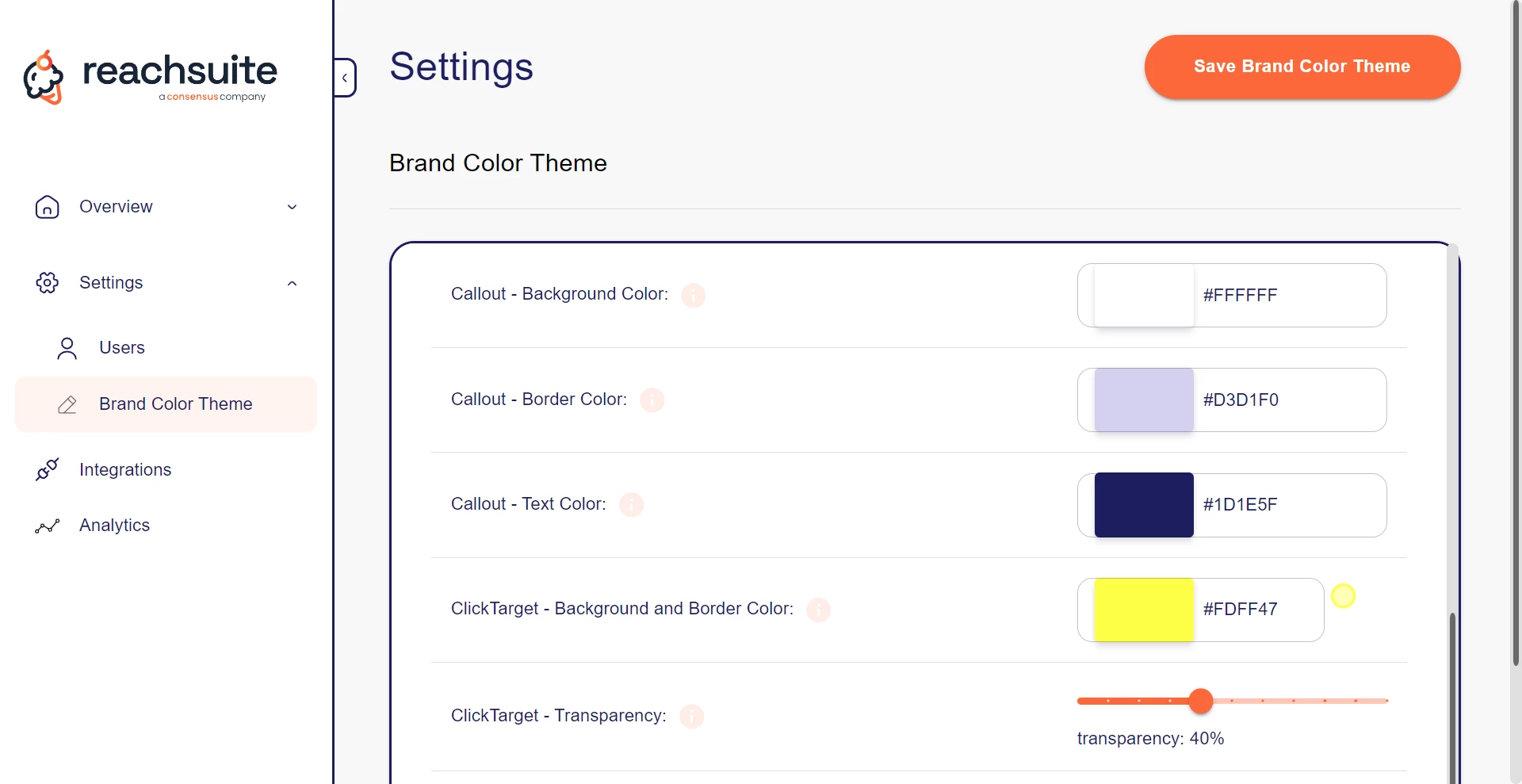 ReachSuite brand design and color theme
ReachSuite brand design and color theme
Each row has the element label, a tooltip to help further explain each element and then the ability to enter in a HEX code
Once the brand color theme has been updated you can click “Save Brand Color Theme”. All our tours will be immediately updated. Go check it out and see what they look like!