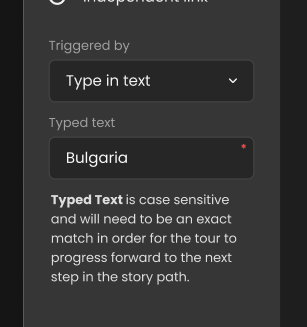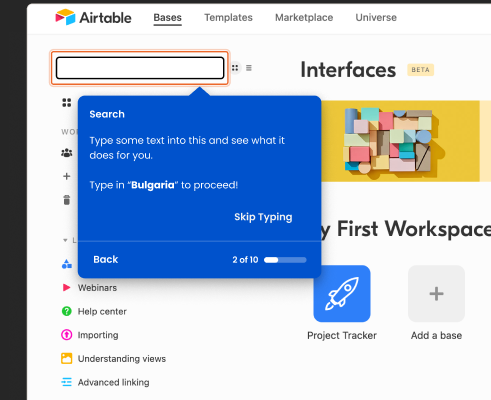Tours: Text Input element
Within Text Input element, user can now pick "Typed in Text" option to trigger the next step by matching the actual text instead of a button. Simply by selecting "Typed in Text" from Triggered By Drop down. Once selected, users can specify the matched texts that viewers must type and match within the Tour Player to trigger the next step along the story path.
-
Typed text is case sensitive and will need to be an exact match in order for the tour to progress forward to the next step in the story path.
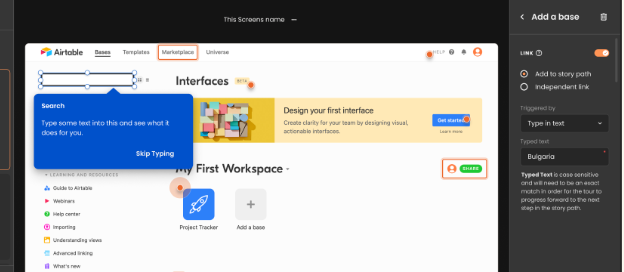
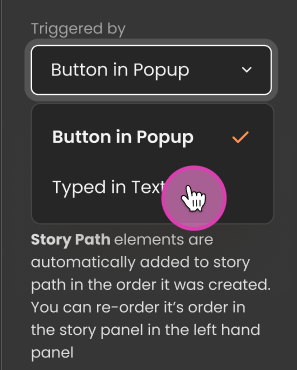
In this example (image below), as a viewer, user will need to type in "Bulgaria" in order to move on to the next step of the Tour.