USE CASE: (Lead Generation) Blog Post - As Content CTA
Here at Consensus we strive to create blog posts that provide value for Marketing and Sales professionals whether they are currently using our solution or not.
Ultimately, our goal is to help them understand where there are gaps and struggles within Sales and Marketing to help them see the value of our solution and gain interest to learn more.
So how do you get your readers to to take those next steps? Utilize your Consensus demos as your content Call to Action to allow them to self educate based on their own unique interests and needs.
- Step by Step Process
- As you create your Blog content, ensure that it drives viewers to learn more about how your solution meets the needs/issues/concerns explored within your article
- Grab the public link for the demo you want to use as the Call to Action
-
- Share > Public Link > Select Demo
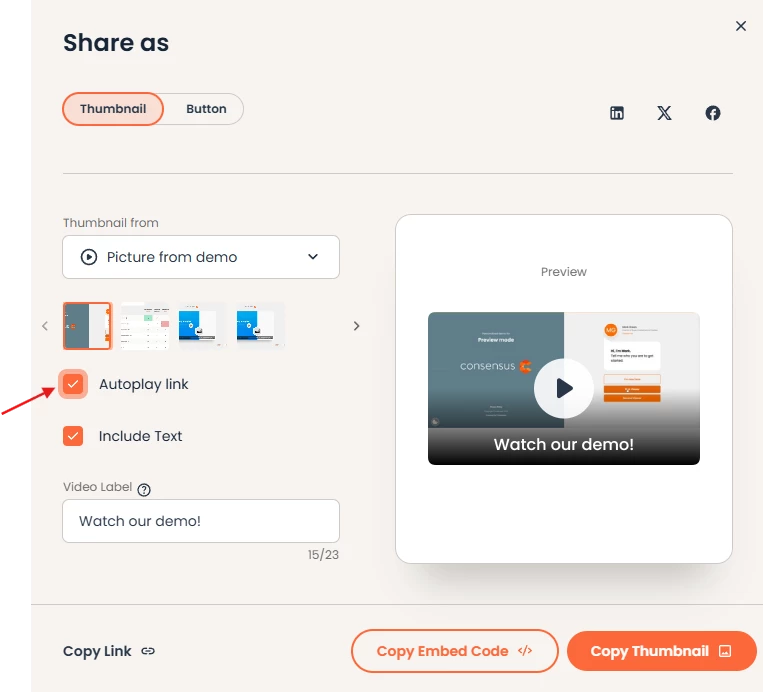 You have the option to select which link you would like to use.
You have the option to select which link you would like to use.
- Share > Public Link > Select Demo
- Use a demo that contains relevant content to your blog post article
- Looking to track your blog post conversions separate from other conversions on your website?
- Create a copy of your demo which will have it's own unique URL and allow you to track your demolytics separately.
- Library > Demos > Copy (in Actions Column)
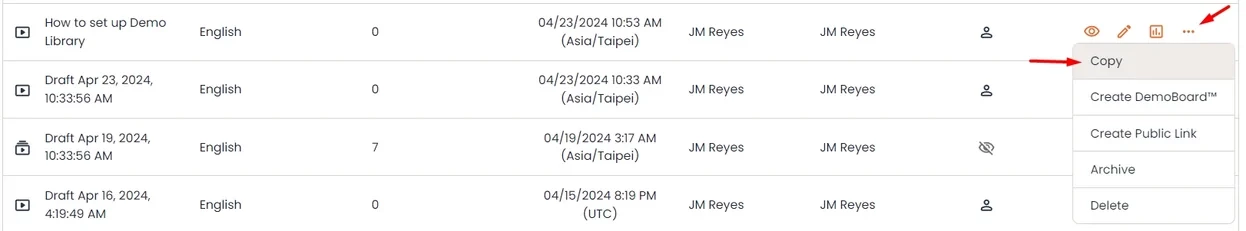 My Demos > Demo Library > Copy (in Actions Column)s
My Demos > Demo Library > Copy (in Actions Column)s
- Library > Demos > Copy (in Actions Column)
- Create a copy of your demo which will have it's own unique URL and allow you to track your demolytics separately.
-
-
- Use a simple Call to Action button such as "Watch Demo" or "Learn More" at the bottom of your article that hyperlinks to your Consensus demo
- Benefit:
- Utilizing Consensus Demos will allow your blog reader to self educate in a personalized fashion. Lead Generation for Consensus demos average 9-15%, well above the industry average for website conversion rates.
- The Consensus Standard Demo will automatically serve up the information that each prospect is interested in most, so they don’t have to parse through the entire website themselves. This generates powerful leads that are education on the different aspects that are truly important to each individual while providing you with powerful demolytics about each new lead.
- The Lead Collection Form is placed inside the demo player to seamlessly capture a prospect's contact information during their viewing experience. You can easily adjust where the Lead Collection Form pops up in order to strategically move the contact form in the demo player to drive better conversions.