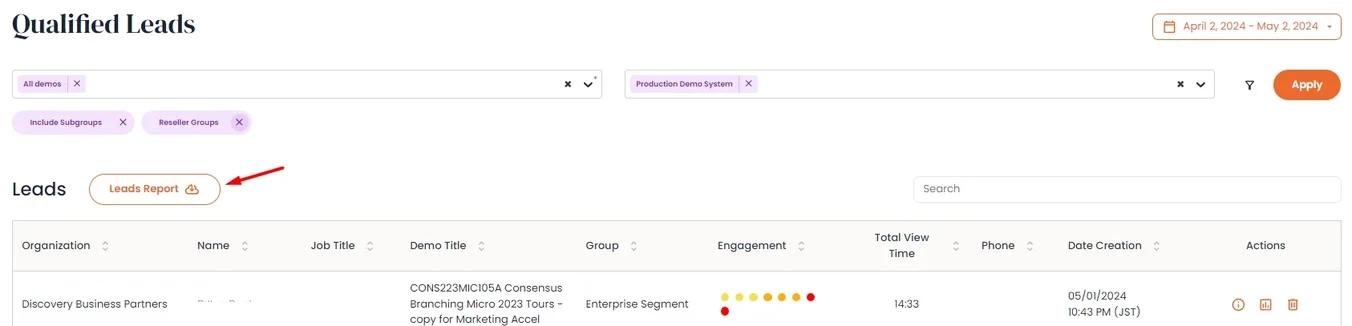USE CASE: (Lead Generation) Social Marketing
Use your demo throughout social profiles and content to drive market education and lead generation.
- Step by Step Process
-
- Grab the public link for the demo you have created for your Social Networks
-
-
- Public Links > Create Public Link > Select a Demo
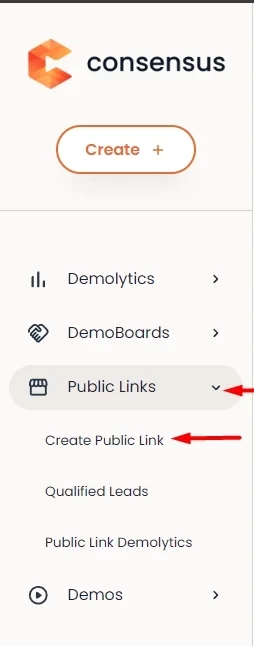 Public Links > Create Public Link
Public Links > Create Public Link
- Public Links > Create Public Link > Select a Demo
-
-
- Add the demo link in all social profiles (Facebook, Twitter, Linkedin, Google+, SlideShare, etc.)
- Include demo link in occasional social posts
- Benefit:
- In our initial tests we received 5 extra demo views within 20 days by just including demo link in Twitter profile.
- Drive Lead Generation by placing your Lead Gate after the Personalization Stage.
- Track Social Marketing analytics separately from other Lead Gen use cases to better understand how effective it is.
- Generate qualified leads with minimum effort.