In this article we will review the Opt-In “By Country” setting.
In this article we will review the Opt-In “By Country” setting.
Consensus allows you to determine if you want to show the Opt-In within the 'Who Are You' and 'Lead Form' pages to All Viewers or to limit this by selecting specific countries.
 Opt-In “By Country” setting
Opt-In “By Country” settingWhen you enable Opt-In 'By Country,' there will be several countries that have already been pre-selected as countries requiring GDPR compliance. To view these countries, follow the instructions below:
- Click ‘Select Countries’
- The side tray will open, and you can select a territory in the world to modify countries within that territory (in this example, we will select Europe)
- Scroll down to view the pre-selected countries
You can decide if you want the opt-in toggle’s default state to be ON or OFF.
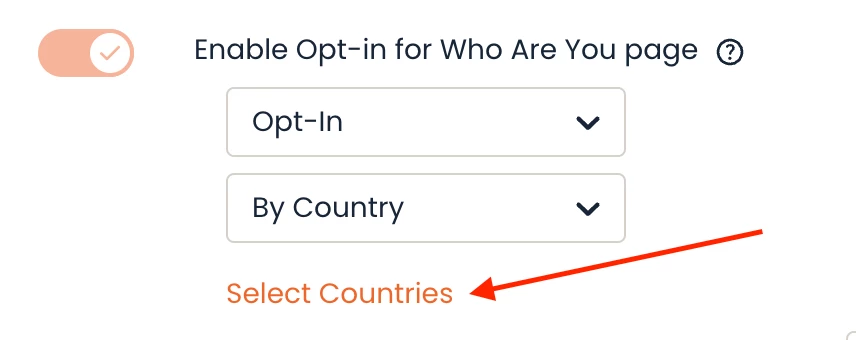 Select Countries
Select Countries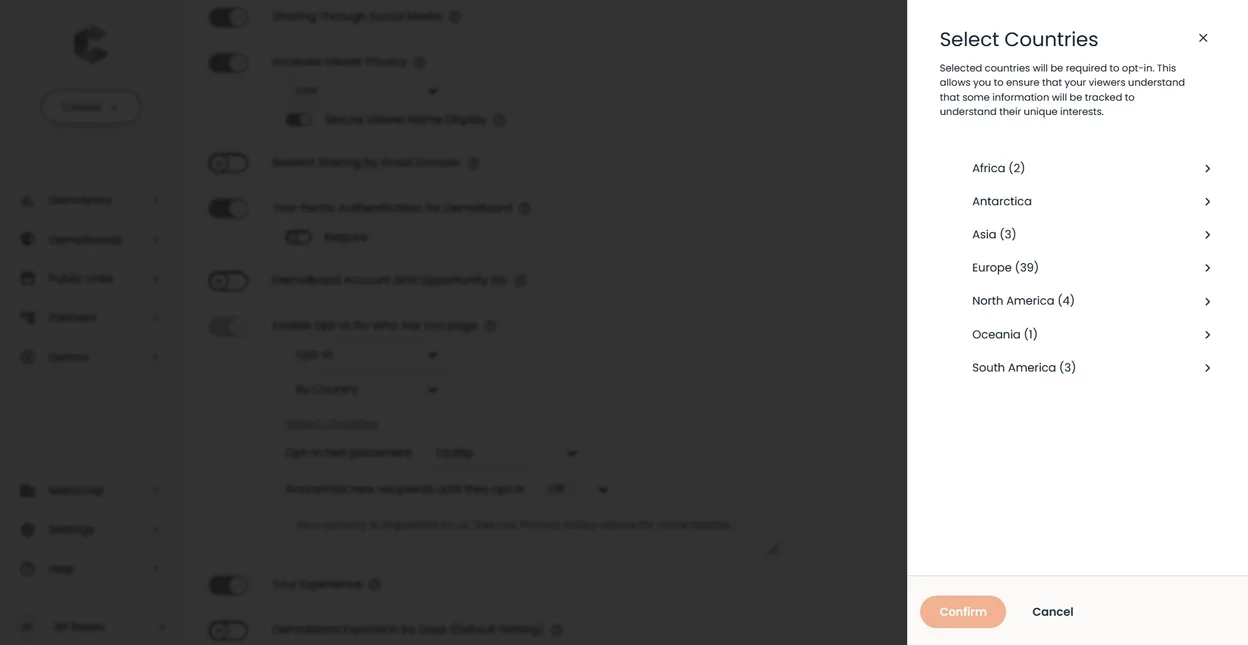 Countries on the list
Countries on the list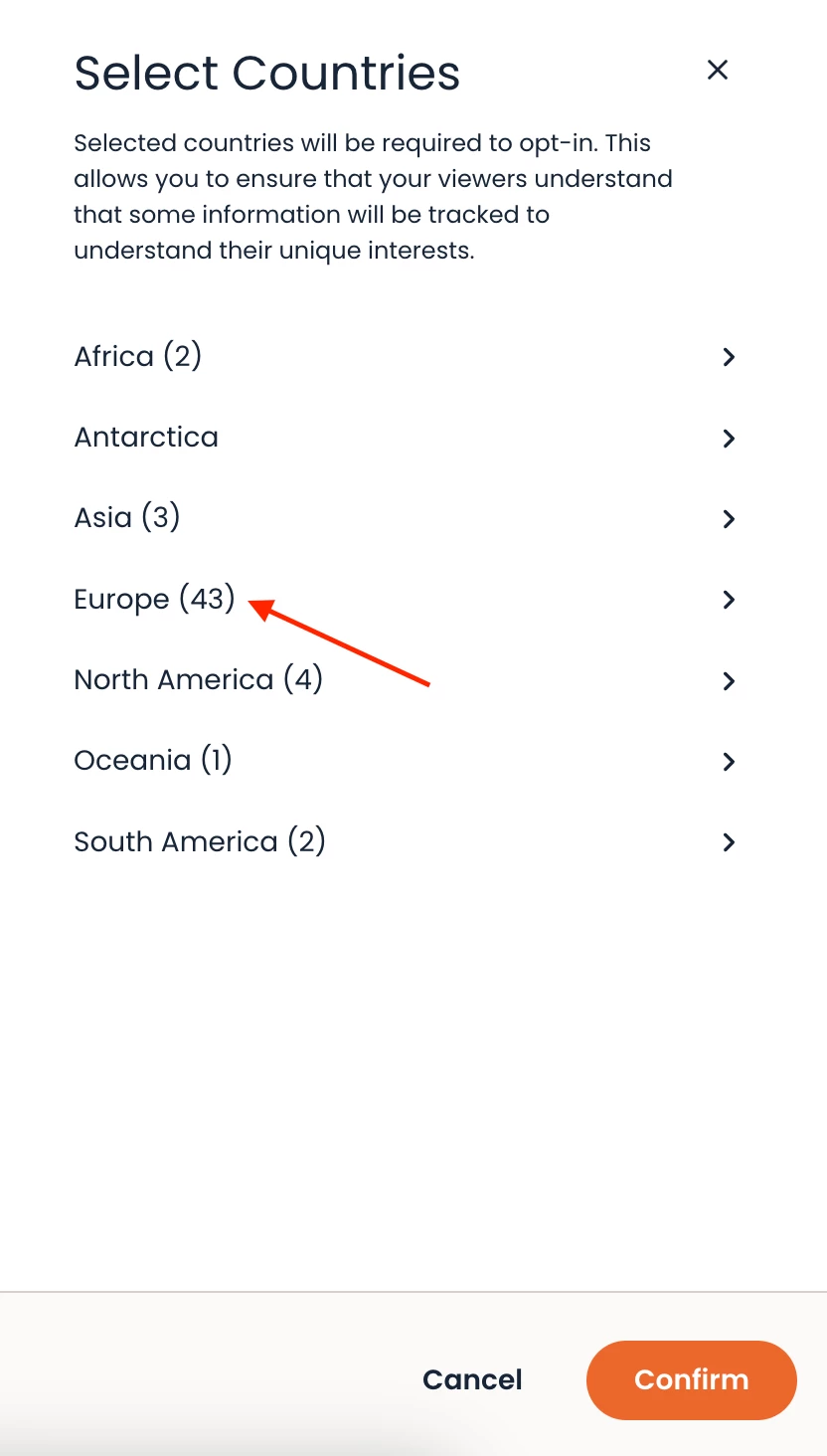 Select Countries
Select Countries
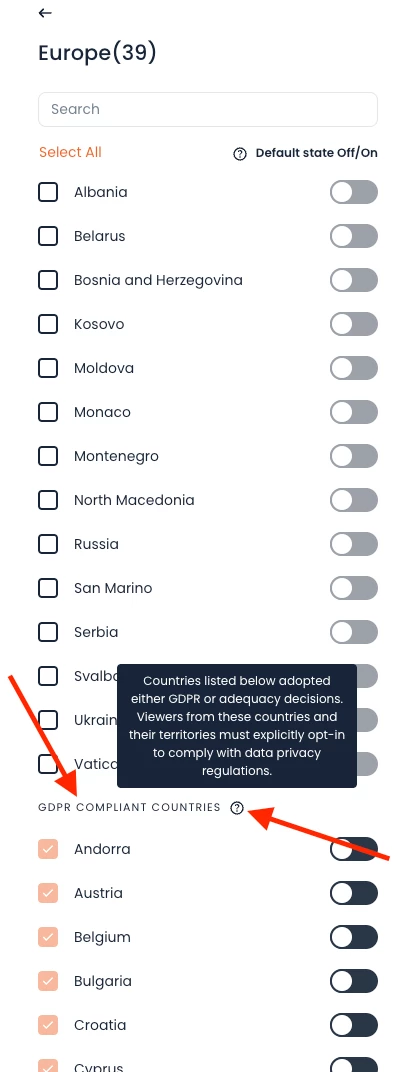 GDPR Compliant Countries
GDPR Compliant Countries*Note: this image does NOT show all pre-selected countries. To view the pre-selected countries, follow the steps above in each territory.
In addition to the pre-selected countries, you can also decide which other countries need to have this option and select the default state of the opt-in toggle by following the instructions below:
- Click ‘Select Countries’
- The side tray will open, and you can select a territory in the world to modify countries within that territory (in this example, we will select Europe)
- Select the country or countries for which you would like to turn Opt-In to ON. Or, you can click ‘Select All,’ and all listed countries will be turned on.
- Then, decide if you want the default state of the opt-in toggle to be on or off
- Click confirm at the bottom to keep changes, or cancel to discard changes
- Click save at the bottom of Global Demo Settings to save your changes
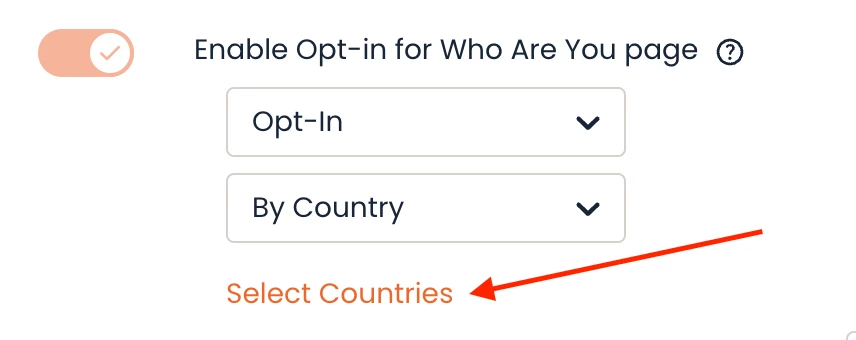 Click ‘Select Countries’
Click ‘Select Countries’
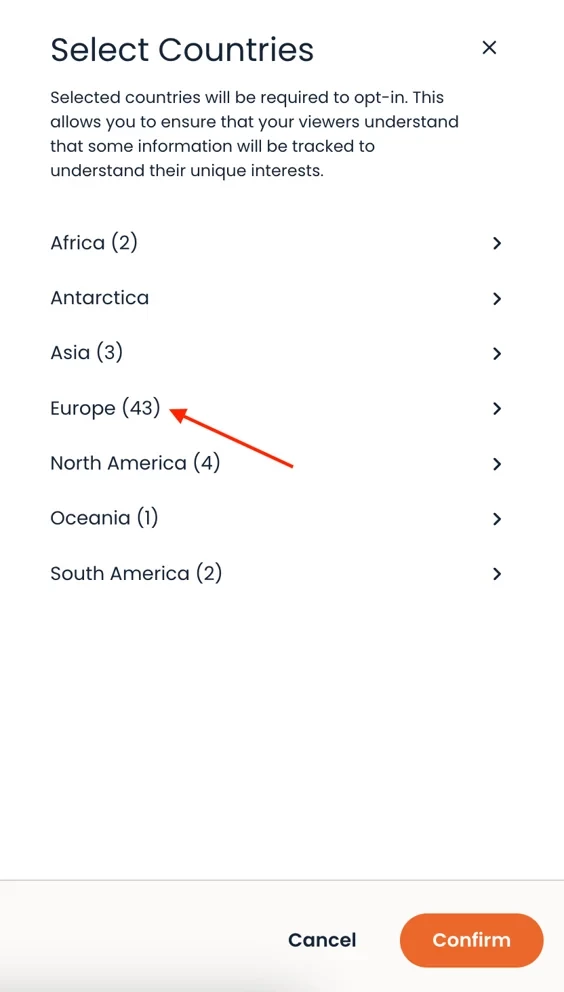
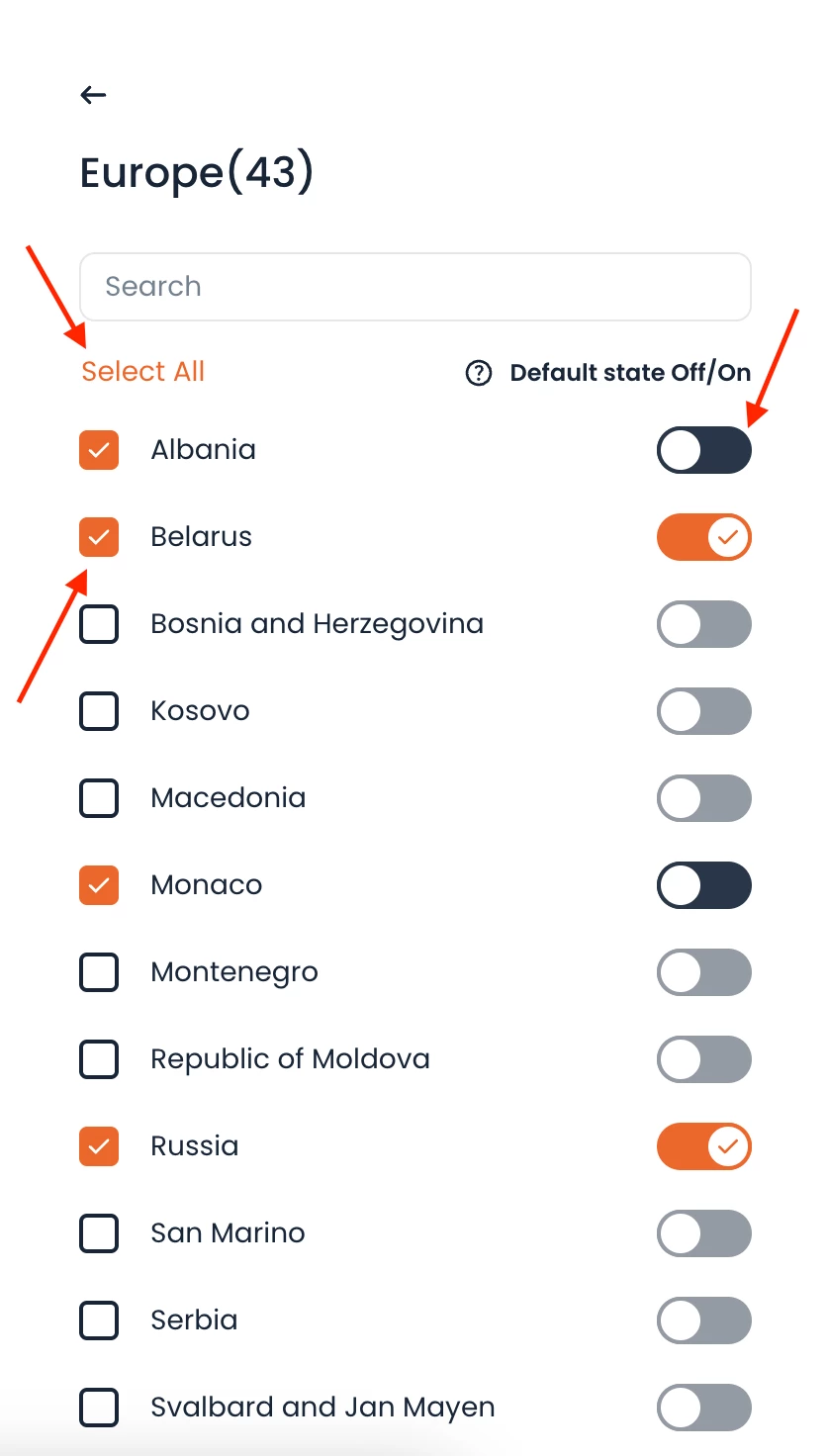 Default State On/Off
Default State On/Off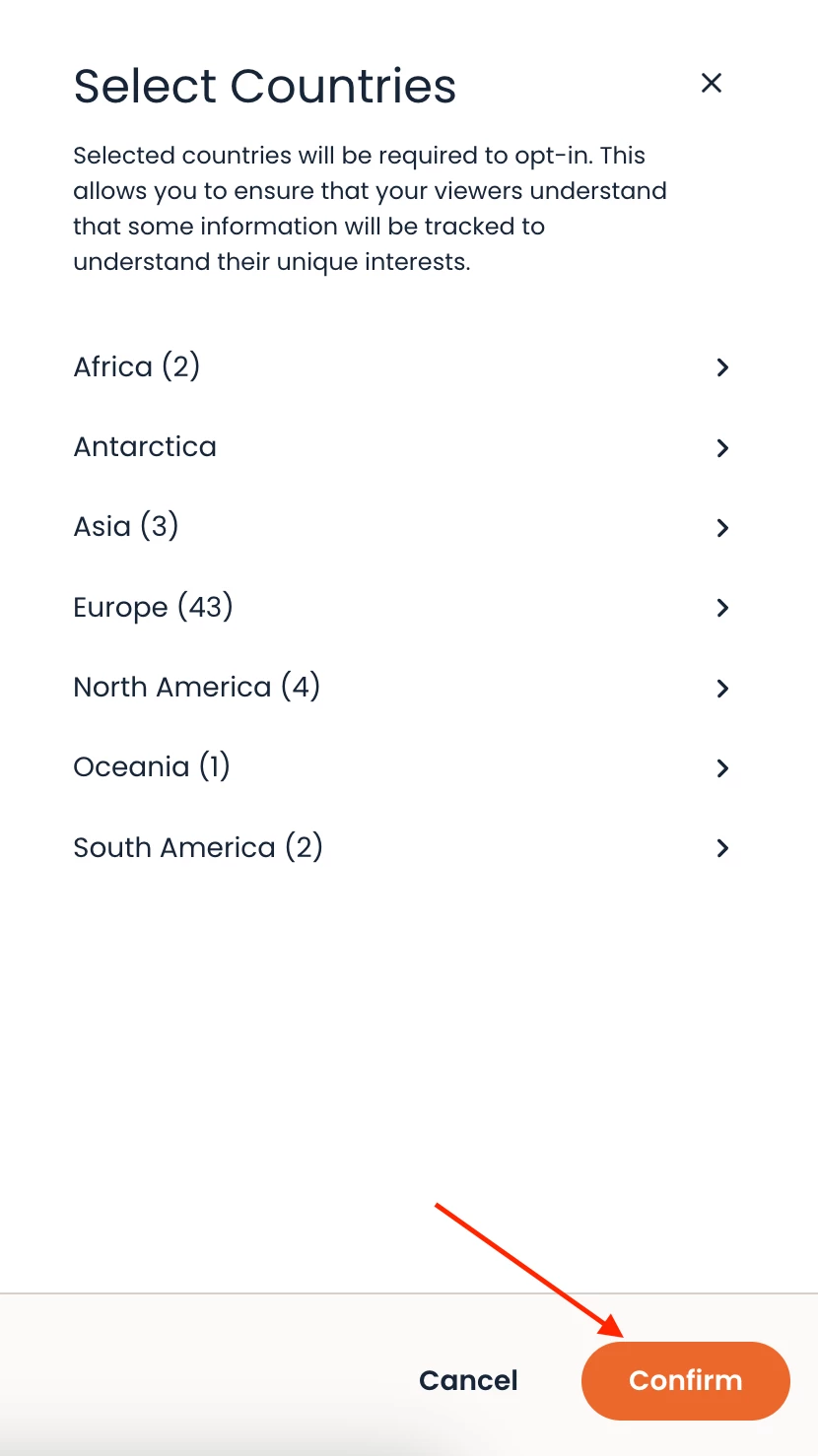 “Confirm” Button
“Confirm” Button
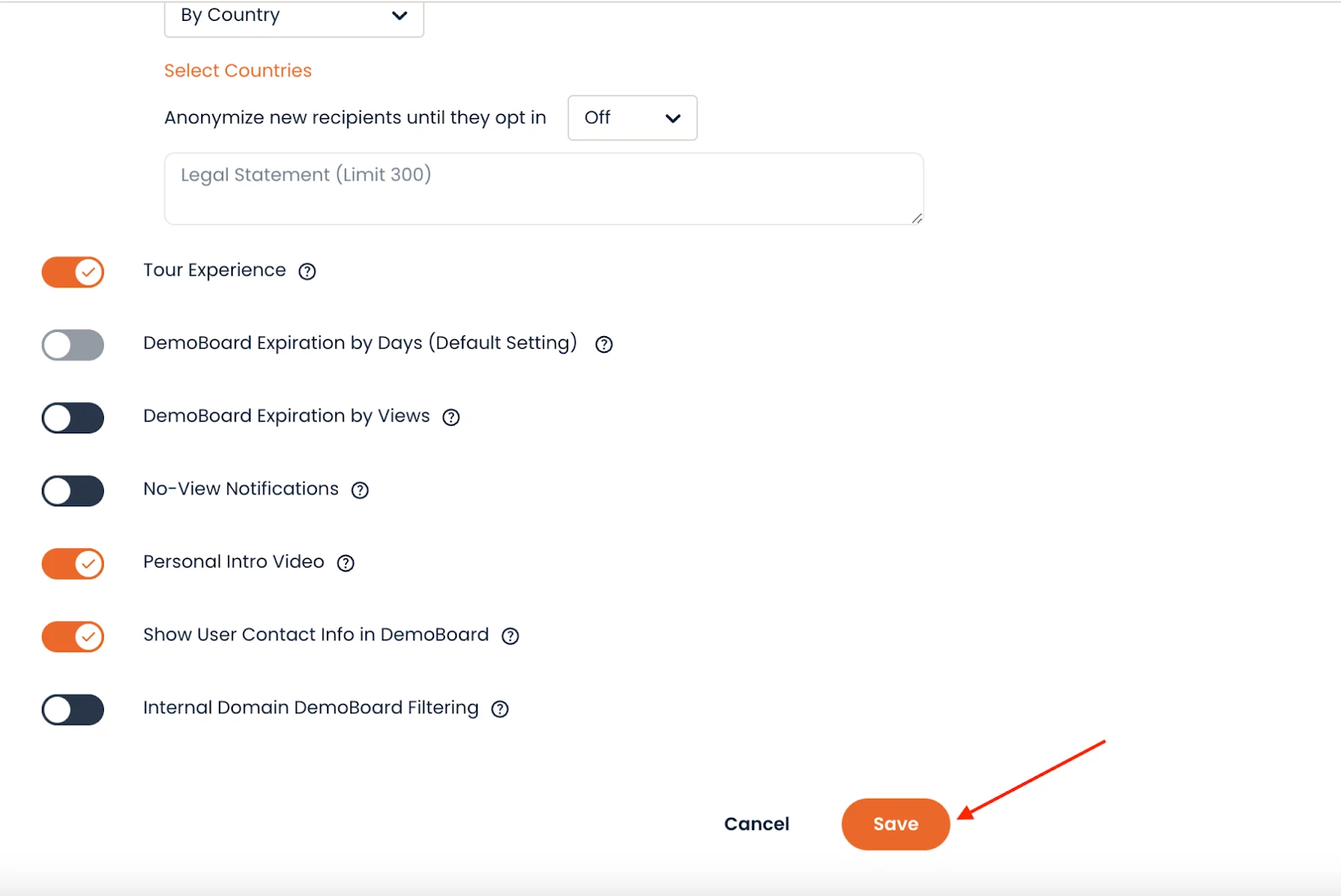 “Save” button
“Save” button
The same rules apply when you switch from 'Opt-in' to 'Legitimate Interest.' The only difference is, the default state toggle is no longer an option within the sidetray.
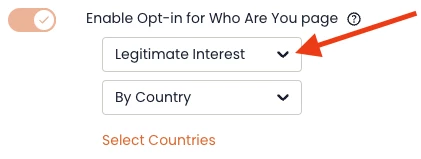 'Opt-in' to 'Legitimate Interest.
'Opt-in' to 'Legitimate Interest.Viewers within the selected Countries will need to Opt-In in order to View your Demos.
